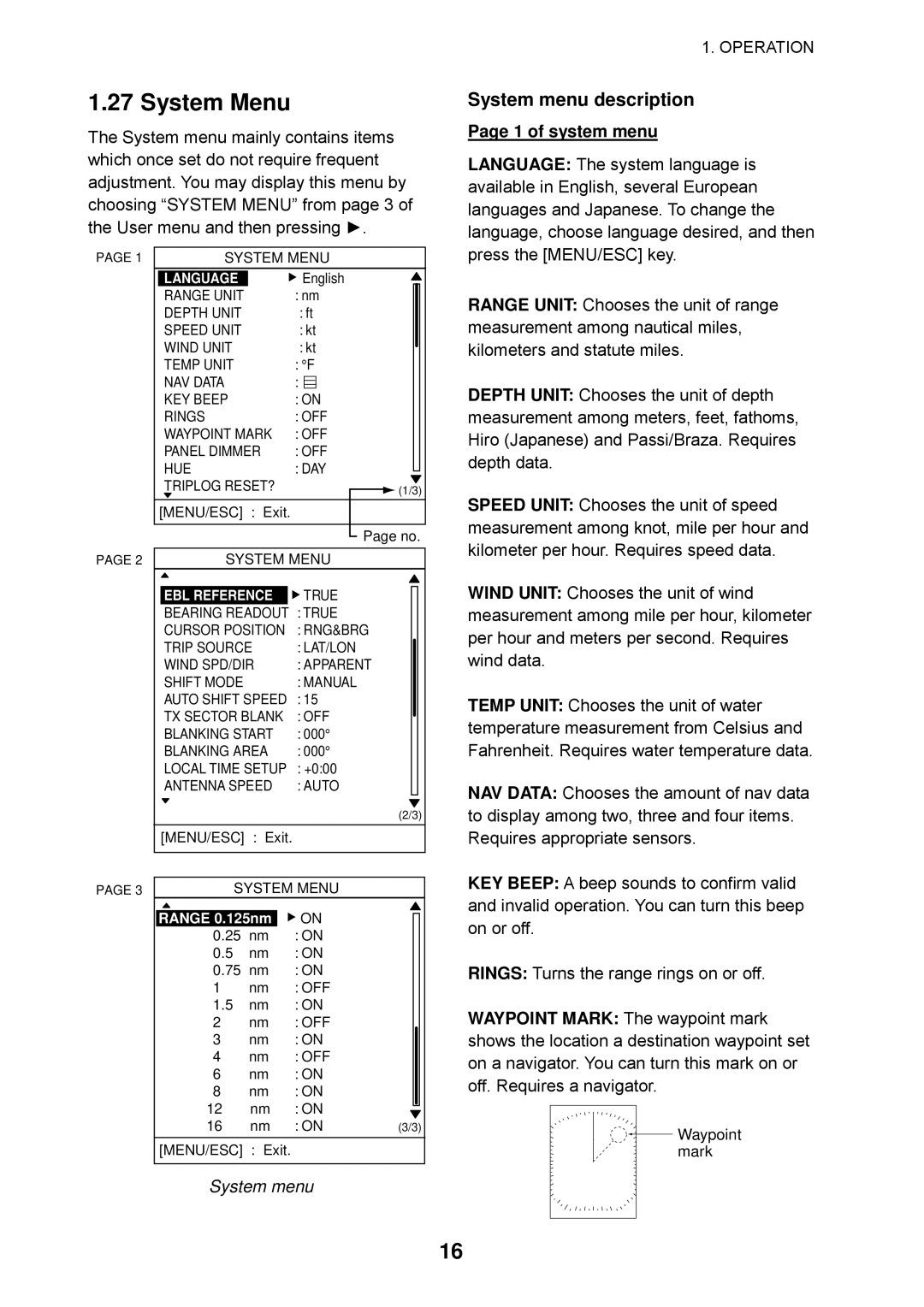1.27 System Menu
The System menu mainly contains items which once set do not require frequent adjustment. You may display this menu by choosing “SYSTEM MENU” from page 3 of the User menu and then pressing ►.
PAGE 1 |
| SYSTEM MENU | ||||||||||
|
|
|
|
| English |
|
| |||||
|
| LANGUAGE |
|
| ||||||||
|
| RANGE UNIT | : nm |
|
|
|
| |||||
|
| DEPTH UNIT | : ft |
|
|
|
| |||||
|
| SPEED UNIT | : kt |
|
|
|
| |||||
|
| WIND UNIT | : kt |
|
|
|
| |||||
|
|
|
|
|
| |||||||
|
| TEMP UNIT | : ° F |
|
|
|
| |||||
|
| NAV DATA | : |
|
|
|
|
|
|
| ||
|
| KEY BEEP | : ON |
|
|
|
| |||||
|
| RINGS | : OFF |
|
|
|
| |||||
|
| WAYPOINT MARK | : OFF |
|
|
|
| |||||
|
| PANEL DIMMER | : OFF |
|
|
|
| |||||
|
| HUE | : DAY |
|
|
|
| |||||
|
|
|
|
|
| |||||||
|
| TRIPLOG RESET? |
|
|
|
|
|
|
|
| ||
|
|
|
|
|
| (1/3) | ||||||
|
| [MENU/ESC] : Exit. |
|
|
|
|
|
|
|
| ||
|
|
|
|
|
|
|
|
|
|
|
|
|
|
|
|
|
|
|
| Page no. | |||||
|
|
|
|
|
|
| ||||||
|
|
|
|
|
|
|
|
|
|
| ||
PAGE 2 |
| SYSTEM MENU | ||||||||||
|
|
|
|
|
|
|
|
|
|
| ||
|
| EBL REFERENCE |
| TRUE |
|
|
|
| ||||
|
| BEARING READOUT : TRUE |
|
|
|
| ||||||
|
| CURSOR POSITION | : RNG&BRG |
|
|
|
| |||||
|
| TRIP SOURCE | : LAT/LON |
|
|
|
| |||||
|
|
|
|
|
| |||||||
|
| WIND SPD/DIR | : APPARENT |
|
|
|
| |||||
|
| SHIFT MODE | : MANUAL |
|
|
|
| |||||
|
| AUTO SHIFT SPEED | : 15 |
|
|
|
|
|
|
| ||
|
| TX SECTOR BLANK | : OFF |
|
|
|
| |||||
|
|
|
|
|
| |||||||
|
| BLANKING START | : 000° |
|
|
|
|
|
|
| ||
|
| BLANKING AREA | : 000° |
|
|
|
|
|
|
| ||
|
| LOCAL TIME SETUP | : +0:00 |
|
|
|
|
|
|
| ||
|
| ANTENNA SPEED | : AUTO |
|
|
|
| |||||
|
|
|
|
| (2/3) | |||||||
|
| [MENU/ESC] : Exit. |
|
|
|
|
|
|
|
| ||
|
|
|
|
|
|
|
|
|
|
| ||
|
|
|
|
|
| |||||||
PAGE 3 |
| SYSTEM MENU | ||||||||||
RANGE 0.125nm ![]() ON
ON
0.25 nm : ON
0.5nm : ON
0.75 nm | : ON |
|
|
|
| |
1 | nm | : OFF |
|
|
|
|
1.5 | nm | : ON |
|
|
|
|
2 | nm | : OFF |
|
|
|
|
3 | nm | : ON |
|
|
|
|
4 | nm | : OFF |
|
|
|
|
6 | nm | : ON |
|
|
|
|
8 | nm | : ON |
|
|
|
|
12 | nm | : ON |
|
|
|
|
|
|
|
| |||
16 | nm | : ON | (3/3) | |||
[MENU/ESC] : Exit.
System menu
1. OPERATION
System menu description
Page 1 of system menu
LANGUAGE: The system language is available in English, several European languages and Japanese. To change the language, choose language desired, and then press the [MENU/ESC] key.
RANGE UNIT: Chooses the unit of range measurement among nautical miles, kilometers and statute miles.
DEPTH UNIT: Chooses the unit of depth measurement among meters, feet, fathoms, Hiro (Japanese) and Passi/Braza. Requires depth data.
SPEED UNIT: Chooses the unit of speed measurement among knot, mile per hour and kilometer per hour. Requires speed data.
WIND UNIT: Chooses the unit of wind measurement among mile per hour, kilometer per hour and meters per second. Requires wind data.
TEMP UNIT: Chooses the unit of water temperature measurement from Celsius and Fahrenheit. Requires water temperature data.
NAV DATA: Chooses the amount of nav data to display among two, three and four items. Requires appropriate sensors.
KEY BEEP: A beep sounds to confirm valid and invalid operation. You can turn this beep on or off.
RINGS: Turns the range rings on or off.
WAYPOINT MARK: The waypoint mark shows the location a destination waypoint set on a navigator. You can turn this mark on or off. Requires a navigator.
Waypoint mark
16