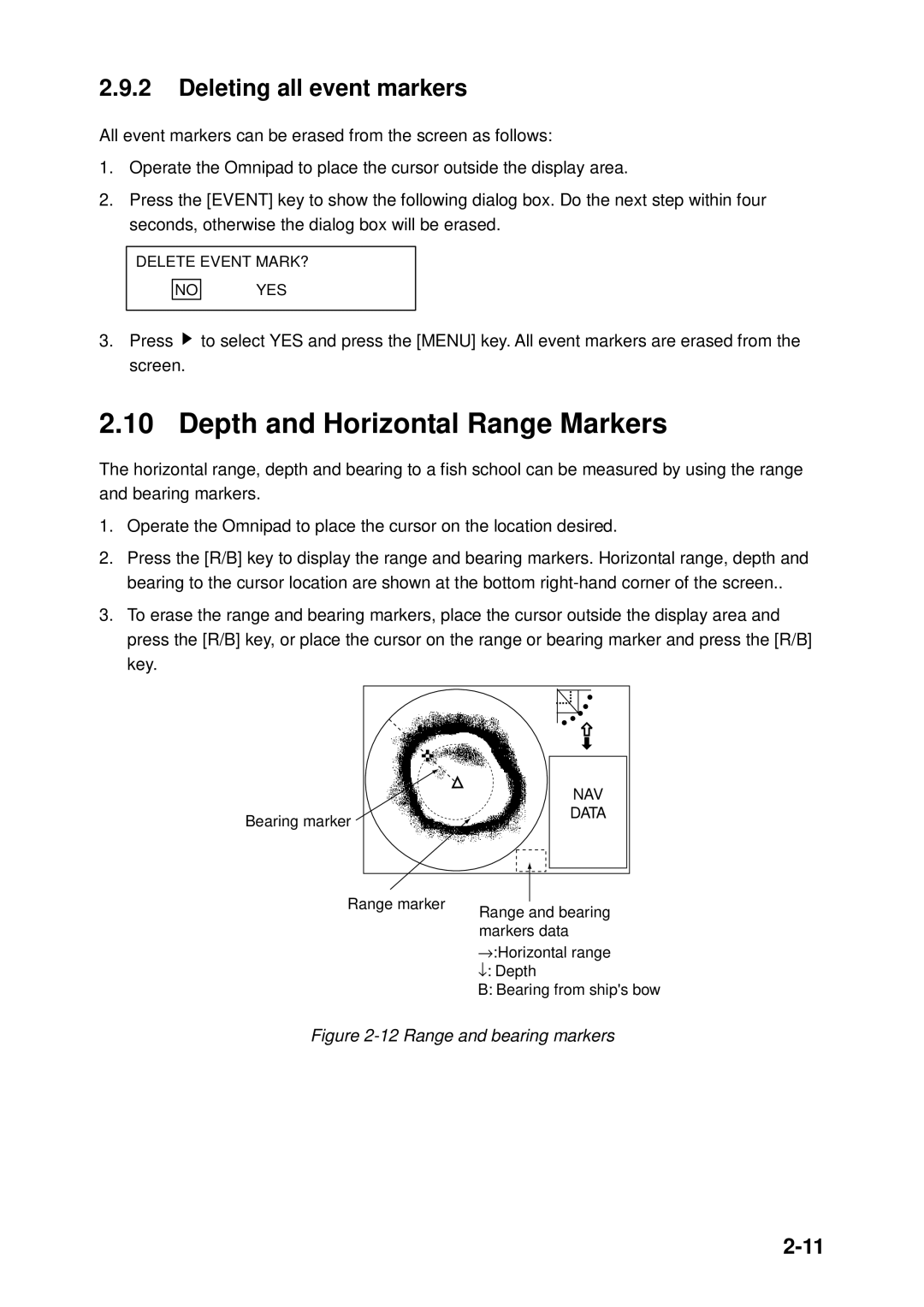2.9.2Deleting all event markers
All event markers can be erased from the screen as follows:
1.Operate the Omnipad to place the cursor outside the display area.
2.Press the [EVENT] key to show the following dialog box. Do the next step within four seconds, otherwise the dialog box will be erased.
DELETE EVENT MARK?
NO
YES
3.Press ![]() to select YES and press the [MENU] key. All event markers are erased from the screen.
to select YES and press the [MENU] key. All event markers are erased from the screen.
2.10 Depth and Horizontal Range Markers
The horizontal range, depth and bearing to a fish school can be measured by using the range and bearing markers.
1.Operate the Omnipad to place the cursor on the location desired.
2.Press the [R/B] key to display the range and bearing markers. Horizontal range, depth and bearing to the cursor location are shown at the bottom
3.To erase the range and bearing markers, place the cursor outside the display area and press the [R/B] key, or place the cursor on the range or bearing marker and press the [R/B] key.
| NAV |
Bearing marker | DATA |
|
Range marker
Range and bearing markers data
→ :Horizontal range ↓ : Depth
B: Bearing from ship's bow