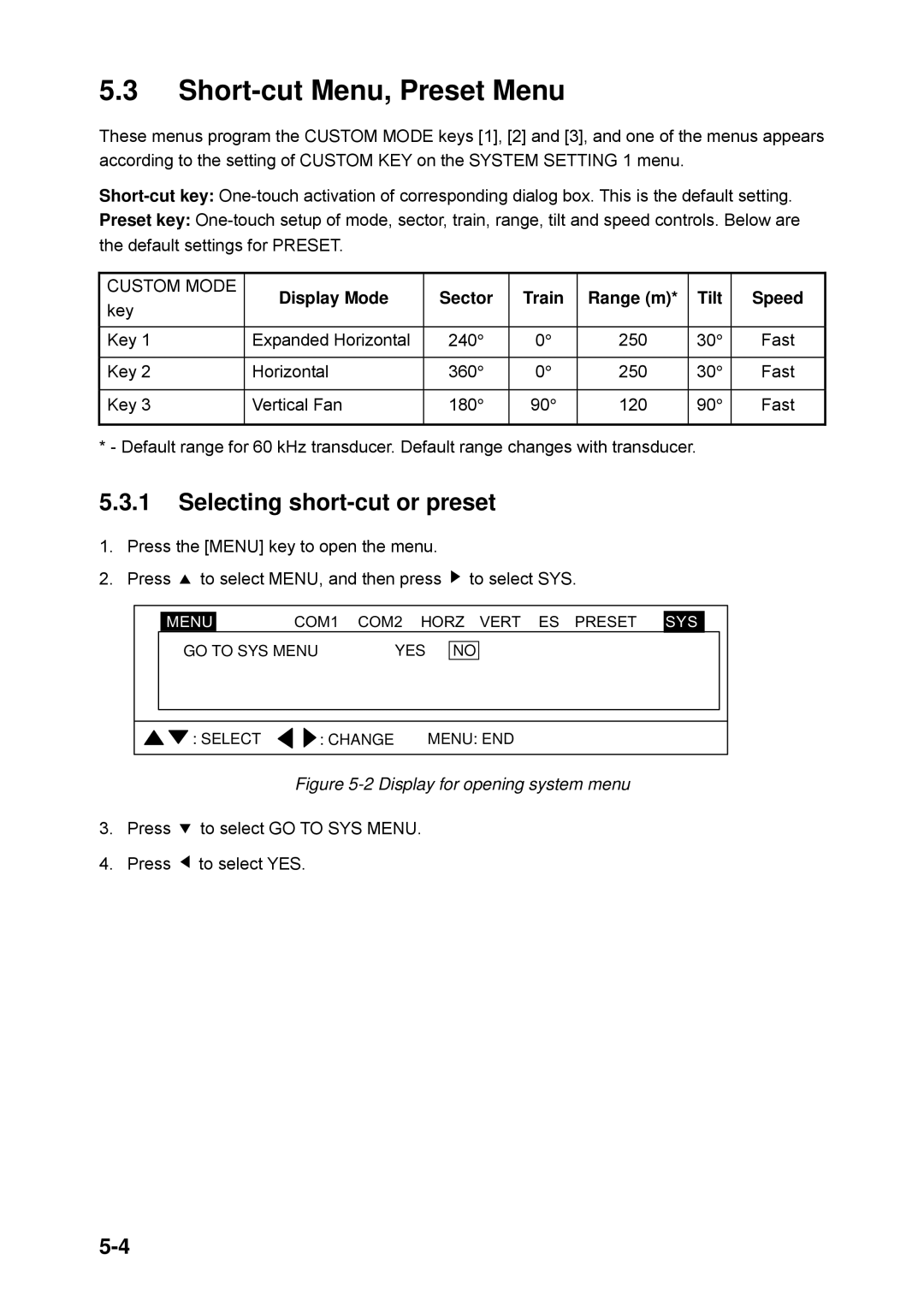5.3Short-cut Menu, Preset Menu
These menus program the CUSTOM MODE keys [1], [2] and [3], and one of the menus appears according to the setting of CUSTOM KEY on the SYSTEM SETTING 1 menu.
Preset key:
CUSTOM MODE | Display Mode | Sector | Train | Range (m)* | Tilt | Speed | |
key | |||||||
|
|
|
|
|
| ||
|
|
|
|
|
|
| |
Key 1 | Expanded Horizontal | 240° | 0° | 250 | 30° | Fast | |
|
|
|
|
|
|
| |
Key 2 | Horizontal | 360° | 0° | 250 | 30° | Fast | |
|
|
|
|
|
|
| |
Key 3 | Vertical Fan | 180° | 90° | 120 | 90° | Fast | |
|
|
|
|
|
|
|
* - Default range for 60 kHz transducer. Default range changes with transducer.
5.3.1Selecting short-cut or preset
1.Press the [MENU] key to open the menu.
2.Press ![]() to select MENU, and then press
to select MENU, and then press ![]() to select SYS.
to select SYS.
| MENU | COM1 | COM2 HORZ VERT ES PRESET | ||
|
|
|
|
| |
| GO TO SYS MENU | YES | NO |
| |
|
|
|
|
|
|
SYS
: SELECT | : CHANGE | MENU: END |