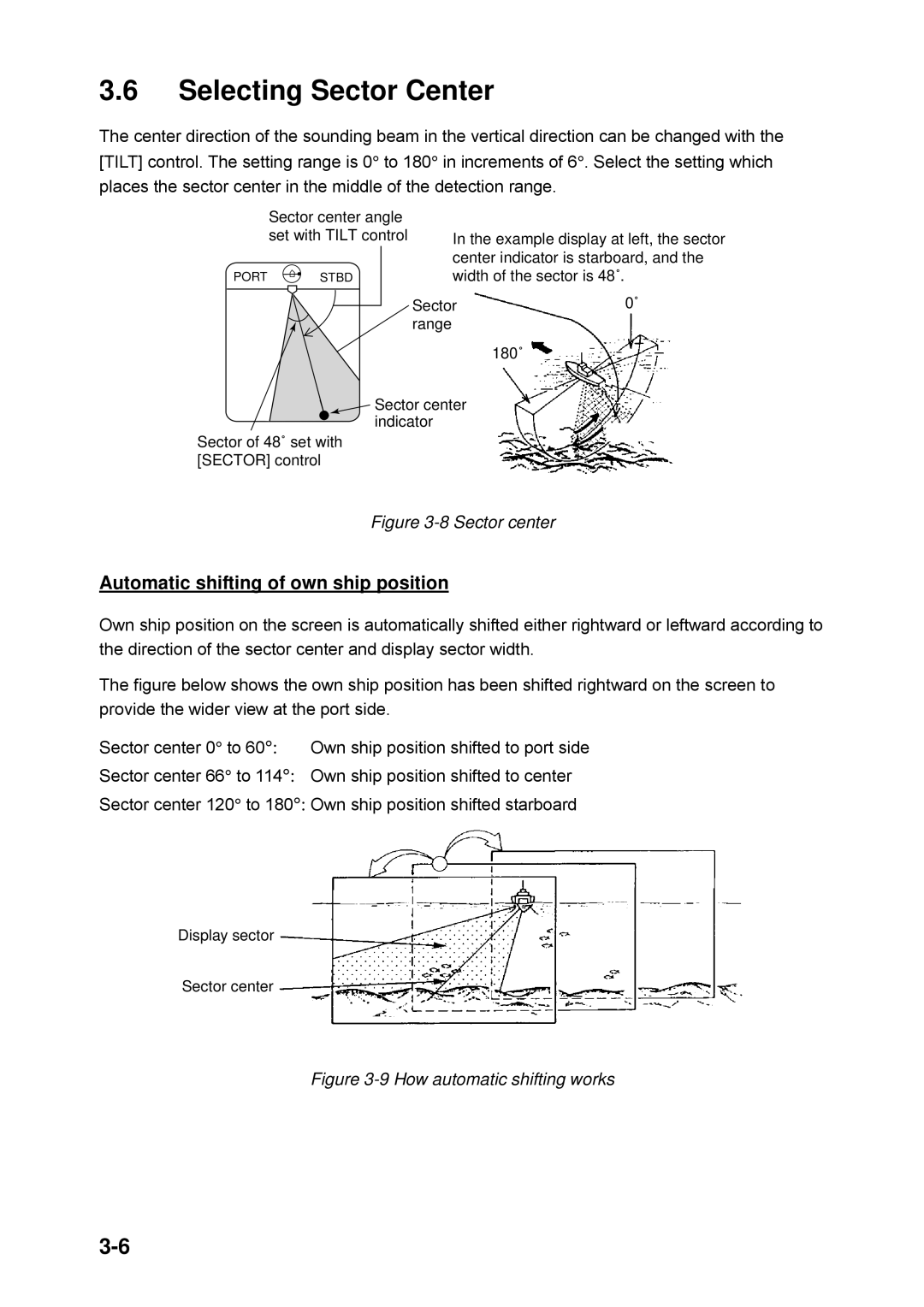Color LCD Searchlight Sonar
00080894802
Safety Instructions
TFT LCD
Table of Contents
Menu Operation
Features
Foreword
Usage Precautions
System Configuration
Viii
Operational Overview
Control Description
Remote Controller
Remote controller
Power off
Turning the Power On/Off
Power on
Raising the transducer
Raising, Lowering the Transducer
Lowering the transducer
Adjusting Screen Brilliance, Panel Dimmer
Brilliance, panel dimmer dialog box
Selecting a Display
Horizontal Expanded Horizontal
Adjusting the Gain
Basic Menu Operation
Dialog box for deleting track
Horizontal Mode
Operational Overview
Typical Horizontal Mode Display
Color
Selecting the Range
Selecting Sector Width
One-touch selection of 360 sector
Selecting Train Center
Selecting the Tilt Angle
How to discriminate fish echoes from the bottom
Bottom echo and tilt angle
Case1 Tilt angle 30 to
Case2 Tilt angle 10 to
Tilt angle for surface fish
Points to consider
Suitable tilt angle
Tilt angle and beam coverage
Selecting the Training Speed
Finding Echo Position with the Cursor
Event Marker
Inscribing the event marker
Depth and Horizontal Range Markers
Deleting all event markers
Adjusting the Picture
Suppressing bottom and surface reflections
Suppressing bottom tail
Displaying weak echoes clearly
To adjust TVG
Erasing weak echoes
Enlarging fish echoes expand horizontal display
Train center direction Position after expansion Remarks
Target Lock
Setting target lock mode
Manual reserve mode
Position mode
To use the position mode
Echo mode
Automatic echo tracking mode
Manual echo tracking mode
Horizontal Menu Overview
Horizontal menu description
LOG
How the horizontal mode picture is painted
Interpreting the Horizontal Display
Sample echo displays
Bottom echoes
Fish schools
Bottom
Sea surface reflections
Wake
Sidelobe echo false echo
Noise and interference
Combination display examples
Horizontal/history display
Horizontal/video plotter display
28 Horizontal/Video Plotter display
Horizontal/strata display
Press the key to display the horizontal/strata display
Color bar for the strata display
Flat bottom and strata display
Projection in fore direction and strata display
31 Projection in fore direction and strata display
Vertical FAN Mode
Typical Vertical Fan Mode Display
AFT
Range concept Default vertical fan mode range settings
Train indicator
Selecting Display Sector
One-touch selection of 180 sector
Selecting Sector Center
Automatic shifting of own ship position
NAV
11 How to inscribe, delete the event markers
12 Depth and horizontal range markers
13 Vert menu
Suppressing noise and interference
14 Examples of proper and improper TVG
Vertical Menu Overview
Vertical menu description
How the vertical fan mode picture is painted
Interpreting the Vertical Fan Display
When ship passes over fish schools
Port-starboard picture bottom
Display of net hauling
False echo
Horizontal/vertical fan display
Train control
Sector control
This page intentionally left blank
Echo Sounder Mode
Event Menu
Typical Echo Sounder Display
Press the key to display the echo sounder picture
Range concept Default echo sounder mode range settings
Selecting Picture Advance Speed
Train Direction
Selecting Tilt Angle
How to measure range with the cursor
Measuring Range by Cursor
How to inscribe, delete the event markers
Range Marker
Range marker
ES menu
Finding echo strength A-scope display
A-scope display
Echo Sounder Menu Overview
Echo sounder menu description
General use
This page intentionally left blank
Menu Operation
COM1 Menu
1 COM1 menu description
2 COM2 menu description
COM2 Menu
Displaying the COM2 menu
Short-cut Menu, Preset Menu
Selecting short-cut or preset
System menu
Preset key
Activating custom mode
Short-cut key
Activating a short-cut key
Vertical Search Function
System Setting
SYS Menu
System Setting 1 menu
System Setting 1 menu description
10 ETA marker
System Setting 2 menu description
Default Setting YES
Transducer being lowered
12 Factory Setting menu
Sonar horizontal mode range settings
13 Range-sonar mode menu
Vertical fan mode range settings
14 Range-ver mode menu
Echo sounder mode range settings
15 Range-E/S mode menu
Track range settings
16 Range-track mode menu
Color palette
17 Color palette
Language
System backup
Loading backup data
Transducer frequency adjustment
Demonstration mode
Restoring all default settings
23 Default menu
Cleaning the Equipment
MAINTENANCE, Troubleshooting
Preventive Maintenance
Manually raising, lowering transducer
Hull Unit Maintenance
Lubrication
Transducer Maintenance
Fuse Replacement
Troubleshooting
Symptom Check, Remedy
Error Messages
Message Meaning, Remedy Hull Unit
Diagnostics
LED Exit
Page
Test Pattern
Test pattern
Menu Tree
Scope OFF, on
From Previous
Specifications of 10.4 Inch Color LCD Searchlight Sonar
Transceiver Unit
Interface
This page is intentionally left blank
Index
AGC
IN-2