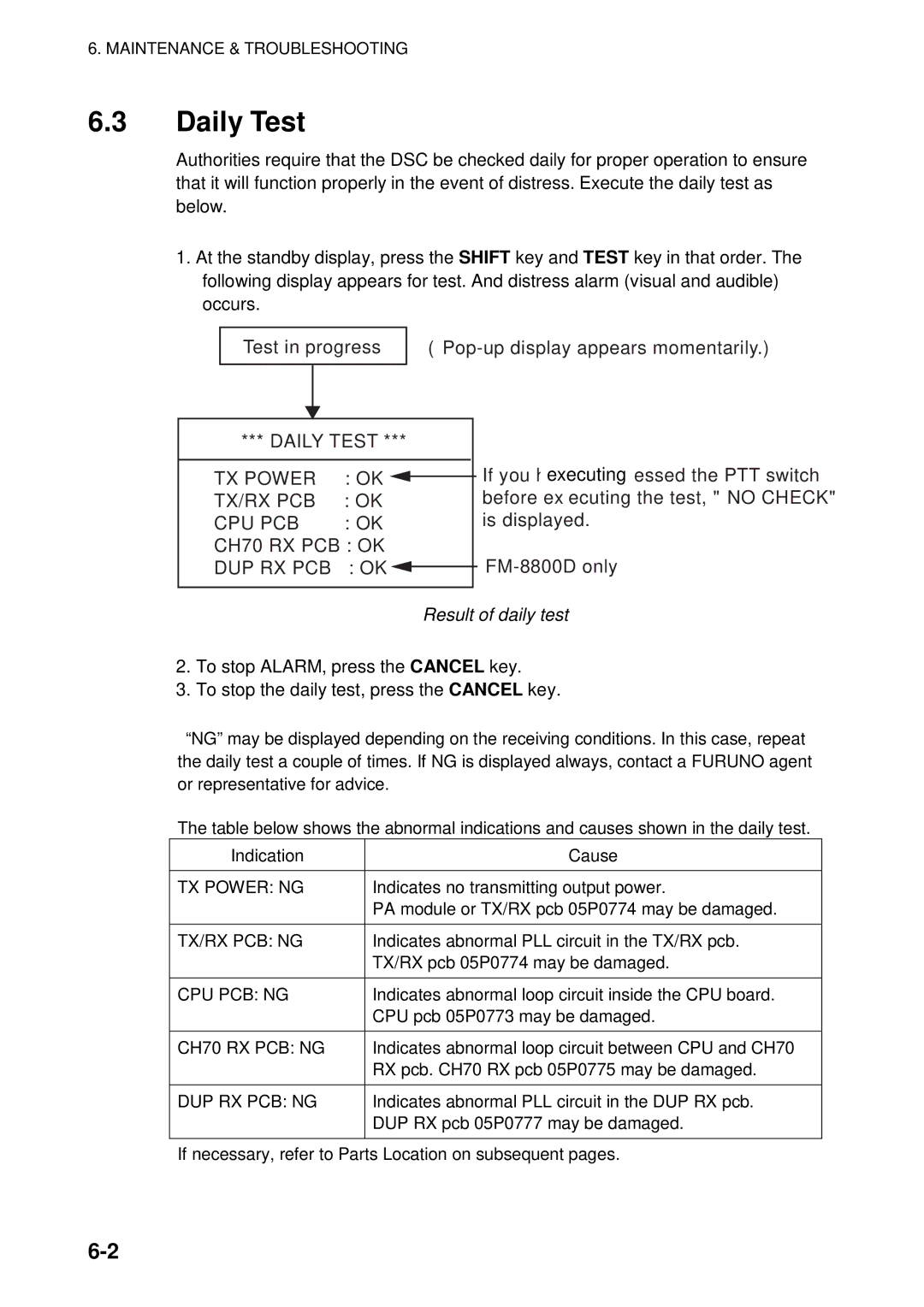6. MAINTENANCE & TROUBLESHOOTING
6.3Daily Test
Authorities require that the DSC be checked daily for proper operation to ensure that it will function properly in the event of distress. Execute the daily test as below.
1.At the standby display, press the SHIFT key and TEST key in that order. The following display appears for test. And distress alarm (visual and audible) occurs.
Test in progress | |
|
|
*** DAILY TEST *** |
|
|
| |||
|
|
|
|
|
| If you haveexecutingnot pressed the PTT switch |
TX POWER | : OK |
|
|
|
| |
|
|
| ||||
TX/RX PCB | : OK |
|
| before executing the test, "NO CHECK" | ||
CPU PCB | : OK |
|
| is displayed. | ||
CH70 RX PCB : OK |
|
| ||||
DUP RX PCB | : OK |
|
|
| ||
|
|
| ||||
|
|
|
|
|
|
|
Result of daily test
2.To stop ALARM, press the CANCEL key.
3.To stop the daily test, press the CANCEL key.
“NG” may be displayed depending on the receiving conditions. In this case, repeat the daily test a couple of times. If NG is displayed always, contact a FURUNO agent or representative for advice.
The table below shows the abnormal indications and causes shown in the daily test.
Indication | Cause |
|
|
TX POWER: NG | Indicates no transmitting output power. |
| PA module or TX/RX pcb 05P0774 may be damaged. |
|
|
TX/RX PCB: NG | Indicates abnormal PLL circuit in the TX/RX pcb. |
| TX/RX pcb 05P0774 may be damaged. |
|
|
CPU PCB: NG | Indicates abnormal loop circuit inside the CPU board. |
| CPU pcb 05P0773 may be damaged. |
|
|
CH70 RX PCB: NG | Indicates abnormal loop circuit between CPU and CH70 |
| RX pcb. CH70 RX pcb 05P0775 may be damaged. |
|
|
DUP RX PCB: NG | Indicates abnormal PLL circuit in the DUP RX pcb. |
| DUP RX pcb 05P0777 may be damaged. |
|
|
If necessary, refer to Parts Location on subsequent pages.