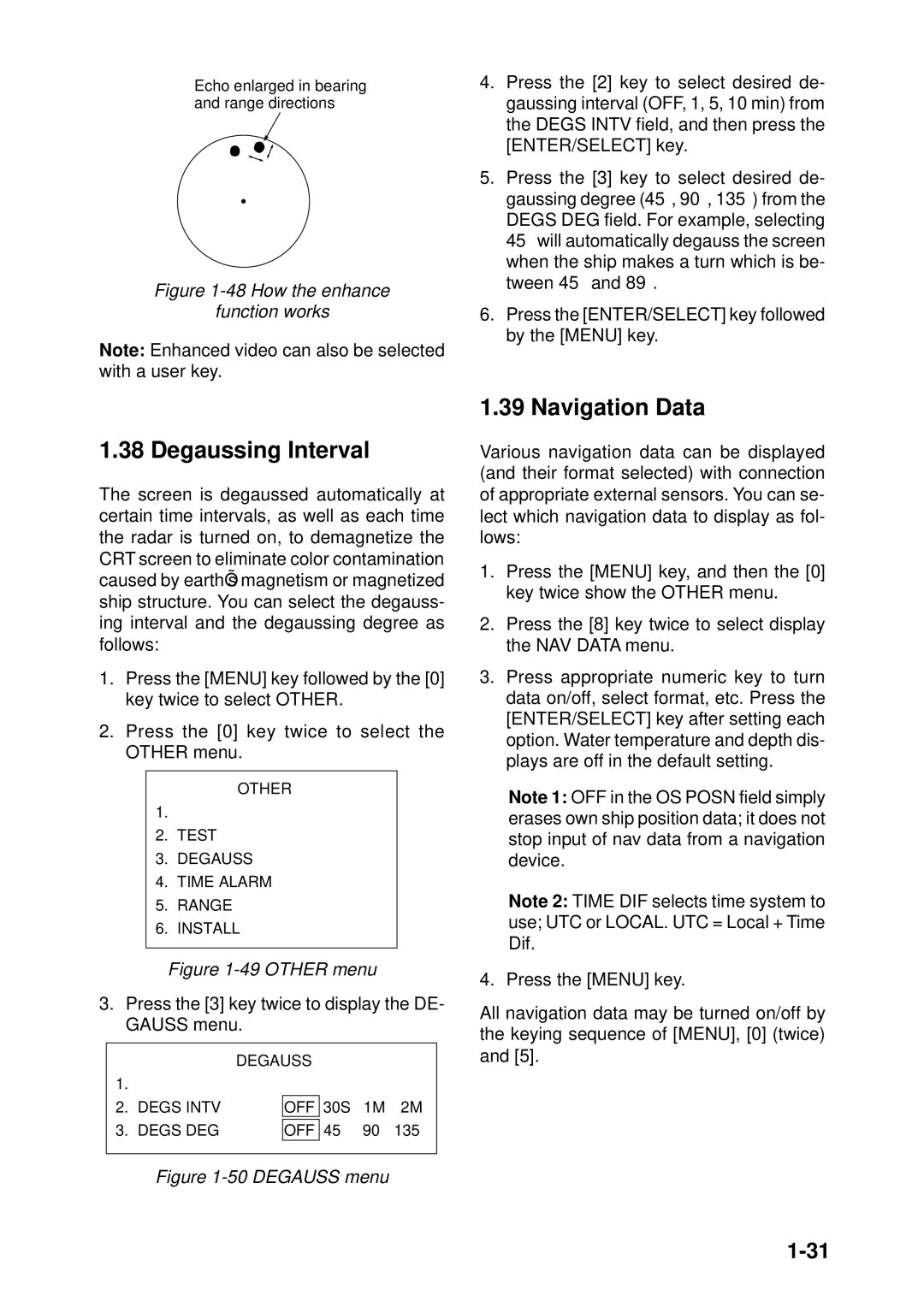Echo enlarged in bearing and range directions
Figure 1-48 How the enhance
function works
Note: Enhanced video can also be selected with a user key.
1.38 Degaussing Interval
The screen is degaussed automatically at certain time intervals, as well as each time the radar is turned on, to demagnetize the CRT screen to eliminate color contamination caused by earth’s magnetism or magnetized ship structure. You can select the degauss- ing interval and the degaussing degree as follows:
1.Press the [MENU] key followed by the [0] key twice to select OTHER.
2.Press the [0] key twice to select the OTHER menu.
OTHER
1.↑
2.TEST
3.DEGAUSS
4.TIME ALARM
5.RANGE
6.INSTALL
Figure 1-49 OTHER menu
3.Press the [3] key twice to display the DE- GAUSS menu.
|
| DEGAUSS |
|
| ||
1. | ↑ |
|
|
|
|
|
|
|
|
|
|
| |
2. | DEGS INTV |
| OFF | 30S | 1M | 2M |
|
|
|
| 45° | 90° | 135° |
3. | DEGS DEG |
| OFF | |||
|
|
|
|
|
|
|
Figure 1-50 DEGAUSS menu
4.Press the [2] key to select desired de- gaussing interval (OFF, 1, 5, 10 min) from the DEGS INTV field, and then press the [ENTER/SELECT] key.
5.Press the [3] key to select desired de- gaussing degree (45° , 90° , 135° ) from the
DEGS DEG field. For example, selecting 45° will automatically degauss the screen
when the ship makes a turn which is be- tween 45° and 89° .
6.Press the [ENTER/SELECT] key followed by the [MENU] key.
1.39 Navigation Data
Various navigation data can be displayed (and their format selected) with connection of appropriate external sensors. You can se- lect which navigation data to display as fol- lows:
1.Press the [MENU] key, and then the [0] key twice show the OTHER menu.
2.Press the [8] key twice to select display the NAV DATA menu.
3.Press appropriate numeric key to turn data on/off, select format, etc. Press the [ENTER/SELECT] key after setting each option. Water temperature and depth dis- plays are off in the default setting.
Note 1: OFF in the OS POSN field simply erases own ship position data; it does not stop input of nav data from a navigation device.
Note 2: TIME DIF selects time system to use; UTC or LOCAL. UTC = Local + Time Dif.
4. Press the [MENU] key.
All navigation data may be turned on/off by the keying sequence of [MENU], [0] (twice) and [5].