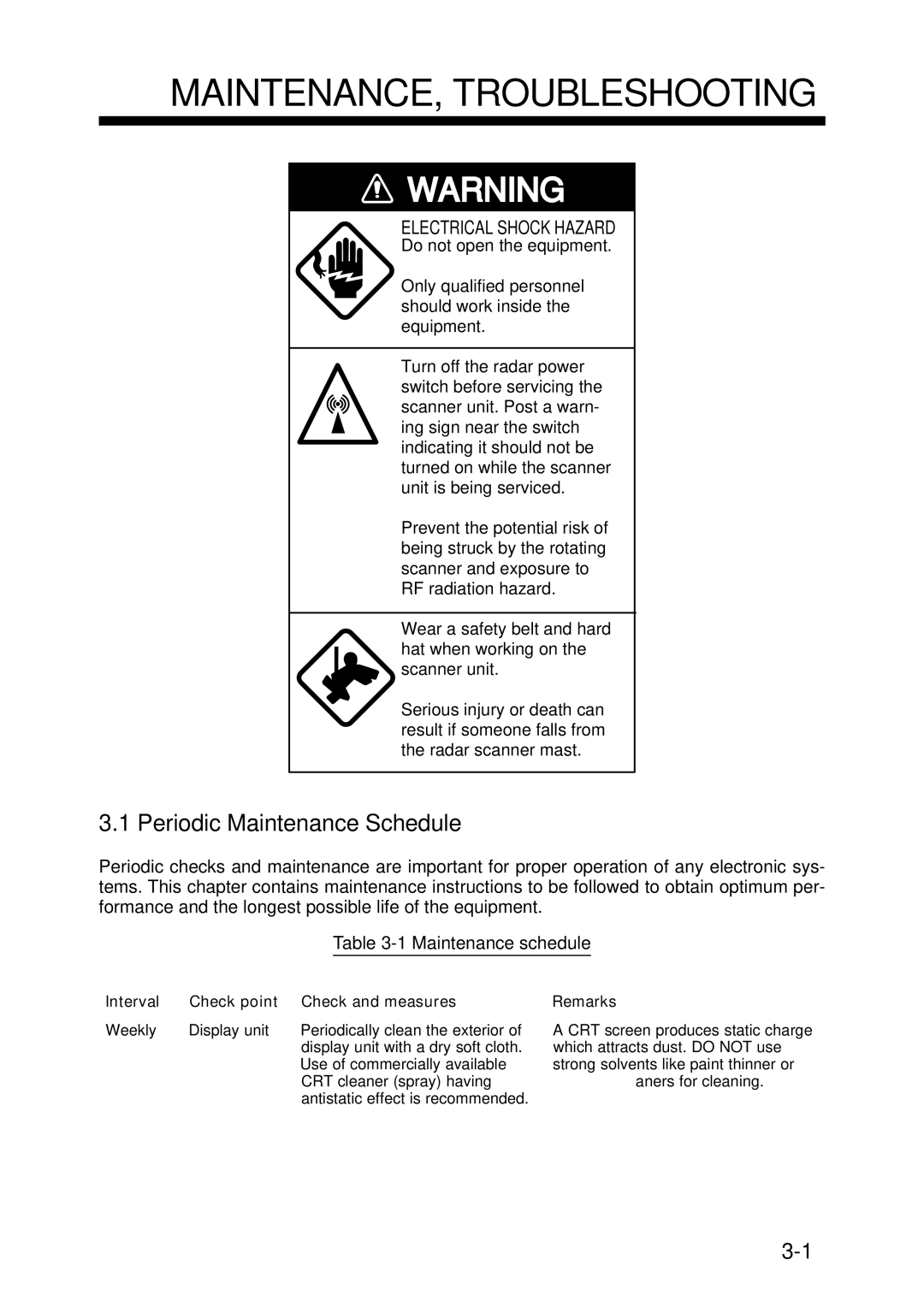Marine Radar
First Edition NOV
Do not operate the equipment with wet hands
Keep heater away from equipment
Use the proper fuse
Do not open the equipment
Do not disassemble or modify the equipment
Table of Contents
SP-1
Declaration of Conformity FR-1760DS
Word to the Owner of This Furuno Radar
Features
Introduction
System Configuration
FR-1760DS
FR-1710/1725
Antenna Unit Display Unit
Menu Tree
Viii
Plot Menu Mark Disp OFF Erase VEC REF REL True VEC Time
Curs RNG
INT REJ OFF Stretch Enhance Contrast Auto
Xii
Transmitter on
Turning on the Power
Operational Overview
Control Description
Control description
Control Panel Backlighting
Tuning the Receiver
CRT Brilliance
Degaussing the Screen
Initializing the Compass Readout
On-screen Legends and Markers
On-screen legends and markers
Selecting presentation mode
Presentation Modes
Course-up Mode
Selecting the Range Scale
Screen shows
Manual speed input
Entering Own Ship’s Speed
Automatic speed input
Pulselength, Echo Stretch
10 Echo stretch
S1P
Adjusting the Sensitivity
Manual adjustment by the A/C SEA control
Automatic adjustment by the A/C Auto control
Suppressing Sea Clutter
Suppressing Precipitation Clutter
Interference Rejector
Measuring the Range
Measuring Bearing
Measuring range by the fixed range rings
Measuring range by the variable range marker VRM
Collision Assessment by the Offset EBL
Measuring Range and Bearing Between Two Targets
Setting a Target Alarm Zone
18 Measuring range and bearing Between two targets
Acknowledging alarm
Deactivating target alarm zone
Inward and outward alarms
Off-centering shift
Echo Averaging
23 Echo SIG menu
Electronic Plotting Aid EPA
Plotting a target
True or relative vector, vector time
Target data
Terminating target plotting
Reading the target data
Setting CPA/TCPA alarm ranges
Silencing CPA/TCPA audible alarm
Lost target alarm
CPA/TCPA Alarm
True or relative trails
Target Trails Echo Trails
Past plot points
Trail gradation
Selecting trail time
Restoring trails
Displaying, erasing target trails
Resetting target trails
Trail brilliance
Thin trails
Trail afterglow
Parallel Index Lines
Origin Mark
Zoom
Markers
Presetting the user keys
Presetting the function keys
User Keys F1, F2, F3
Function Keys
Func key objectives
42 FUNC1 menu
Adjusting Brilliance of Screen Data
Suppressing Second-trace Echoes
Enhanced Video
Time Alarm
Noise Rejector
Degaussing Interval
Navigation Data
Outputting Target Position
Video Contrast
Clutter Sweep
Background Color
Selecting Range Scales
Selecting Bearing Scale Format
Available color combinations
Enlarging Close-in Targets
46 A/D Converter Curve Setting
A/D curve settings
Alarms
Alarms
Alarms con’t
Peformance Monitor
Radar resolution
Radar Observation
General
Minimum and maximum ranges
False Echoes
Bearing accuracy
Range measurement
Multiple echoes
Shadow sectors
Sart Search and Rescue Transponder
Virtual image
Sart range errors
Showing Sart marks on the radar display
General remarks on receiving Sart
Radar bandwidth
Racon Radar Beacon
Radar side lobes
Gain
SEA control
MAINTENANCE, Troubleshooting
Periodic Maintenance Schedule
Maintenance schedule
On next
Life expectancy of major parts
Maintenance schedule con’t
Life Expectancy of Major Parts
Fuse Replacement Simple Troubleshooting
Replacement of Batteries
Battery replacement information
Easy troubleshooting
Service call
Advanced-level Troubleshooting
Serviceman qualification
Advanced-level troubleshooting
Problem Check point Remedy Probable cause
Advanced-level troubleshooting con’t
Diagnostic Test
Sequence for diagnostic test
Test results screen
Display circuit test
Parts Location
Left side view
Display unit, top view
FR-1760DS Scanner Unit
Scanner unit, left side view
FR-1760DS Scanner Unit con’t
Scanner unit, right side view, RF section removed
FR-1760DS Power Supply Unit
FR-1760DS Power supply unit
FR-1710/1725 Scanner Unit
RF module Upper part
Module Lower part
Specifications of Marine Radar
Radar Display
Dimension and Mass
Coating Color
Index
Racon
Index-2

![]() WARNING
WARNING