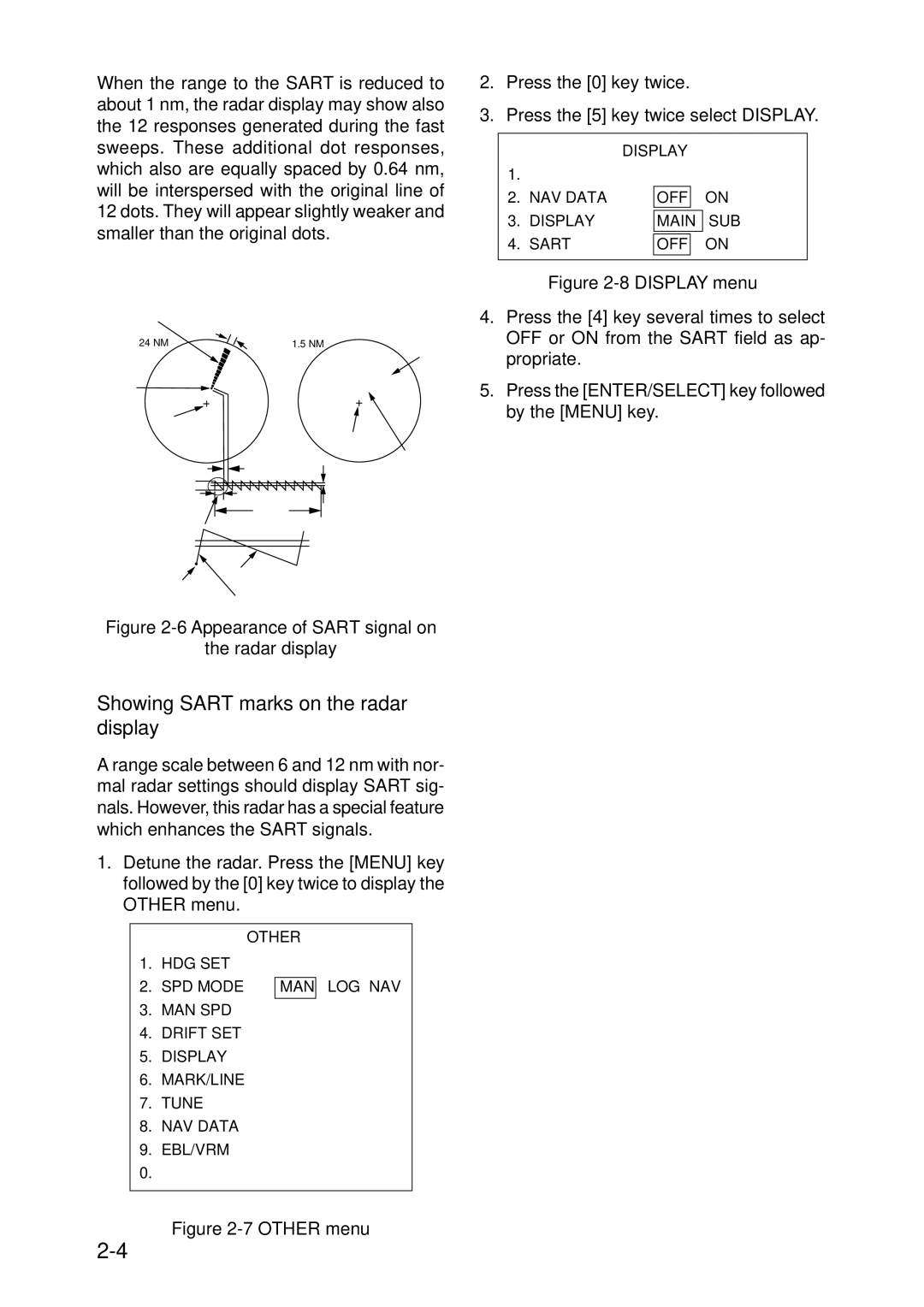When the range to the SART is reduced to about 1 nm, the radar display may show also the 12 responses generated during the fast sweeps. These additional dot responses, which also are equally spaced by 0.64 nm, will be interspersed with the original line of 12 dots. They will appear slightly weaker and smaller than the original dots.
Screen A: When SART | Screen B: When SART | ||
| is distant |
| is close |
|
|
| Lines of 12 dots |
|
|
| are displayed in |
Echo of SART | Radar antenna | concentric arcs. | |
| |||
| beamwidth |
| Echo of |
24 NM |
| 1.5 NM | |
| SART | ||
|
|
| |
Position of
SART
Own ship's |
|
|
|
position |
| Own ship's |
|
|
| position | Position of |
| SART mark |
| |
|
| SART | |
| length | Radar receiver | |
9500 MHz |
| ||
|
| ||
9200 MHz | Sweep time | bandwidth |
|
| 7.5 ∝ s |
|
|
| 95 ∝ s |
|
|
Low speed sweep signal
Sweep start
High speed sweep signal
Figure 2-6 Appearance of SART signal on
the radar display
Showing SART marks on the radar display
A range scale between 6 and 12 nm with nor- mal radar settings should display SART sig- nals. However, this radar has a special feature which enhances the SART signals.
1.Detune the radar. Press the [MENU] key followed by the [0] key twice to display the OTHER menu.
OTHER
2.Press the [0] key twice.
3.Press the [5] key twice select DISPLAY.
|
| DISPLAY |
| ||
1. | ↑ |
|
|
|
|
|
|
|
|
|
|
2. | NAV DATA |
| OFF |
| ON |
|
|
|
|
|
|
3. | DISPLAY |
| MAIN | SUB | |
|
|
|
|
| |
4. | SART |
| OFF |
| ON |
|
|
|
|
|
|
|
|
|
|
|
|
Figure 2-8 DISPLAY menu
4.Press the [4] key several times to select OFF or ON from the SART field as ap- propriate.
5.Press the [ENTER/SELECT] key followed by the [MENU] key.
When the SART function is turned on the range is set to 12 nm, the noise rejector, echo averaging, AUTO A/C and interference rejec- tor are turned off, and SART is displayed at the upper
General remarks on receiving SART
SART range errors
When responses from only the 12 low fre- quency sweeps are visible (when the SART is at a range greater than about 1 nm), the position at which the first dot is displayed may be as much as 0.64 nm beyond the true po- sition of the SART. When the range closes so that the fast sweep responses are seen also, the first of these will be no more than 150 meters beyond the true position.
Radar bandwidth
This is normally matched to the radar pulselength and is usually switched with the
1.HDG SET
2.SPD MODE
3.MAN SPD
4.DRIFT SET
5.DISPLAY
6.MARK/LINE
7.TUNE
8.NAV DATA
9.EBL/VRM
0.↓
MAN LOG NAV
range scale and the associated pulselength. Narrow bandwidths of
Any radar bandwidth of less than 5 MHz will attenuate the SART signal slightly, so it is preferable to use a medium bandwidth to ensure optimum detection of the SART.