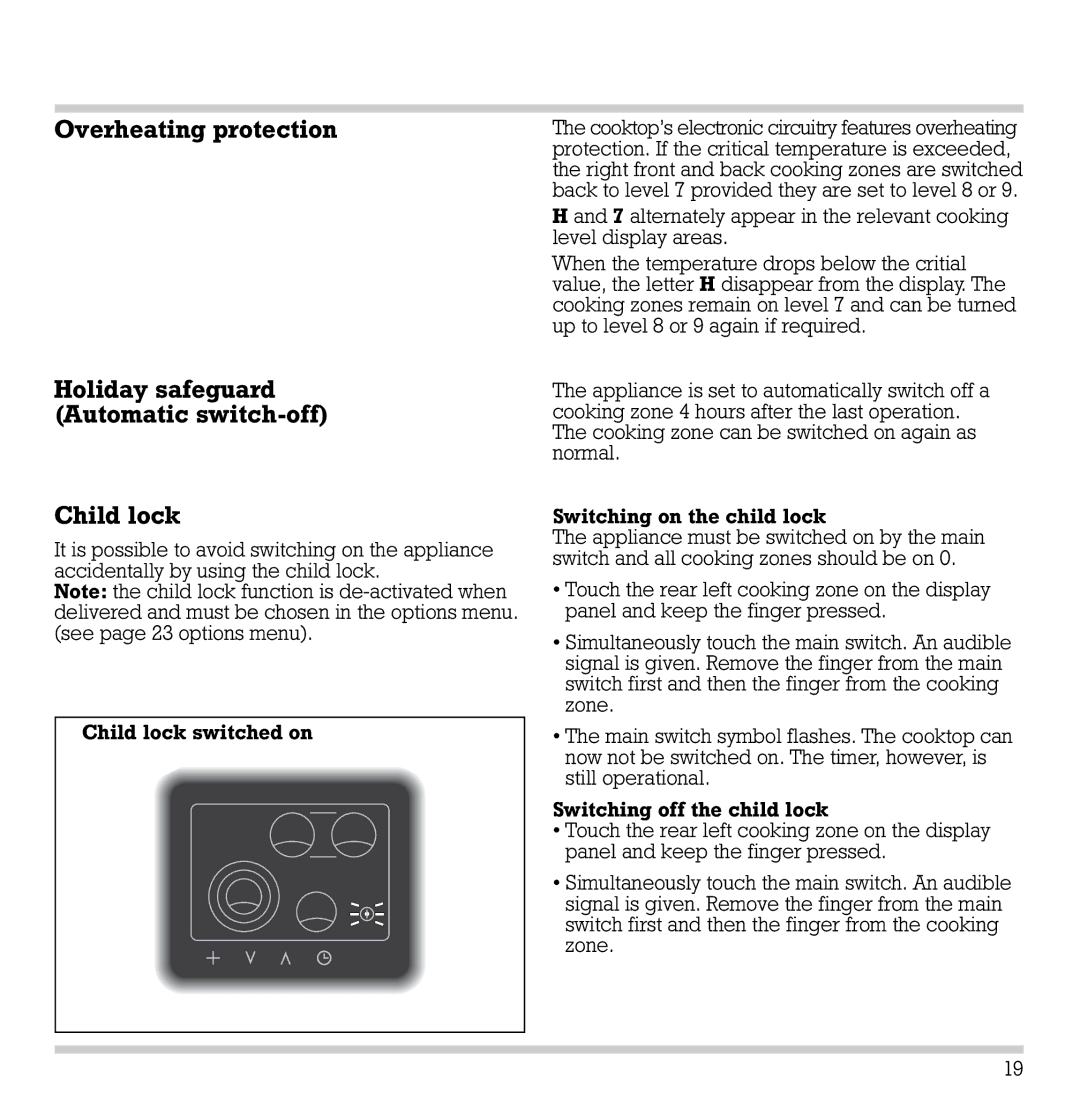CK 481-6 specifications
The Gaggenau CK 481-6 is an exemplary kitchen appliance that represents the pinnacle of modern culinary technology and design. This built-in combi-steam oven is engineered to meet the needs of both professional chefs and home cooking enthusiasts, combining versatility, innovation, and elegance in one compact unit.One of the standout features of the CK 481-6 is its sleek design, which epitomizes Gaggenau’s commitment to craftsmanship and aesthetics. The oven boasts a stainless steel finish that not only adds a contemporary touch to any kitchen but also guarantees durability and ease of maintenance. The user interface is intuitive, featuring a high-quality display that allows for precise control over various cooking modes.
The CK 481-6 is equipped with advanced cooking technologies that cater to a broad range of culinary techniques. It offers combination cooking methods, allowing users to steam, bake, or roast food simultaneously. This is particularly effective for achieving dishes that are perfectly cooked while retaining moisture and flavor. The steam function, which operates at different levels of intensity, ensures the preservation of nutrients in vegetables while enhancing the tenderness of meats.
Another remarkable aspect of the Gaggenau CK 481-6 is its capacitive touch control panel. This allows for straightforward navigation through multiple cooking programs and settings, making it easy for users to select desired temperatures and cooking times. The oven also features a meat probe that accurately measures the internal temperature of food, ensuring optimal cooking results without the risk of overcooking.
Additionally, the CK 481-6 comes with automated cleaning functions, which simplify maintenance. The self-cleaning feature uses heat to remove food residue, ensuring that the oven stays pristine with minimal effort.
With a generous capacity, this combi-steam oven can accommodate larger meals, making it an ideal choice for family cooking or entertaining guests. The versatility of the CK 481-6 makes it perfect for various culinary tasks, from baking artisan bread to steaming delicate seafood dishes.
In summary, the Gaggenau CK 481-6 combines sophisticated design, cutting-edge technology, and unmatched versatility, solidifying its place as a must-have appliance for any serious cooking enthusiast. Whether you're a culinary professional or a passionate home chef, the CK 481-6 elevates the cooking experience to new heights, making it an invaluable addition to modern kitchens.