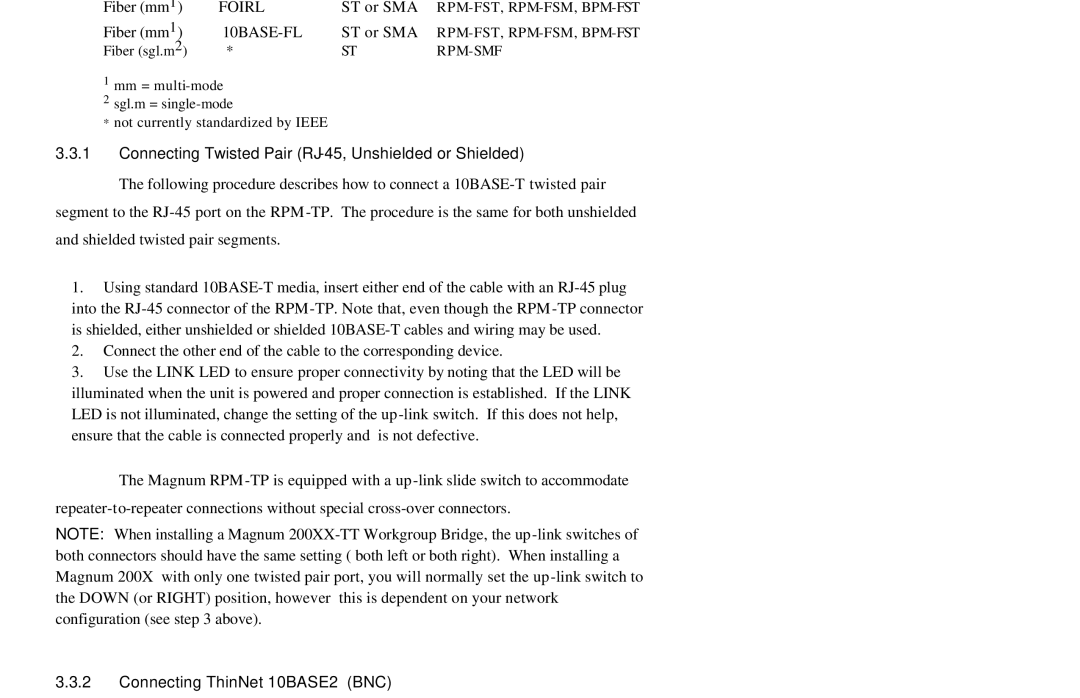Fiber (mm1) | FOIRL | ST or SMA RPM-FST, RPM-FSM, BPM-FST |
Fiber (mm1) | 10BASE-FL | ST or SMA RPM-FST, RPM-FSM, BPM-FST |
Fiber (sgl.m2) | * | ST | RPM-SMF |
1mm = multi-mode
2sgl.m = single-mode
*not currently standardized by IEEE
3.3.1Connecting Twisted Pair (RJ-45, Unshielded or Shielded)
The following procedure describes how to connect a 10BASE-T twisted pair
segment to the RJ-45 port on the RPM -TP. The procedure is the same for both unshielded
and shielded twisted pair segments.
1.Using standard 10BASE-T media, insert either end of the cable with an RJ-45 plug into the RJ-45 connector of the RPM -TP. Note that, even though the RPM -TP connector is shielded, either unshielded or shielded 10BASE-T cables and wiring may be used.
2.Connect the other end of the cable to the corresponding device.
3.Use the LINK LED to ensure proper connectivity by noting that the LED will be illuminated when the unit is powered and proper connection is established. If the LINK LED is not illuminated, change the setting of the up -link switch. If this does not help, ensure that the cable is connected properly and is not defective.
The Magnum RPM -TP is equipped with a up -link slide switch to accommodate
repeater-to-repeater connections without special cross-over connectors.
NOTE: When installing a Magnum 200XX-TT Workgroup Bridge, the up -link switches of both connectors should have the same setting ( both left or both right). When installing a Magnum 200X with only one twisted pair port, you will normally set the up -link switch to the DOWN (or RIGHT) position, however this is dependent on your network configuration (see step 3 above).
3.3.2 Connecting ThinNet 10BASE2 (BNC)