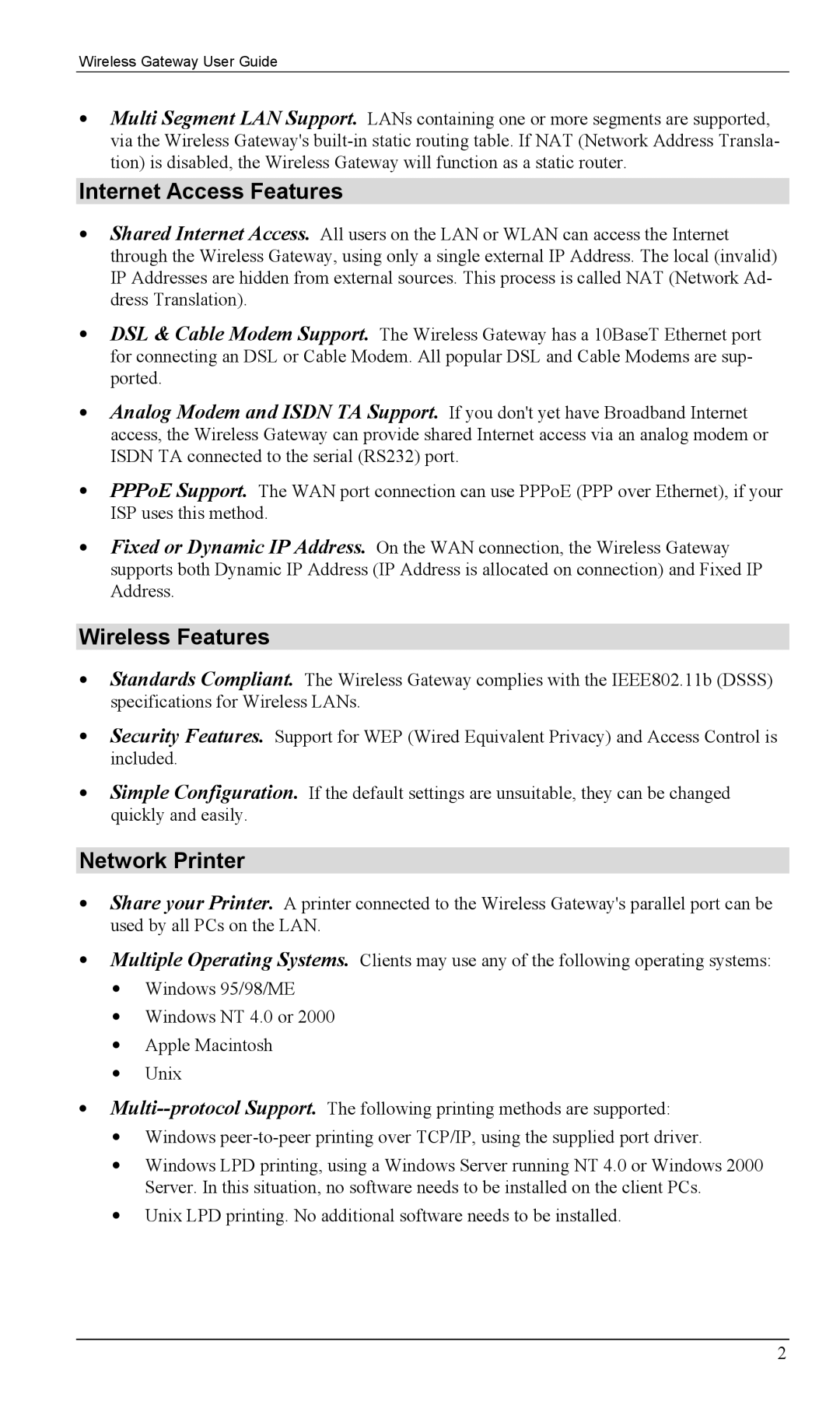Wireless Gateway User Guide
•Multi Segment LAN Support. LANs containing one or more segments are supported, via the Wireless Gateway's
Internet Access Features
•Shared Internet Access. All users on the LAN or WLAN can access the Internet through the Wireless Gateway, using only a single external IP Address. The local (invalid) IP Addresses are hidden from external sources. This process is called NAT (Network Ad- dress Translation).
•DSL & Cable Modem Support. The Wireless Gateway has a 10BaseT Ethernet port for connecting an DSL or Cable Modem. All popular DSL and Cable Modems are sup- ported.
•Analog Modem and ISDN TA Support. If you don't yet have Broadband Internet access, the Wireless Gateway can provide shared Internet access via an analog modem or ISDN TA connected to the serial (RS232) port.
•PPPoE Support. The WAN port connection can use PPPoE (PPP over Ethernet), if your ISP uses this method.
•Fixed or Dynamic IP Address. On the WAN connection, the Wireless Gateway supports both Dynamic IP Address (IP Address is allocated on connection) and Fixed IP Address.
Wireless Features
•Standards Compliant. The Wireless Gateway complies with the IEEE802.11b (DSSS) specifications for Wireless LANs.
•Security Features. Support for WEP (Wired Equivalent Privacy) and Access Control is included.
•Simple Configuration. If the default settings are unsuitable, they can be changed quickly and easily.
Network Printer
•Share your Printer. A printer connected to the Wireless Gateway's parallel port can be used by all PCs on the LAN.
•Multiple Operating Systems. Clients may use any of the following operating systems:
•Windows 95/98/ME
•Windows NT 4.0 or 2000
•Apple Macintosh
•Unix
•
•Windows
•Windows LPD printing, using a Windows Server running NT 4.0 or Windows 2000 Server. In this situation, no software needs to be installed on the client PCs.
•Unix LPD printing. No additional software needs to be installed.
2