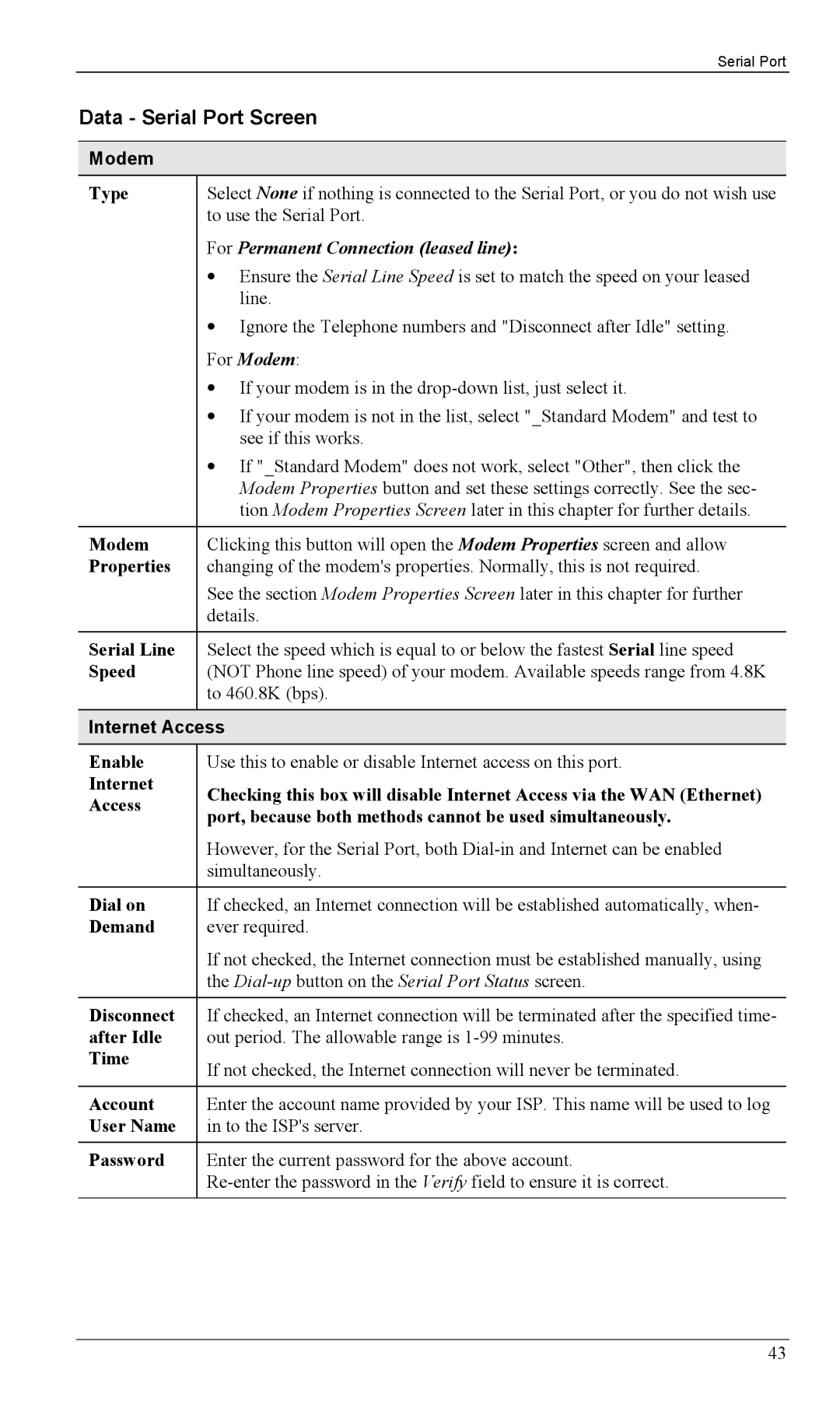|
| Serial Port | |
| Data - Serial Port Screen | ||
|
|
|
|
| Modem |
|
|
| Type | Select None if nothing is connected to the Serial Port, or you do not wish use |
|
|
| to use the Serial Port. | |
For Permanent Connection (leased line):
•Ensure the Serial Line Speed is set to match the speed on your leased line.
•Ignore the Telephone numbers and "Disconnect after Idle" setting.
For Modem:
•If your modem is in the
•If your modem is not in the list, select "_Standard Modem" and test to see if this works.
•If "_Standard Modem" does not work, select "Other", then click the Modem Properties button and set these settings correctly. See the sec- tion Modem Properties Screen later in this chapter for further details.
Modem | Clicking this button will open the Modem Properties screen and allow | |
Properties | changing of the modem's properties. Normally, this is not required. | |
| See the section Modem Properties Screen later in this chapter for further | |
| details. | |
|
| |
Serial Line | Select the speed which is equal to or below the fastest Serial line speed | |
Speed | (NOT Phone line speed) of your modem. Available speeds range from 4.8K | |
| to 460.8K (bps). | |
|
| |
Internet Access | ||
Enable | Use this to enable or disable Internet access on this port. | |
Internet | Checking this box will disable Internet Access via the WAN (Ethernet) | |
Access | ||
port, because both methods cannot be used simultaneously. | ||
| ||
| However, for the Serial Port, both | |
| simultaneously. | |
|
| |
Dial on | If checked, an Internet connection will be established automatically, when- | |
Demand | ever required. | |
| If not checked, the Internet connection must be established manually, using | |
| the | |
|
| |
Disconnect | If checked, an Internet connection will be terminated after the specified time- | |
after Idle | out period. The allowable range is | |
Time | If not checked, the Internet connection will never be terminated. | |
| ||
|
| |
Account | Enter the account name provided by your ISP. This name will be used to log | |
User Name | in to the ISP's server. | |
|
| |
Password | Enter the current password for the above account. | |
| ||
|
| |
43