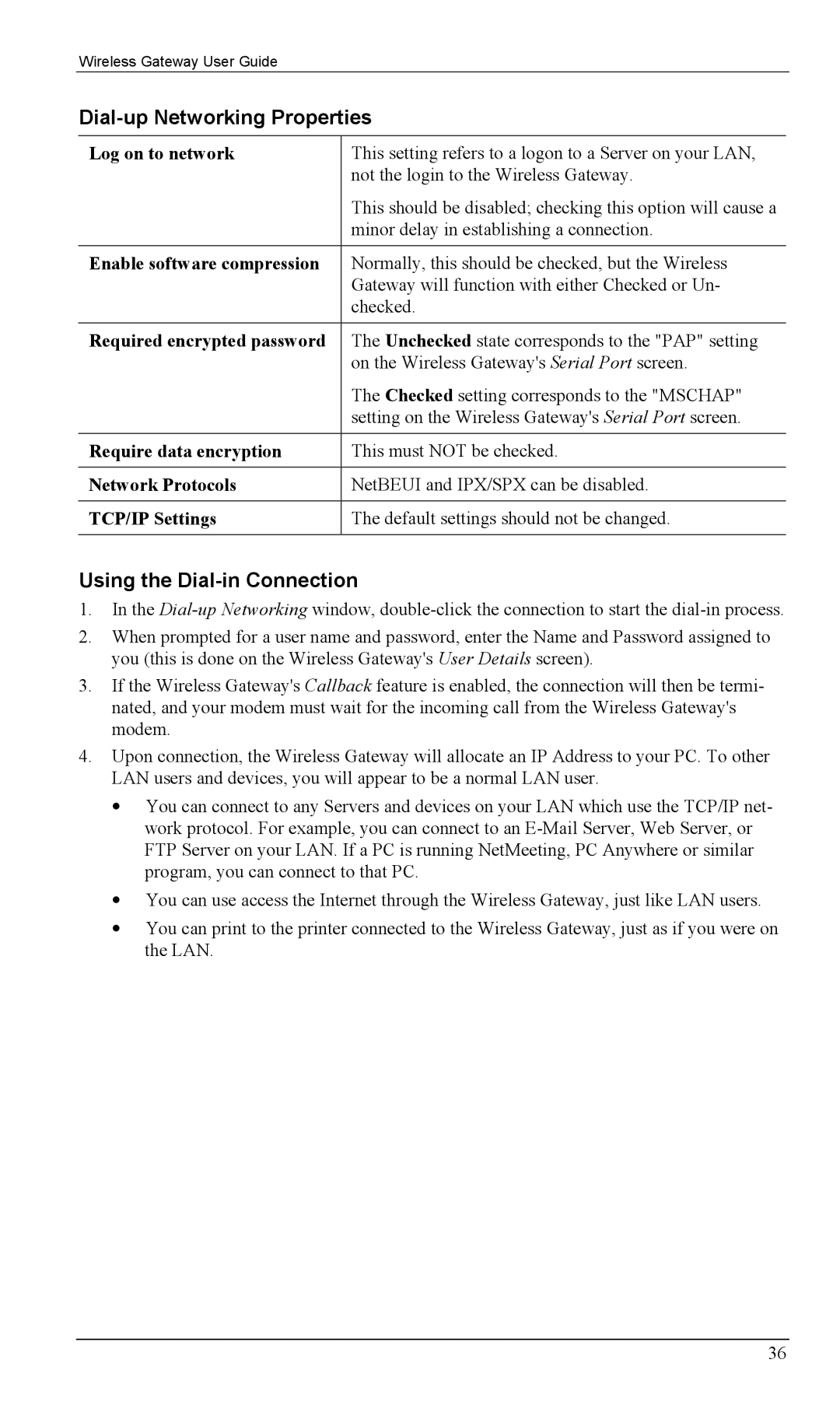Wireless Gateway User Guide
Dial-up Networking Properties
Log on to network | This setting refers to a logon to a Server on your LAN, |
| not the login to the Wireless Gateway. |
| This should be disabled; checking this option will cause a |
| minor delay in establishing a connection. |
|
|
Enable software compression | Normally, this should be checked, but the Wireless |
| Gateway will function with either Checked or Un- |
| checked. |
|
|
Required encrypted password | The Unchecked state corresponds to the "PAP" setting |
| on the Wireless Gateway's Serial Port screen. |
| The Checked setting corresponds to the "MSCHAP" |
| setting on the Wireless Gateway's Serial Port screen. |
|
|
Require data encryption | This must NOT be checked. |
|
|
Network Protocols | NetBEUI and IPX/SPX can be disabled. |
|
|
TCP/IP Settings | The default settings should not be changed. |
|
|
Using the Dial-in Connection
1.In the
2.When prompted for a user name and password, enter the Name and Password assigned to you (this is done on the Wireless Gateway's User Details screen).
3.If the Wireless Gateway's Callback feature is enabled, the connection will then be termi- nated, and your modem must wait for the incoming call from the Wireless Gateway's modem.
4.Upon connection, the Wireless Gateway will allocate an IP Address to your PC. To other LAN users and devices, you will appear to be a normal LAN user.
•You can connect to any Servers and devices on your LAN which use the TCP/IP net- work protocol. For example, you can connect to an
•You can use access the Internet through the Wireless Gateway, just like LAN users.
•You can print to the printer connected to the Wireless Gateway, just as if you were on the LAN.
36