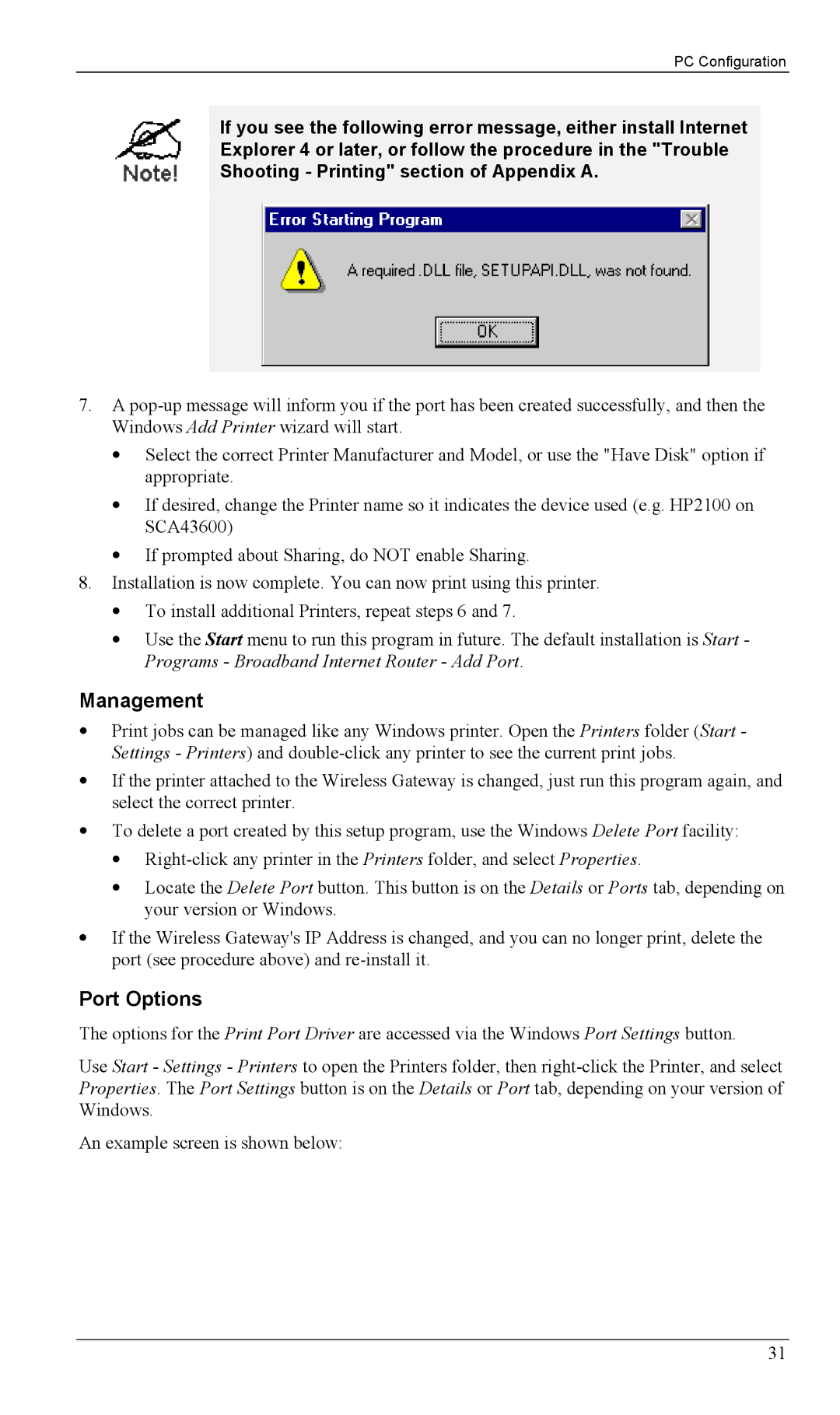PC Configuration
If you see the following error message, either install Internet
Explorer 4 or later, or follow the procedure in the "Trouble
Shooting - Printing" section of Appendix A.
7.A
•Select the correct Printer Manufacturer and Model, or use the "Have Disk" option if appropriate.
•If desired, change the Printer name so it indicates the device used (e.g. HP2100 on SCA43600)
•If prompted about Sharing, do NOT enable Sharing.
8.Installation is now complete. You can now print using this printer.
•To install additional Printers, repeat steps 6 and 7.
•Use the Start menu to run this program in future. The default installation is Start - Programs - Broadband Internet Router - Add Port.
Management
•Print jobs can be managed like any Windows printer. Open the Printers folder (Start - Settings - Printers) and
•If the printer attached to the Wireless Gateway is changed, just run this program again, and select the correct printer.
•To delete a port created by this setup program, use the Windows Delete Port facility:
•
•Locate the Delete Port button. This button is on the Details or Ports tab, depending on your version or Windows.
•If the Wireless Gateway's IP Address is changed, and you can no longer print, delete the port (see procedure above) and
Port Options
The options for the Print Port Driver are accessed via the Windows Port Settings button.
Use Start - Settings - Printers to open the Printers folder, then
An example screen is shown below:
31