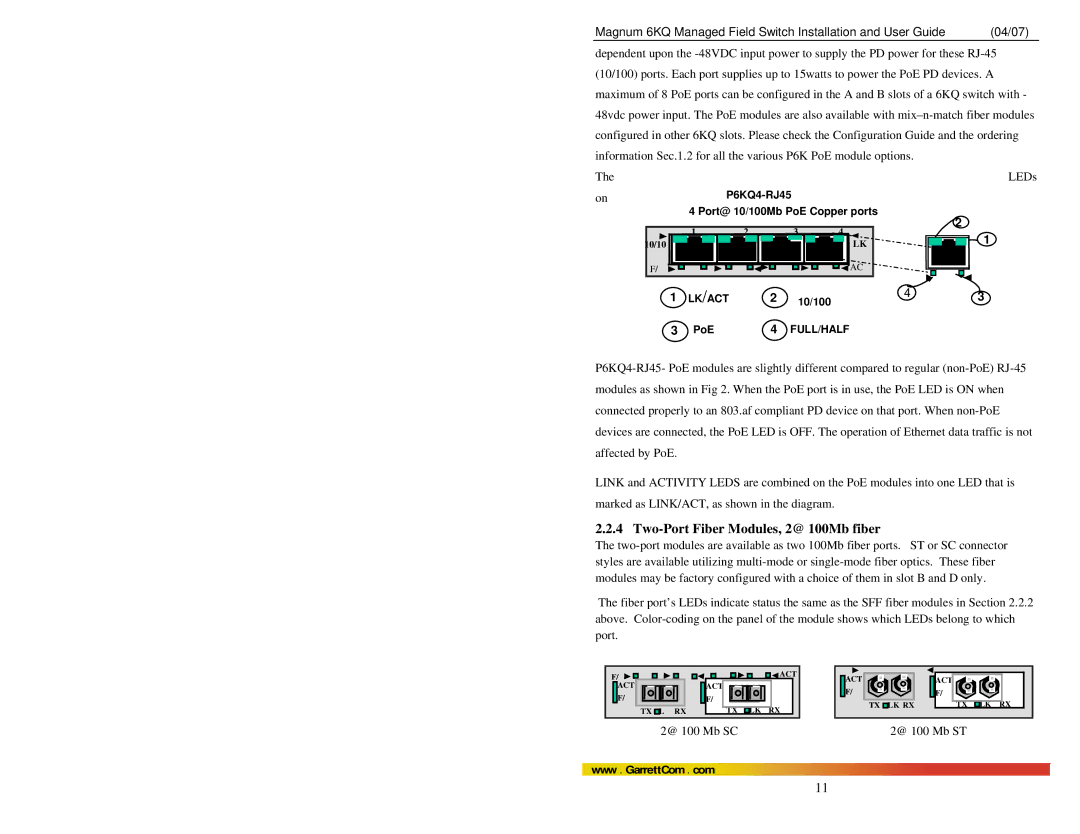Magnum 6KQ Managed Field Switch Installation and User Guide | (04/07) |
dependent upon the -48VDC input power to supply the PD power for these RJ-45 (10/100) ports. Each port supplies up to 15watts to power the PoE PD devices. A maximum of 8 PoE ports can be configured in the A and B slots of a 6KQ switch with - 48vdc power input. The PoE modules are also available with mix–n-match fiber modules configured in other 6KQ slots. Please check the Configuration Guide and the ordering
information Sec.1.2 for all the various P6K PoE module options. The
onP6KQ4-RJ45
4 Port@ 10/100Mb PoE Copper ports
1 | LK/ACT | 2 | 10/100 | 4 | 3 |
|
3 | PoE | 4 | FULL/HALF | | |
P6KQ4-RJ45- PoE modules are slightly different compared to regular (non-PoE) RJ-45 modules as shown in Fig 2. When the PoE port is in use, the PoE LED is ON when connected properly to an 803.af compliant PD device on that port. When non-PoE devices are connected, the PoE LED is OFF. The operation of Ethernet data traffic is not affected by PoE.
LINK and ACTIVITY LEDS are combined on the PoE modules into one LED that is marked as LINK/ACT, as shown in the diagram.
2.2.4 Two-Port Fiber Modules, 2@ 100Mb fiber
The two-port modules are available as two 100Mb fiber ports. ST or SC connector styles are available utilizing multi-mode or single-mode fiber optics. These fiber modules may be factory configured with a choice of them in slot B and D only.
The fiber port’s LEDs indicate status the same as the SFF fiber modules in Section 2.2.2 above. Color-coding on the panel of the module shows which LEDs belong to which port.
| F/ | | | ACT | | ACT | ACT | |
| ACT | | | | | F/ | |
| F/ | | | F/ | | | |
| | | | | TX | LK RX |
| TX | L | RX | TX | LK | RX |
| | |
ACT
F/
TX  LK RX
LK RX

![]()
![]()
![]()
![]() 1
1![]() LK RX
LK RX