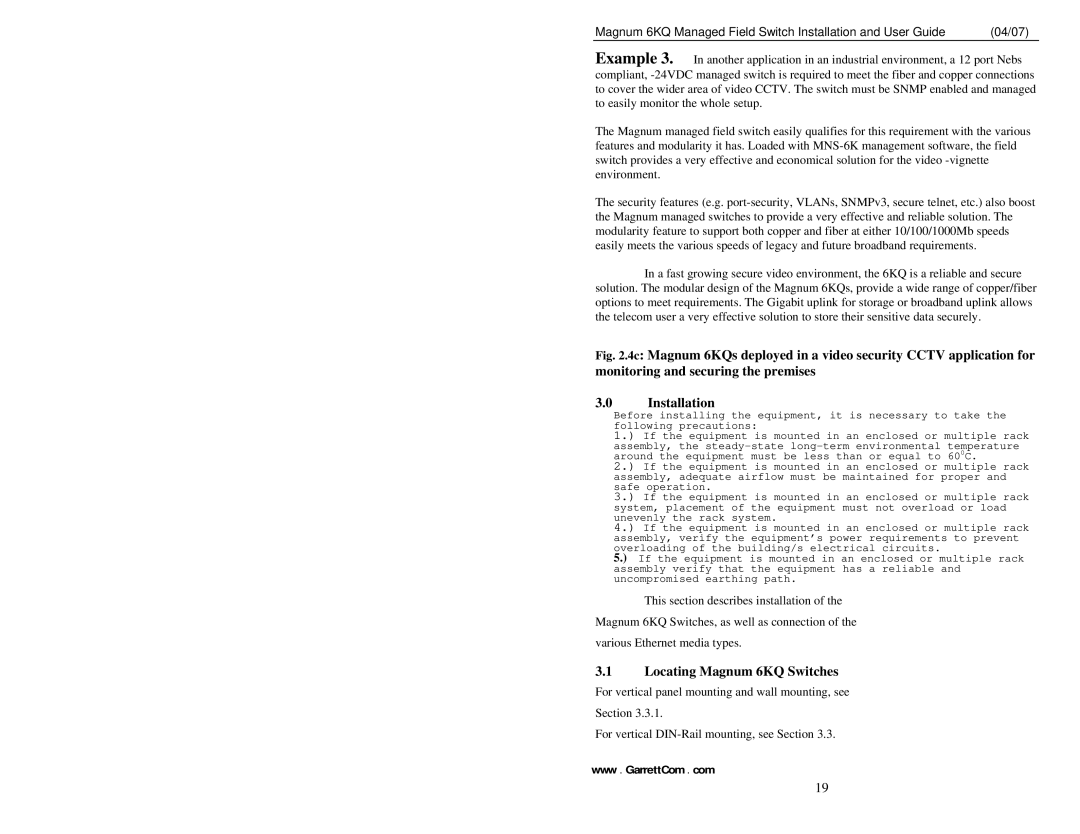Magnum 6KQ Managed Field Switch Installation and User Guide | (04/07) |
Example 3. In another application in an industrial environment, a 12 port Nebs compliant,
The Magnum managed field switch easily qualifies for this requirement with the various features and modularity it has. Loaded with
The security features (e.g.
In a fast growing secure video environment, the 6KQ is a reliable and secure solution. The modular design of the Magnum 6KQs, provide a wide range of copper/fiber options to meet requirements. The Gigabit uplink for storage or broadband uplink allows the telecom user a very effective solution to store their sensitive data securely.
Fig. 2.4c: Magnum 6KQs deployed in a video security CCTV application for monitoring and securing the premises
3.0Installation
Before installing the equipment, it is necessary to take the following precautions:
1.) If the equipment is mounted in an enclosed or multiple rack assembly, the
2.) If the equipment is mounted in an enclosed or multiple rack assembly, adequate airflow must be maintained for proper and safe operation.
3.) If the equipment is mounted in an enclosed or multiple rack system, placement of the equipment must not overload or load unevenly the rack system.
4.) If the equipment is mounted in an enclosed or multiple rack assembly, verify the equipment’s power requirements to prevent overloading of the building/s electrical circuits.
5.) If the equipment is mounted in an enclosed or multiple rack assembly verify that the equipment has a reliable and uncompromised earthing path.
This section describes installation of the Magnum 6KQ Switches, as well as connection of the various Ethernet media types.
3.1Locating Magnum 6KQ Switches
For vertical panel mounting and wall mounting, see Section 3.3.1.
For vertical
www . GarrettCom . com
19