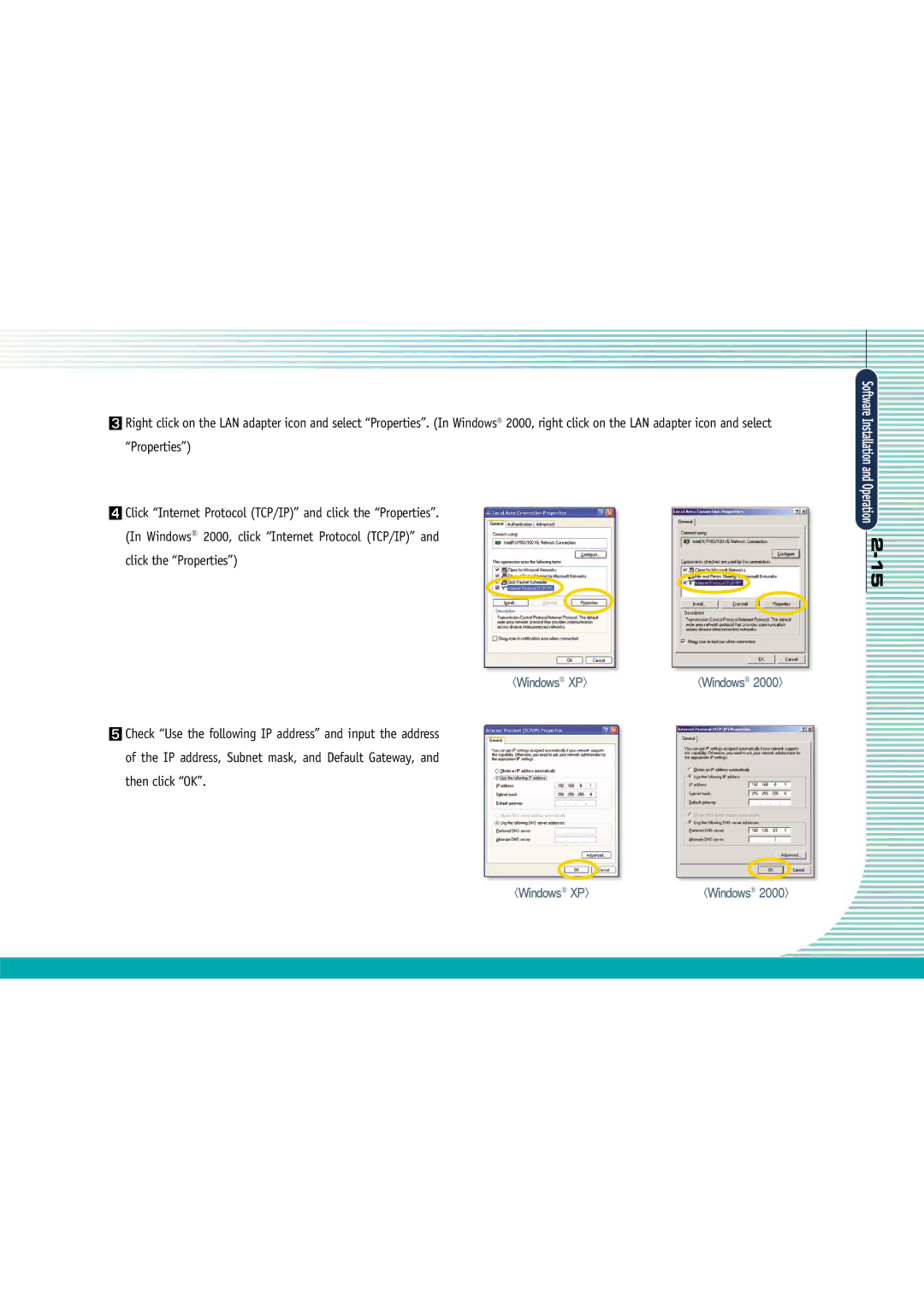Right click on the LAN adapter icon and select “Properties”. (In Windows 2000, right click on the LAN adapter icon and select “Properties”)
Click “Internet Protocol (TCP/IP)” and click the “Properties”. (In Windows 2000, click “Internet Protocol (TCP/IP)” and click the “Properties”)
Check “Use the following IP address” and input the address of the IP address, Subnet mask, and Default Gateway, and then click “OK”.