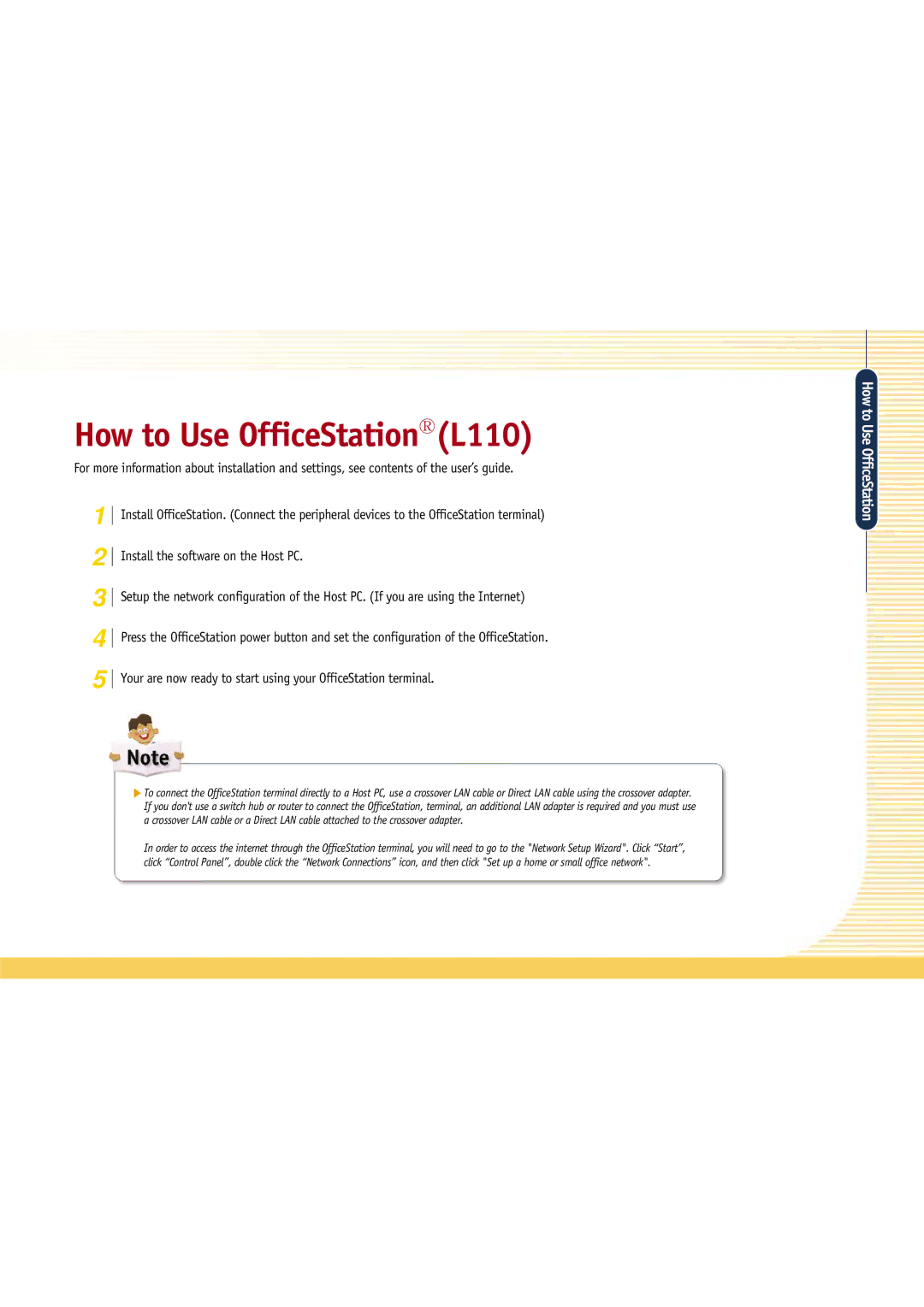OfficeStation | How to Use OfficeStation (L110) | ||
Use | For more information about installation and settings, see contents of the user’s guide. | ||
How to | 1 |
| Install OfficeStation. (Connect the peripheral devices to the OfficeStation terminal) |
| |||
|
| ||
| 2 |
| Install the software on the Host PC. |
|
| ||
| 3 |
| Setup the network configuration of the Host PC. (If you are using the Internet) |
|
| ||
| 4 |
| Press the OfficeStation power button and set the configuration of the OfficeStation. |
|
| ||
| 5 |
| Your are now ready to start using your OfficeStation terminal. |
|
| ||
To connect the OfficeStation terminal directly to a Host PC, use a crossover LAN cable or Direct LAN cable using the crossover adapter. If you don't use a switch hub or router to connect the OfficeStation, terminal, an additional LAN adapter is required and you must use a crossover LAN cable or a Direct LAN cable attached to the crossover adapter.
How to Use OfficeStation
In order to access the internet through the OfficeStation terminal, you will need to go to the "Network Setup Wizard". Click “Start”, click “Control Panel”, double click the “Network Connections” icon, and then click "Set up a home or small office network".