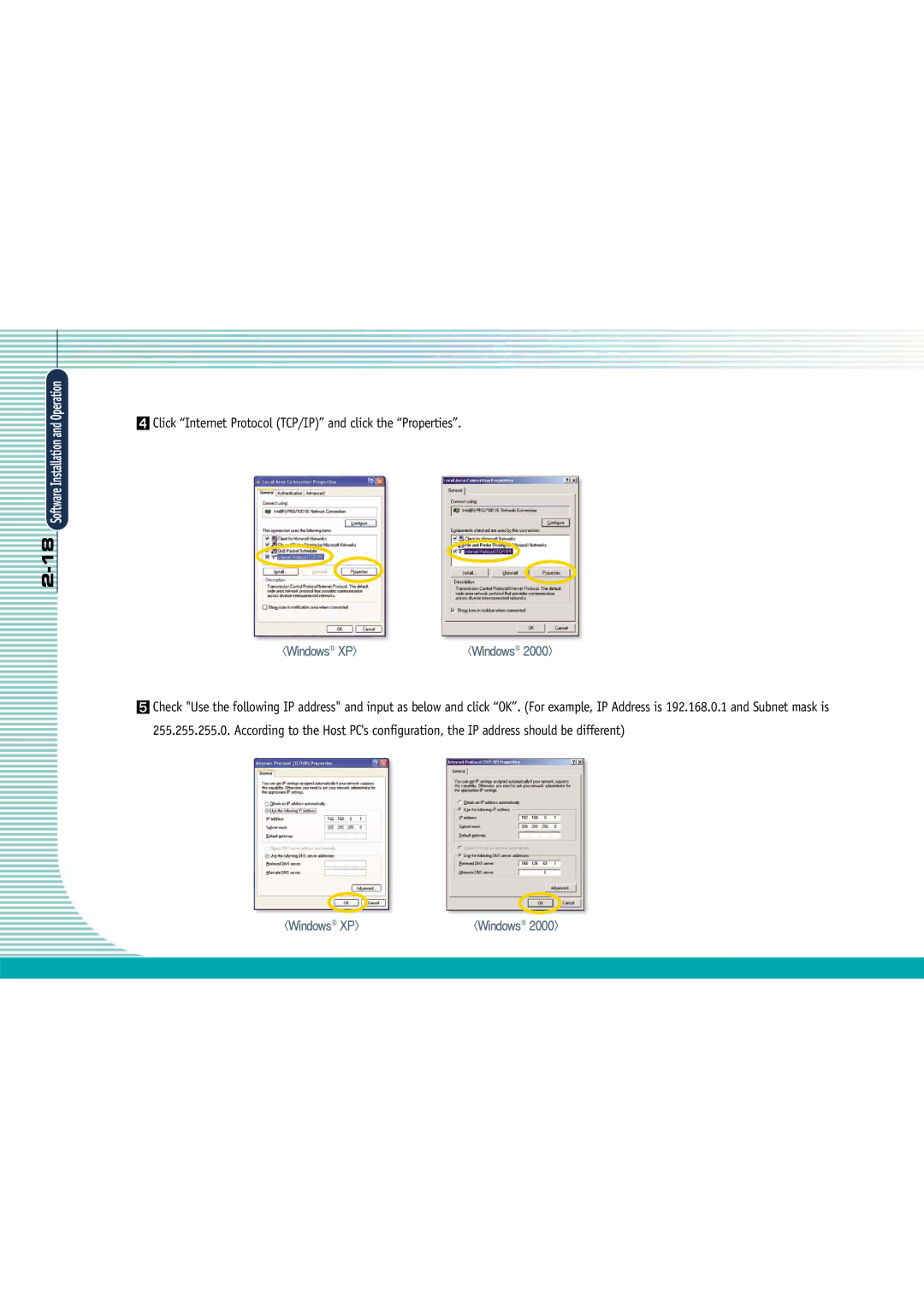Software Installation and Operation
Click “Internet Protocol (TCP/IP)” and click the “Properties”.
Check "Use the following IP address" and input as below and click “OK”. (For example, IP Address is 192.168.0.1 and Subnet mask is 255.255.255.0. According to the Host PC's configuration, the IP address should be different)