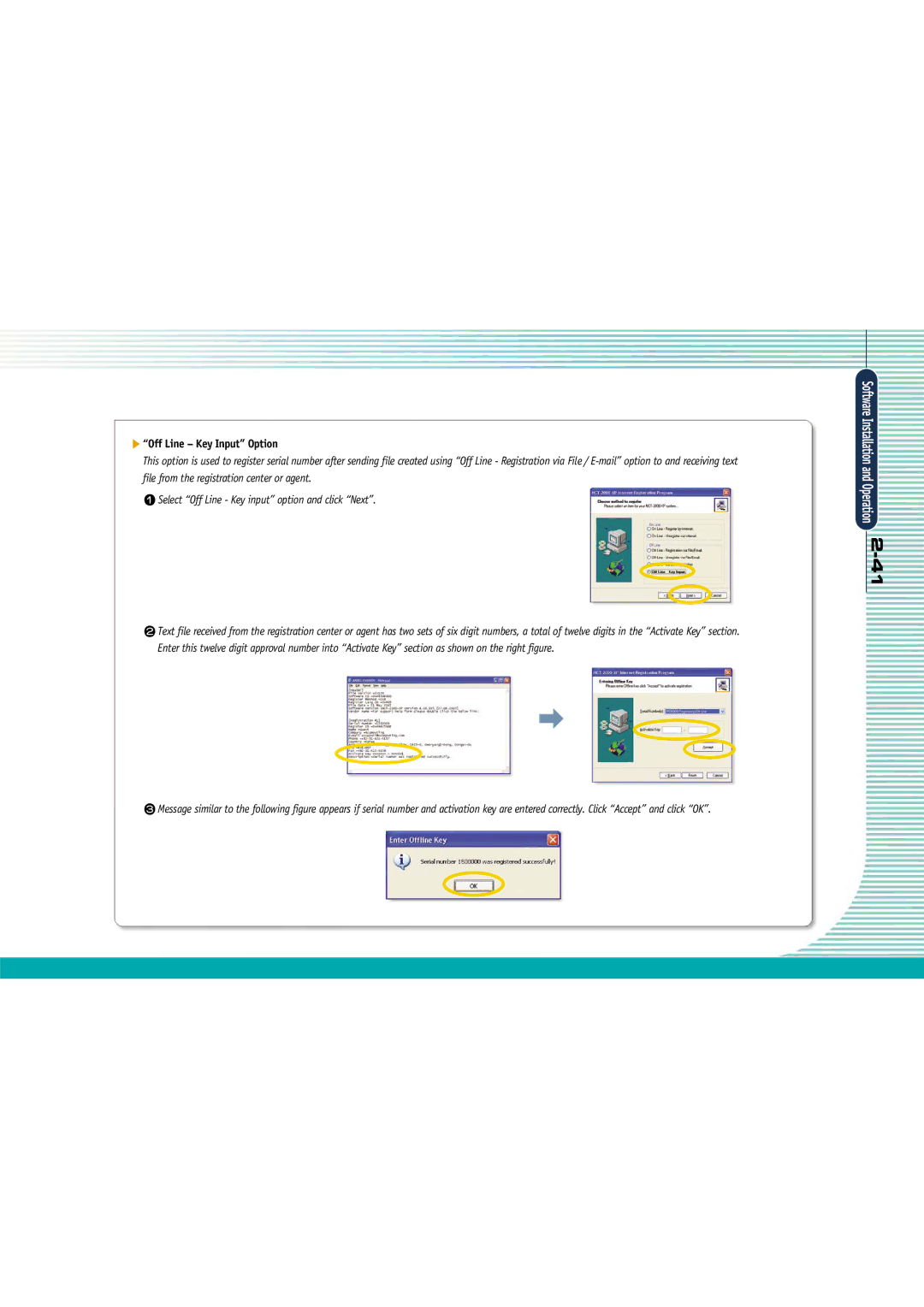“Off Line – Key Input” Option
This option is used to register serial number after sending file created using “Off Line - Registration via File /
Select “Off Line - Key input” option and click “Next”.
Text file received from the registration center or agent has two sets of six digit numbers, a total of twelve digits in the “Activate Key” section. Enter this twelve digit approval number into “Activate Key” section as shown on the right figure.
Message similar to the following figure appears if serial number and activation key are entered correctly. Click “Accept” and click “OK”.