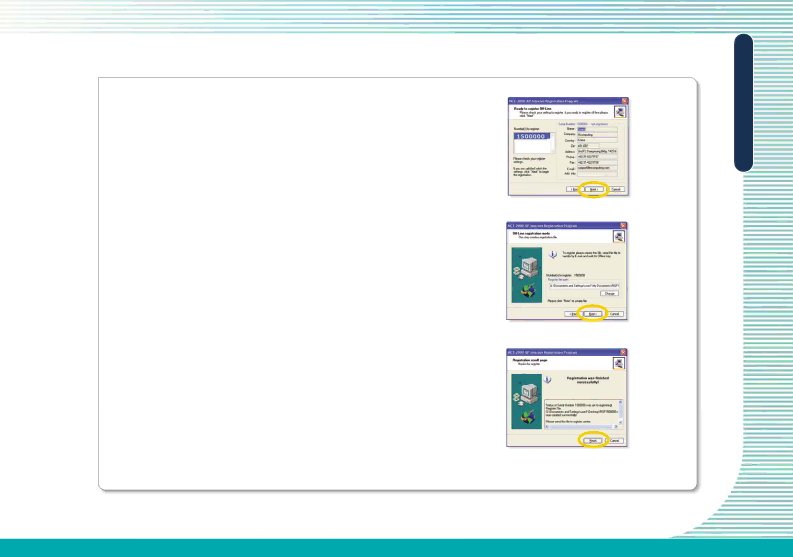
Screen showing user's registration information appears. Click “Back” if information needs to be changed, otherwise click “Next” to continue.
Select file path and name to be created and click “Next”. Default file path and name are “My Document” and “RGFSerialNumber.txt”, respectively.
If successfully completed as shown in the figure, send the file with registration information to the registration center or agent. Click “Finish”.
