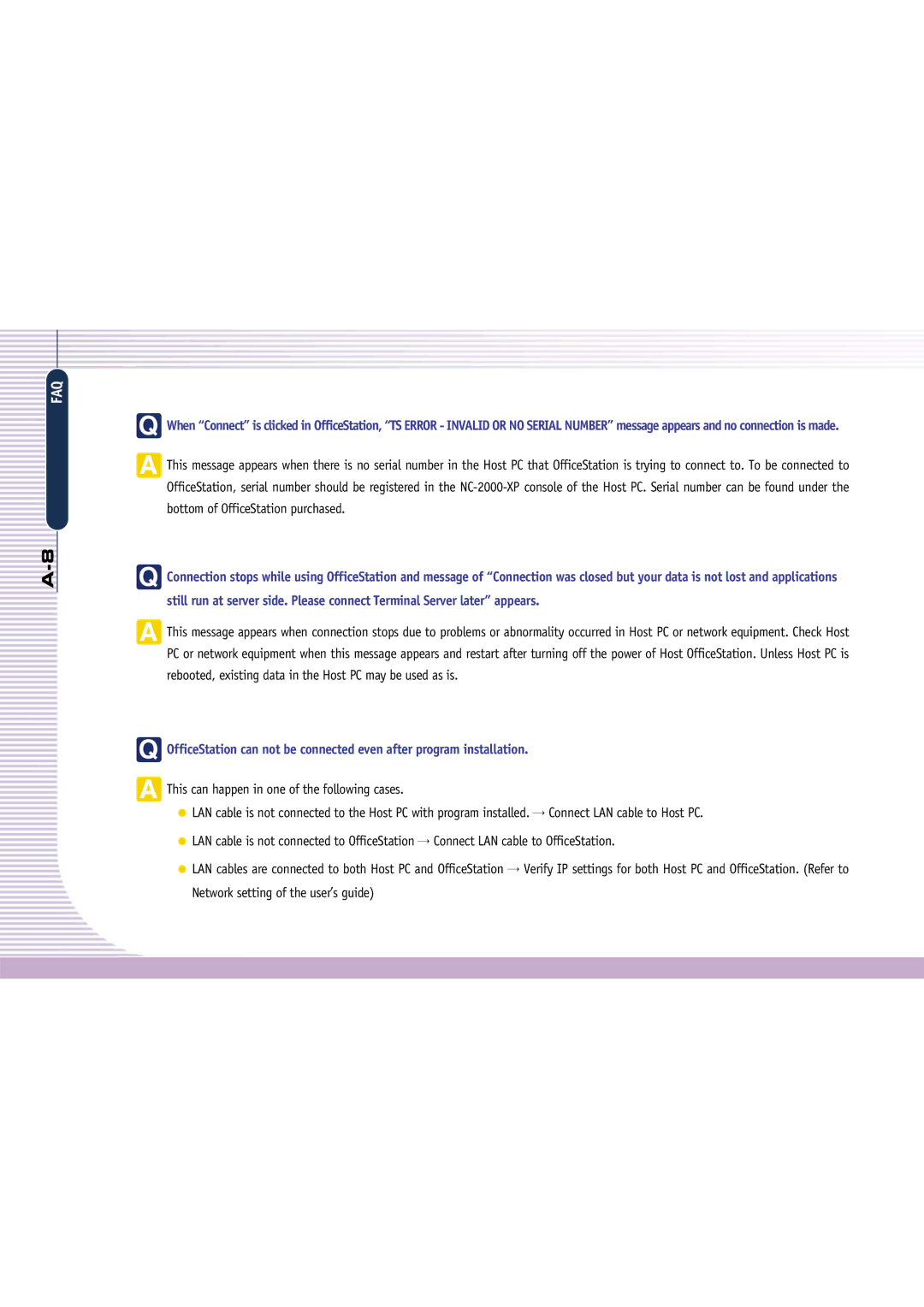FAQ
Q When “Connect” is clicked in OfficeStation, “TS ERROR - INVALID OR NO SERIAL NUMBER” message appears and no connection is made.
A This message appears when there is no serial number in the Host PC that OfficeStation is trying to connect to. To be connected to OfficeStation, serial number should be registered in the
Q Connection stops while using OfficeStation and message of “Connection was closed but your data is not lost and applications still run at server side. Please connect Terminal Server later” appears.
A This message appears when connection stops due to problems or abnormality occurred in Host PC or network equipment. Check Host PC or network equipment when this message appears and restart after turning off the power of Host OfficeStation. Unless Host PC is rebooted, existing data in the Host PC may be used as is.
Q OfficeStation can not be connected even after program installation.
A This can happen in one of the following cases.
LAN cable is not connected to the Host PC with program installed. | Connect LAN cable to Host PC. | ||
LAN cable is not connected to OfficeStation | Connect LAN cable to OfficeStation. | ||
LAN cables are connected to both Host PC and OfficeStation | Verify IP settings for both Host PC and OfficeStation. (Refer to | ||
Network setting of the user’s guide) |
|
|
|