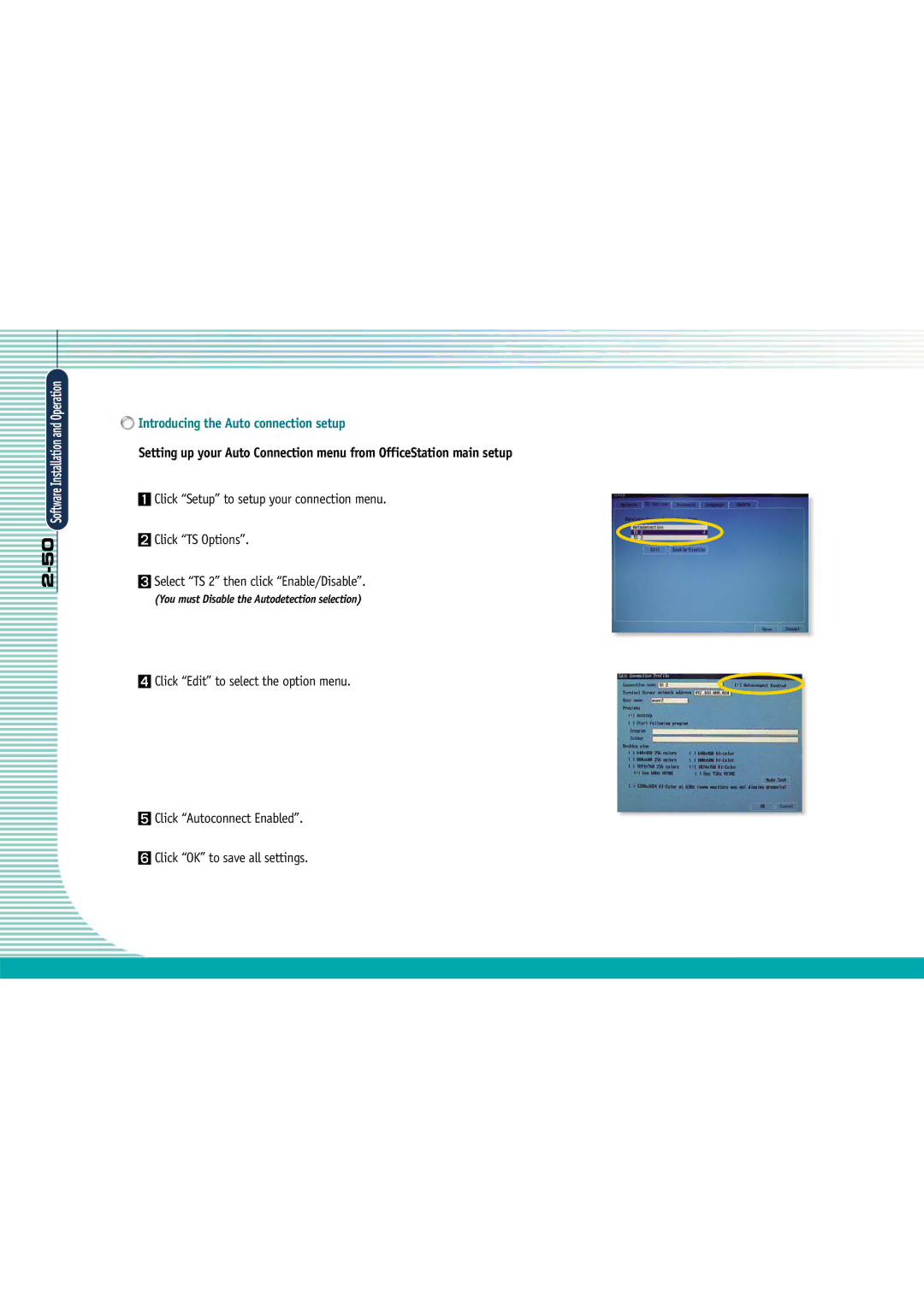Software Installation and Operation
 Introducing the Auto connection setup
Introducing the Auto connection setup
Setting up your Auto Connection menu from OfficeStation main setup
Click “Setup” to setup your connection menu.
Click “TS Options”.
Select “TS 2” then click “Enable/Disable”.
(You must Disable the Autodetection selection)
Click “Edit” to select the option menu.
Click “Autoconnect Enabled”.
Click “OK” to save all settings.