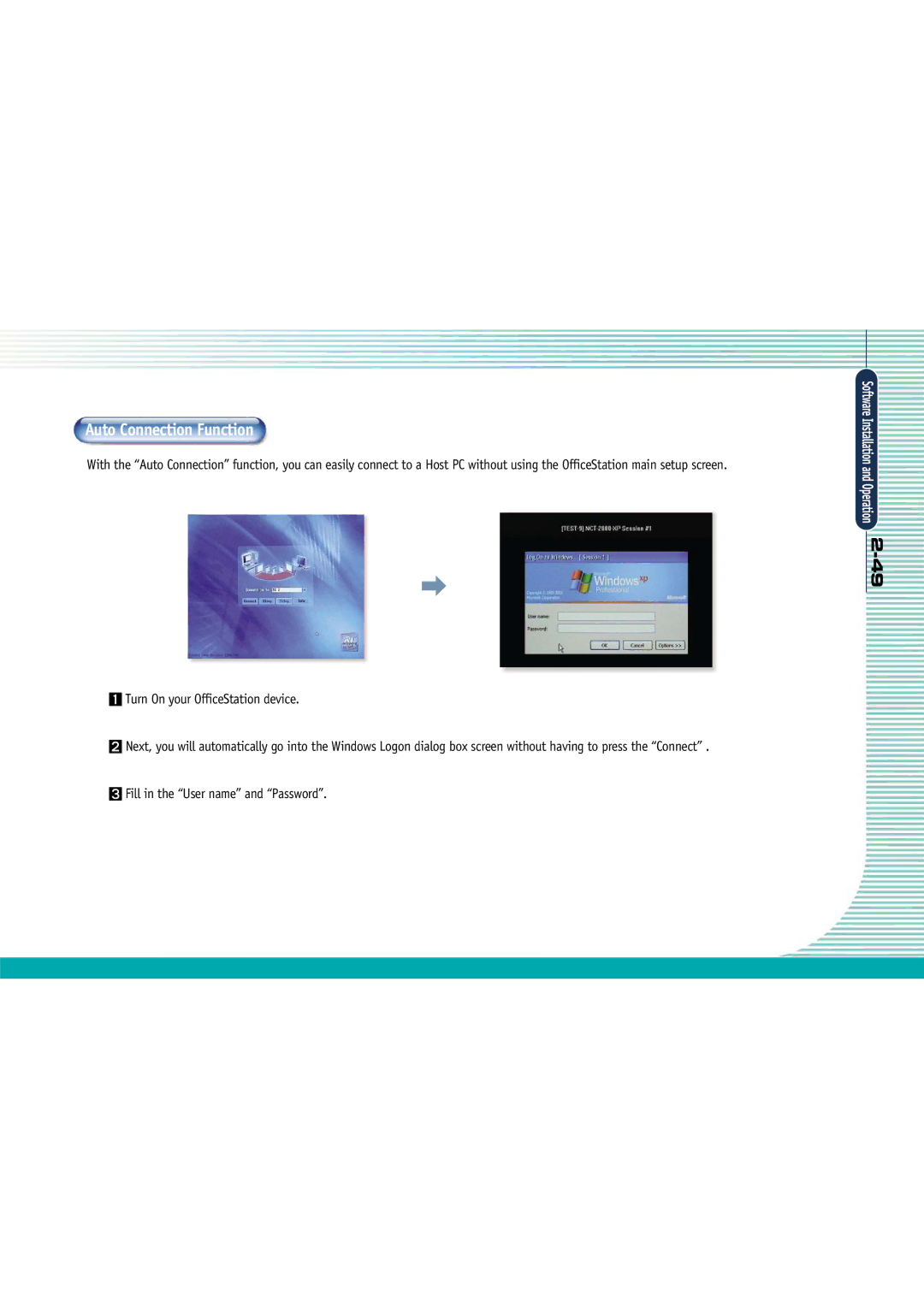Auto Connection Function
With the “Auto Connection” function, you can easily connect to a Host PC without using the OfficeStation main setup screen.
Turn On your OfficeStation device.
Next, you will automatically go into the Windows Logon dialog box screen without having to press the “Connect” .
Fill in the “User name” and “Password”.