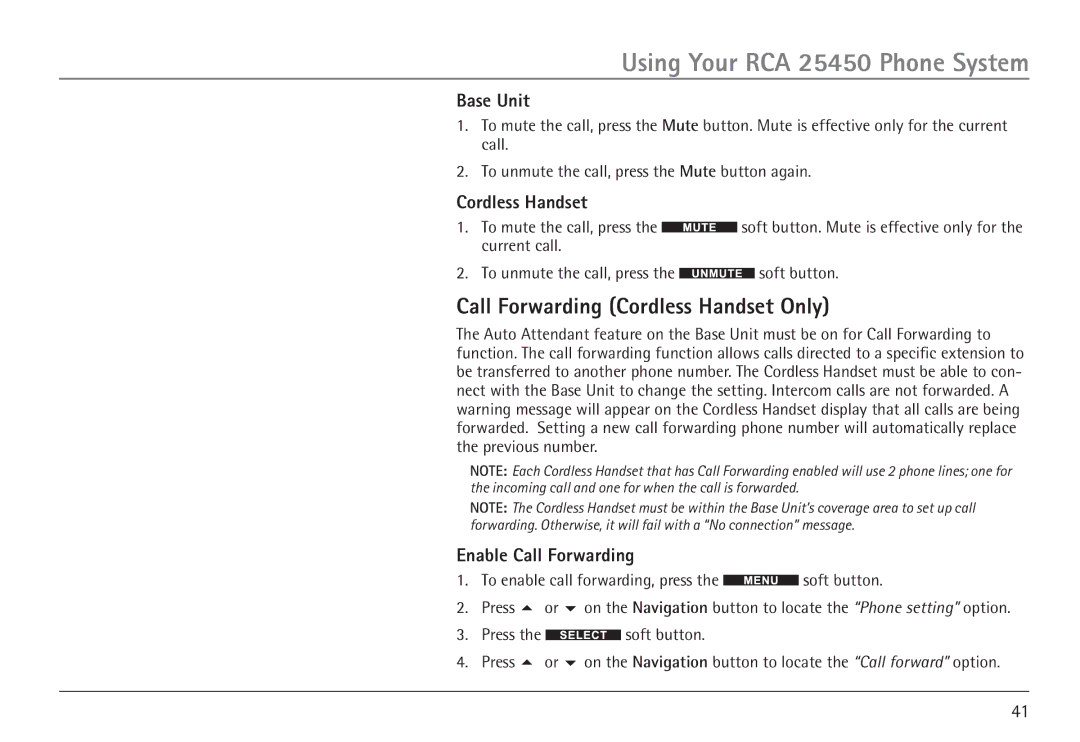Using Your RCA 25450 Phone System
Base Unit
1.To mute the call, press the Mute button. Mute is effective only for the current call.
2.To unmute the call, press the Mute button again.
Cordless Handset
1.To mute the call, press the ![]() soft button. Mute is effective only for the current call.
soft button. Mute is effective only for the current call.
2.To unmute the call, press the ![]() soft button.
soft button.
Call Forwarding (Cordless Handset Only)
The Auto Attendant feature on the Base Unit must be on for Call Forwarding to function. The call forwarding function allows calls directed to a specific extension to be transferred to another phone number. The Cordless Handset must be able to con- nect with the Base Unit to change the setting. Intercom calls are not forwarded. A warning message will appear on the Cordless Handset display that all calls are being forwarded. Setting a new call forwarding phone number will automatically replace the previous number.
NOTE: Each Cordless Handset that has Call Forwarding enabled will use 2 phone lines; one for the incoming call and one for when the call is forwarded.
NOTE: The Cordless Handset must be within the Base Unit’s coverage area to set up call forwarding. Otherwise, it will fail with a “No connection” message.
Enable Call Forwarding
1.To enable call forwarding, press the ![]() soft button.
soft button.
2.Press 5 or 6 on the Navigation button to locate the “Phone setting” option.
3.Press the ![]() soft button.
soft button.
4.Press 5 or 6 on the Navigation button to locate the “Call forward” option.
41