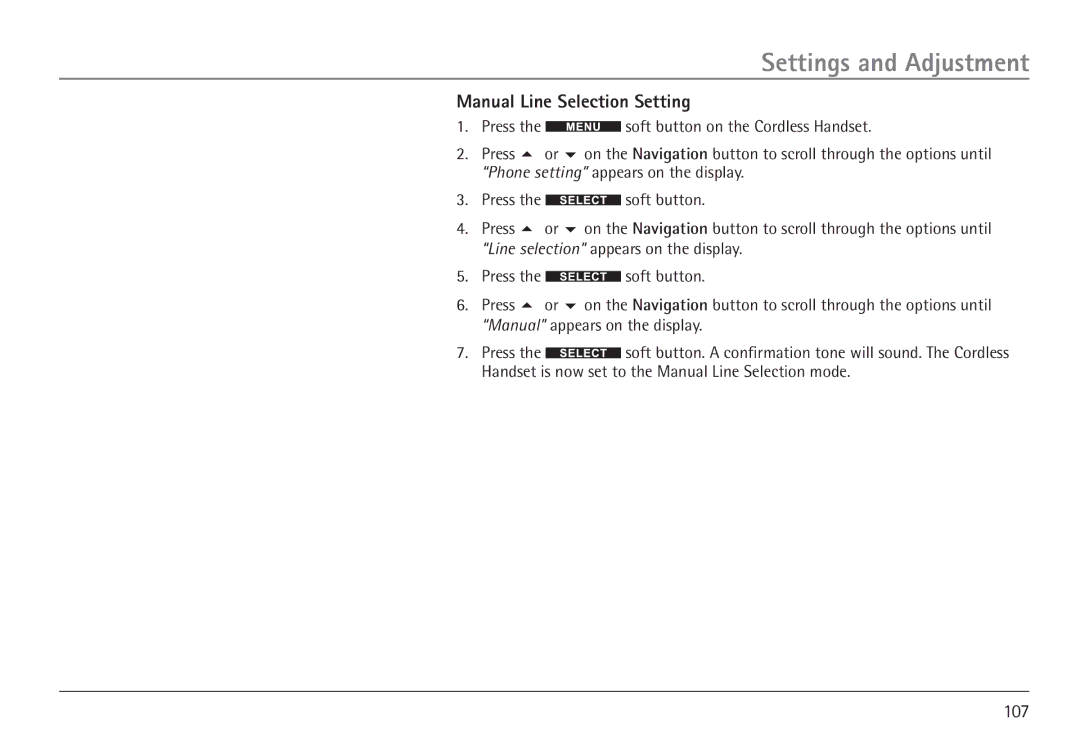Settings and Adjustment
Manual Line Selection Setting
1.Press the ![]() soft button on the Cordless Handset.
soft button on the Cordless Handset.
2.Press 5 or 6 on the Navigation button to scroll through the options until “Phone setting” appears on the display.
3.Press the ![]() soft button.
soft button.
4.Press 5 or 6 on the Navigation button to scroll through the options until “Line selection” appears on the display.
5.Press the ![]() soft button.
soft button.
6.Press 5 or 6 on the Navigation button to scroll through the options until “Manual” appears on the display.
7.Press the ![]() soft button. A confirmation tone will sound. The Cordless Handset is now set to the Manual Line Selection mode.
soft button. A confirmation tone will sound. The Cordless Handset is now set to the Manual Line Selection mode.
107