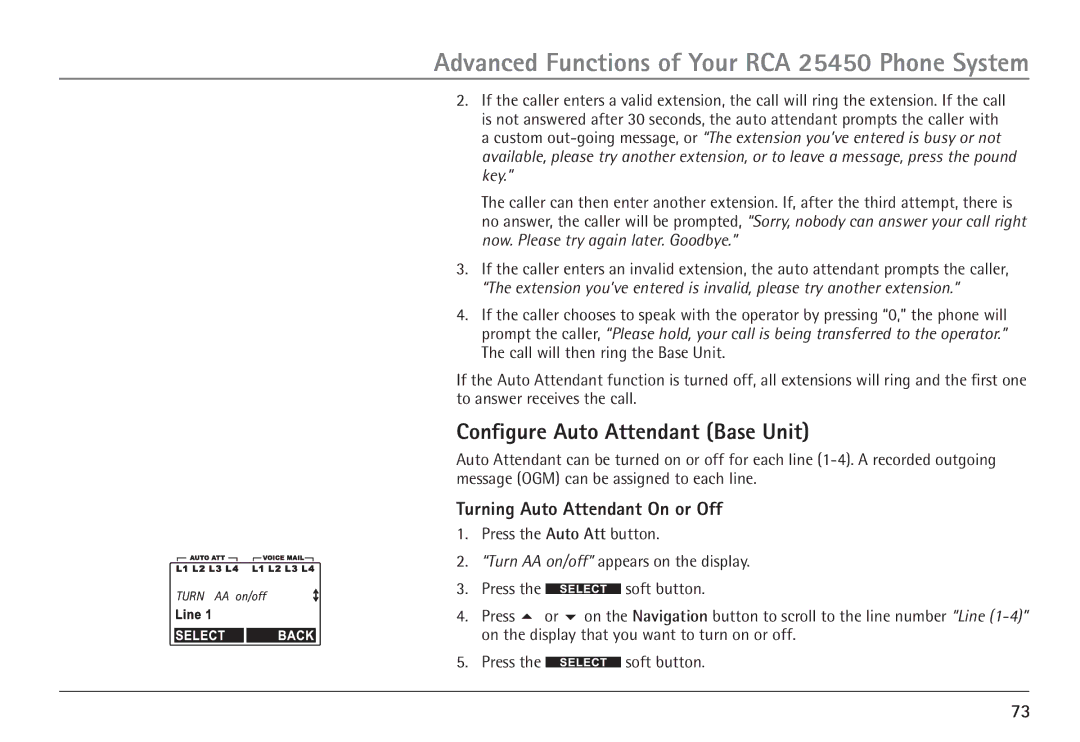Advanced Functions of Your RCA 25450 Phone System
TURN AA on/off
2.If the caller enters a valid extension, the call will ring the extension. If the call is not answered after 30 seconds, the auto attendant prompts the caller with a custom
The caller can then enter another extension. If, after the third attempt, there is no answer, the caller will be prompted, “Sorry, nobody can answer your call right now. Please try again later. Goodbye.”
3.If the caller enters an invalid extension, the auto attendant prompts the caller, “The extension you’ve entered is invalid, please try another extension.”
4.If the caller chooses to speak with the operator by pressing “0,” the phone will prompt the caller, “Please hold, your call is being transferred to the operator.” The call will then ring the Base Unit.
If the Auto Attendant function is turned off, all extensions will ring and the first one to answer receives the call.
Configure Auto Attendant (Base Unit)
Auto Attendant can be turned on or off for each line
Turning Auto Attendant On or Off
1.Press the Auto Att button.
2.“Turn AA on/off” appears on the display.
3.Press the ![]() soft button.
soft button.
4.Press 5 or 6 on the Navigation button to scroll to the line number “Line
5.Press the ![]() soft button.
soft button.
73