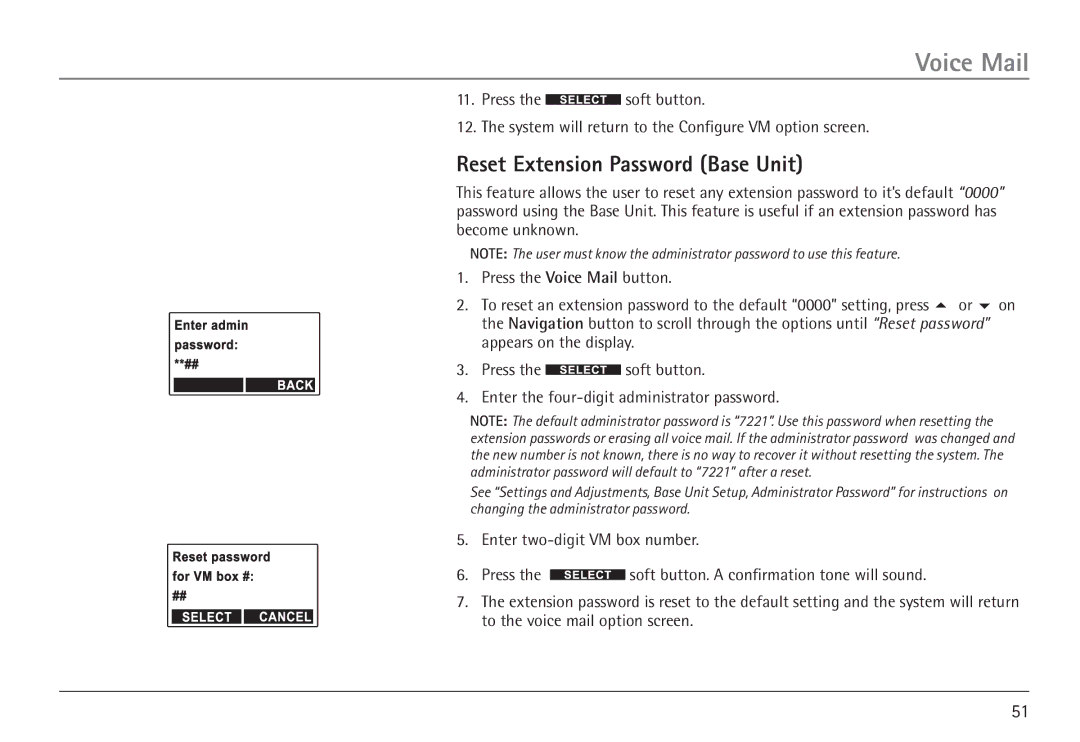Voice Mail
11.Press the ![]() soft button.
soft button.
12.The system will return to the Configure VM option screen.
Reset Extension Password (Base Unit)
This feature allows the user to reset any extension password to it’s default “0000” password using the Base Unit. This feature is useful if an extension password has become unknown.
NOTE: The user must know the administrator password to use this feature.
1.Press the Voice Mail button.
2.To reset an extension password to the default “0000” setting, press 5 or 6 on the Navigation button to scroll through the options until “Reset password” appears on the display.
3.Press the ![]() soft button.
soft button.
4.Enter the
NOTE: The default administrator password is “7221”. Use this password when resetting the extension passwords or erasing all voice mail. If the administrator password was changed and the new number is not known, there is no way to recover it without resetting the system. The administrator password will default to “7221” after a reset.
See “Settings and Adjustments, Base Unit Setup, Administrator Password” for instructions on changing the administrator password.
5.Enter
6.Press the ![]() soft button. A confirmation tone will sound.
soft button. A confirmation tone will sound.
7.The extension password is reset to the default setting and the system will return to the voice mail option screen.
51