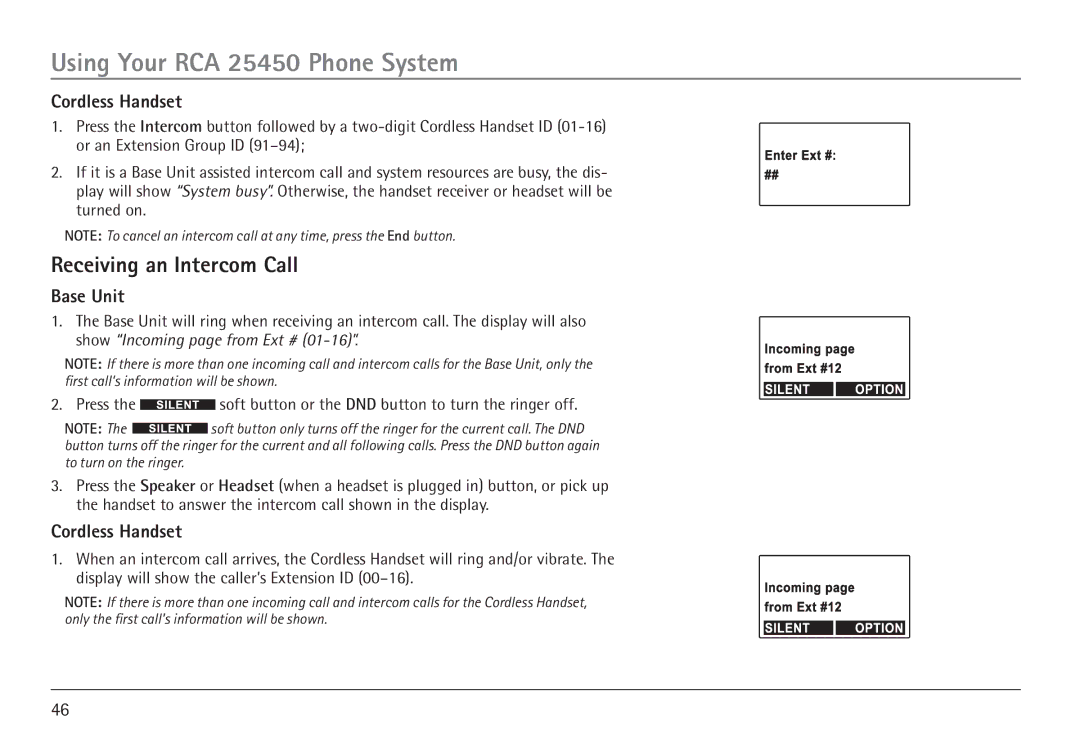Using Your RCA 25450 Phone System
Cordless Handset
1.Press the Intercom button followed by a
2.If it is a Base Unit assisted intercom call and system resources are busy, the dis- play will show “System busy”. Otherwise, the handset receiver or headset will be turned on.
NOTE: To cancel an intercom call at any time, press the End button.
Receiving an Intercom Call
Base Unit
1.The Base Unit will ring when receiving an intercom call. The display will also show “Incoming page from Ext #
NOTE: If there is more than one incoming call and intercom calls for the Base Unit, only the first call’s information will be shown.
2. Press the ![]() soft button or the DND button to turn the ringer off.
soft button or the DND button to turn the ringer off.
NOTE: The ![]() soft button only turns off the ringer for the current call. The DND button turns off the ringer for the current and all following calls. Press the DND button again to turn on the ringer.
soft button only turns off the ringer for the current call. The DND button turns off the ringer for the current and all following calls. Press the DND button again to turn on the ringer.
3.Press the Speaker or Headset (when a headset is plugged in) button, or pick up the handset to answer the intercom call shown in the display.
Cordless Handset
1.When an intercom call arrives, the Cordless Handset will ring and/or vibrate. The display will show the caller’s Extension ID
NOTE: If there is more than one incoming call and intercom calls for the Cordless Handset, only the first call’s information will be shown.
46