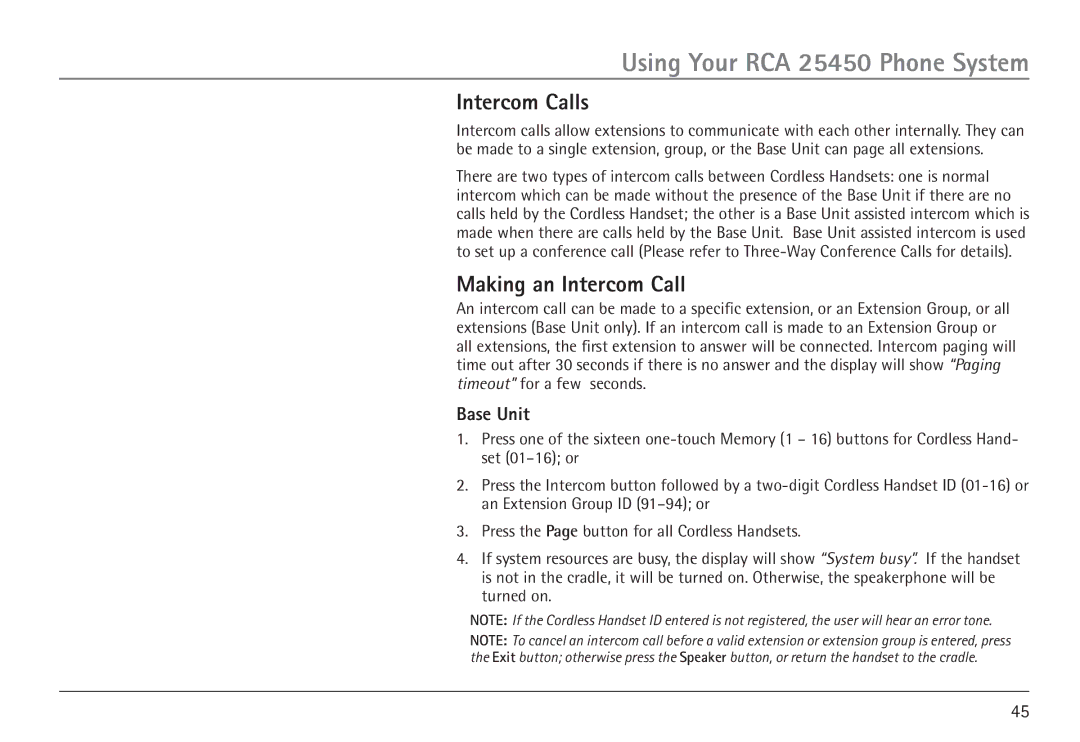Using Your RCA 25450 Phone System
Intercom Calls
Intercom calls allow extensions to communicate with each other internally. They can be made to a single extension, group, or the Base Unit can page all extensions.
There are two types of intercom calls between Cordless Handsets: one is normal intercom which can be made without the presence of the Base Unit if there are no calls held by the Cordless Handset; the other is a Base Unit assisted intercom which is made when there are calls held by the Base Unit. Base Unit assisted intercom is used to set up a conference call (Please refer to
Making an Intercom Call
An intercom call can be made to a specific extension, or an Extension Group, or all extensions (Base Unit only). If an intercom call is made to an Extension Group or all extensions, the first extension to answer will be connected. Intercom paging will time out after 30 seconds if there is no answer and the display will show “Paging timeout” for a few seconds.
Base Unit
1.Press one of the sixteen
2.Press the Intercom button followed by a
3.Press the Page button for all Cordless Handsets.
4.If system resources are busy, the display will show “System busy”. If the handset is not in the cradle, it will be turned on. Otherwise, the speakerphone will be turned on.
NOTE: If the Cordless Handset ID entered is not registered, the user will hear an error tone.
NOTE: To cancel an intercom call before a valid extension or extension group is entered, press the Exit button; otherwise press the Speaker button, or return the handset to the cradle.
45