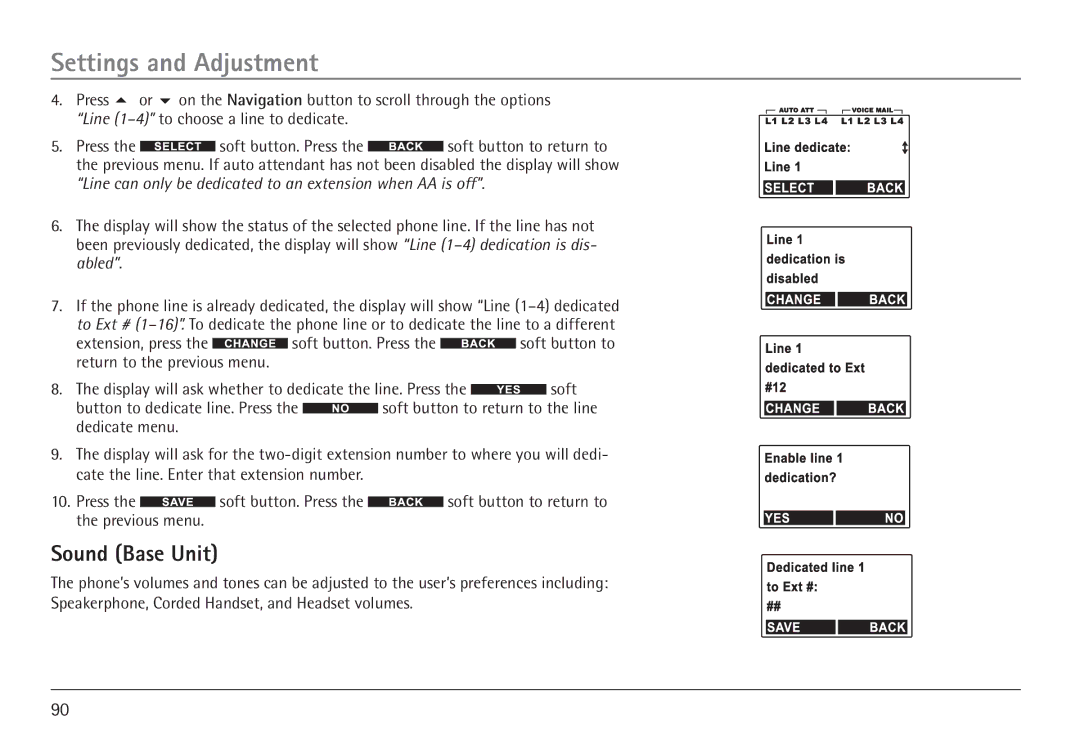Settings and Adjustment
4.Press 5 or 6 on the Navigation button to scroll through the options “Line
5.Press the ![]() soft button. Press the
soft button. Press the ![]() soft button to return to the previous menu. If auto attendant has not been disabled the display will show “Line can only be dedicated to an extension when AA is off”.
soft button to return to the previous menu. If auto attendant has not been disabled the display will show “Line can only be dedicated to an extension when AA is off”.
6.The display will show the status of the selected phone line. If the line has not been previously dedicated, the display will show “Line
7.If the phone line is already dedicated, the display will show “Line
extension, press the ![]() soft button. Press the
soft button. Press the ![]() soft button to return to the previous menu.
soft button to return to the previous menu.
8.The display will ask whether to dedicate the line. Press the ![]() soft
soft
button to dedicate line. Press the ![]() soft button to return to the line dedicate menu.
soft button to return to the line dedicate menu.
9.The display will ask for the
10.Press the ![]() soft button. Press the
soft button. Press the ![]() soft button to return to the previous menu.
soft button to return to the previous menu.
Sound (Base Unit)
The phone’s volumes and tones can be adjusted to the user’s preferences including: Speakerphone, Corded Handset, and Headset volumes.
90