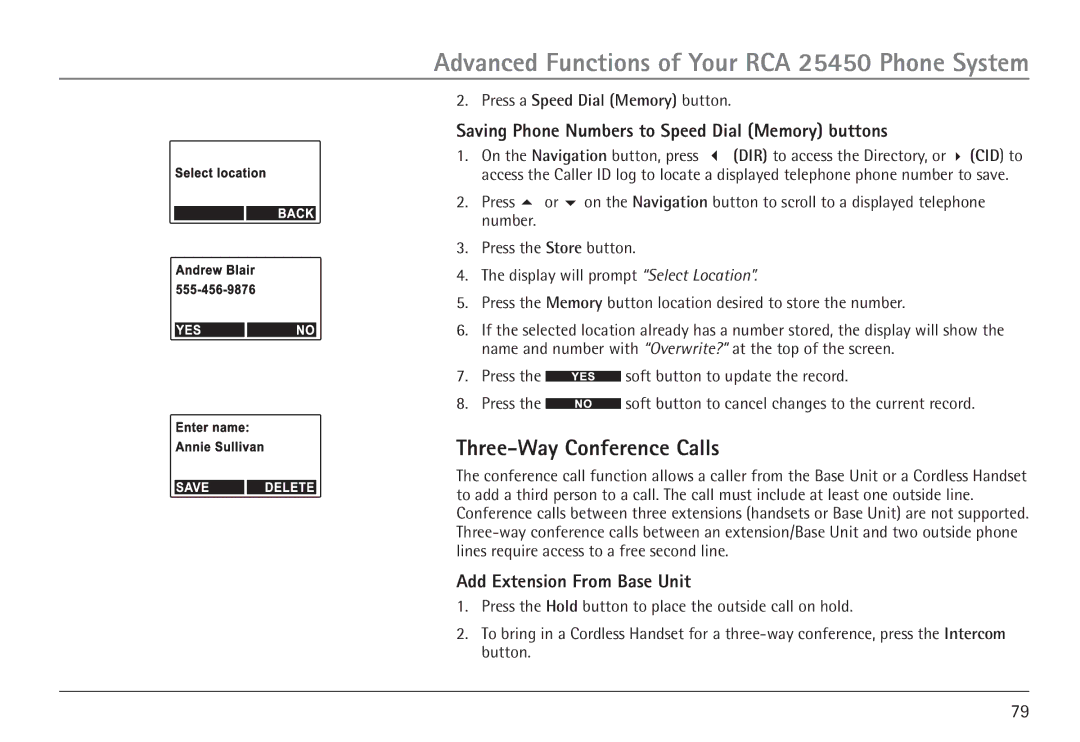Advanced Functions of Your RCA 25450 Phone System
2.Press a Speed Dial (Memory) button.
Saving Phone Numbers to Speed Dial (Memory) buttons
1.On the Navigation button, press 3 (DIR) to access the Directory, or 4 (CID) to access the Caller ID log to locate a displayed telephone phone number to save.
2.Press 5 or 6 on the Navigation button to scroll to a displayed telephone number.
3.Press the Store button.
4.The display will prompt “Select Location”.
5.Press the Memory button location desired to store the number.
6.If the selected location already has a number stored, the display will show the name and number with “Overwrite?” at the top of the screen.
7.Press the ![]() soft button to update the record.
soft button to update the record.
8.Press the ![]() soft button to cancel changes to the current record.
soft button to cancel changes to the current record.
Three-Way Conference Calls
The conference call function allows a caller from the Base Unit or a Cordless Handset to add a third person to a call. The call must include at least one outside line. Conference calls between three extensions (handsets or Base Unit) are not supported.
Add Extension From Base Unit
1.Press the Hold button to place the outside call on hold.
2.To bring in a Cordless Handset for a
79