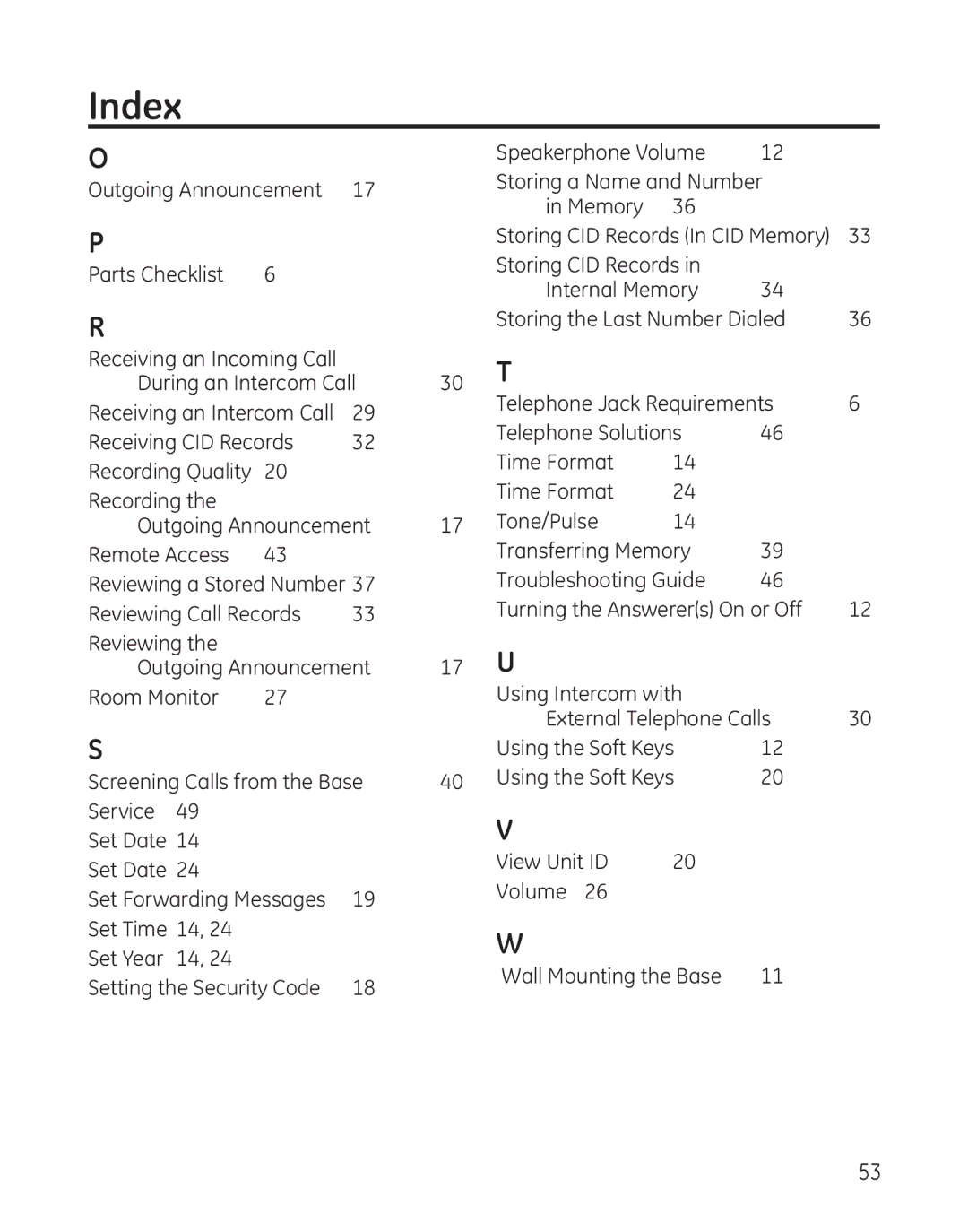Index
O
Outgoing Announcement 17
P
Parts Checklist | 6 |
R
Receiving an Incoming Call During an Intercom Call
Receiving an Intercom Call | 29 |
Receiving CID Records | 32 |
Recording Quality 20 |
|
Recording the
Outgoing Announcement
Remote Access 43
Reviewing a Stored Number 37
Reviewing Call Records | 33 |
Reviewing the
Outgoing Announcement
Room Monitor | 27 |
S
Screening Calls from the Base
Service | 49 |
|
Set Date | 14 |
|
Set Date | 24 |
|
Set Forwarding Messages | 19 | |
Set Time 14, 24 |
| |
Set Year | 14, 24 |
|
Setting the Security Code | 18 | |
Speakerphone Volume | 12 |
|
Storing a Name and Number |
| |
in Memory 36 |
|
|
Storing CID Records (In CID Memory) | 33 | |
Storing CID Records in |
|
|
Internal Memory | 34 |
|
Storing the Last Number Dialed | 36 | |
30 | T |
|
|
| |
Telephone Jack Requirements | 6 | ||||
| |||||
| Telephone Solutions | 46 |
| ||
| Time Format | 14 |
|
| |
| Time Format | 24 |
|
| |
17 Tone/Pulse | 14 |
|
| ||
| Transferring Memory | 39 |
| ||
| Troubleshooting Guide | 46 |
| ||
| Turning the Answerer(s) On or Off | 12 | |||
17 | U |
|
|
| Using Intercom with |
|
|
| External Telephone Calls | 30 | |
| Using the Soft Keys | 12 |
|
40 | Using the Soft Keys | 20 |
|
V
View Unit ID | 20 |
Volume 26 |
|
W
Wall Mounting the Base | 11 |
53