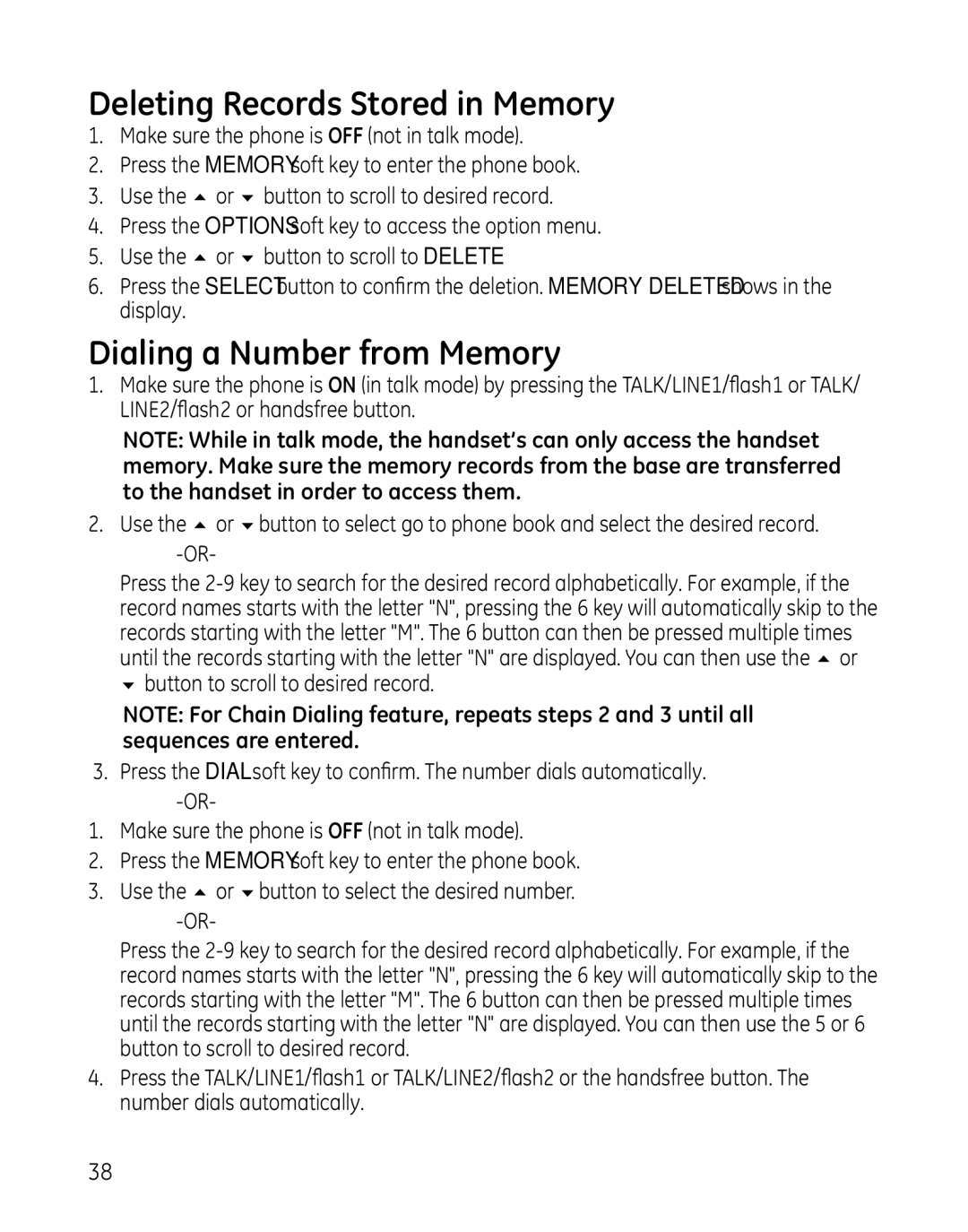Deleting Records Stored in Memory
1.Make sure the phone is OFF (not in talk mode).
2.Press the MEMORY soft key to enter the phone book.
3.Use the 5 or 6 button to scroll to desired record.
4.Press the OPTIONS soft key to access the option menu.
5.Use the 5 or 6 button to scroll to DELETE.
6.Press the SELECT button to confirm the deletion. MEMORY DELETED shows in the display.
Dialing a Number from Memory
1.Make sure the phone is ON (in talk mode) by pressing the TALK/LINE1/flash1 or TALK/ LINE2/flash2 or handsfree button.
NOTE: While in talk mode, the handset’s can only access the handset memory. Make sure the memory records from the base are transferred to the handset in order to access them.
2.Use the 5 or 6button to select go to phone book and select the desired record.
Press the
NOTE: For Chain Dialing feature, repeats steps 2 and 3 until all sequences are entered.
3.Press the DIAL soft key to confirm. The number dials automatically.
1.Make sure the phone is OFF (not in talk mode).
2.Press the MEMORY soft key to enter the phone book.
3.Use the 5 or 6button to select the desired number.
Press the
4.Press the TALK/LINE1/flash1 or TALK/LINE2/flash2 or the handsfree button. The number dials automatically.
38