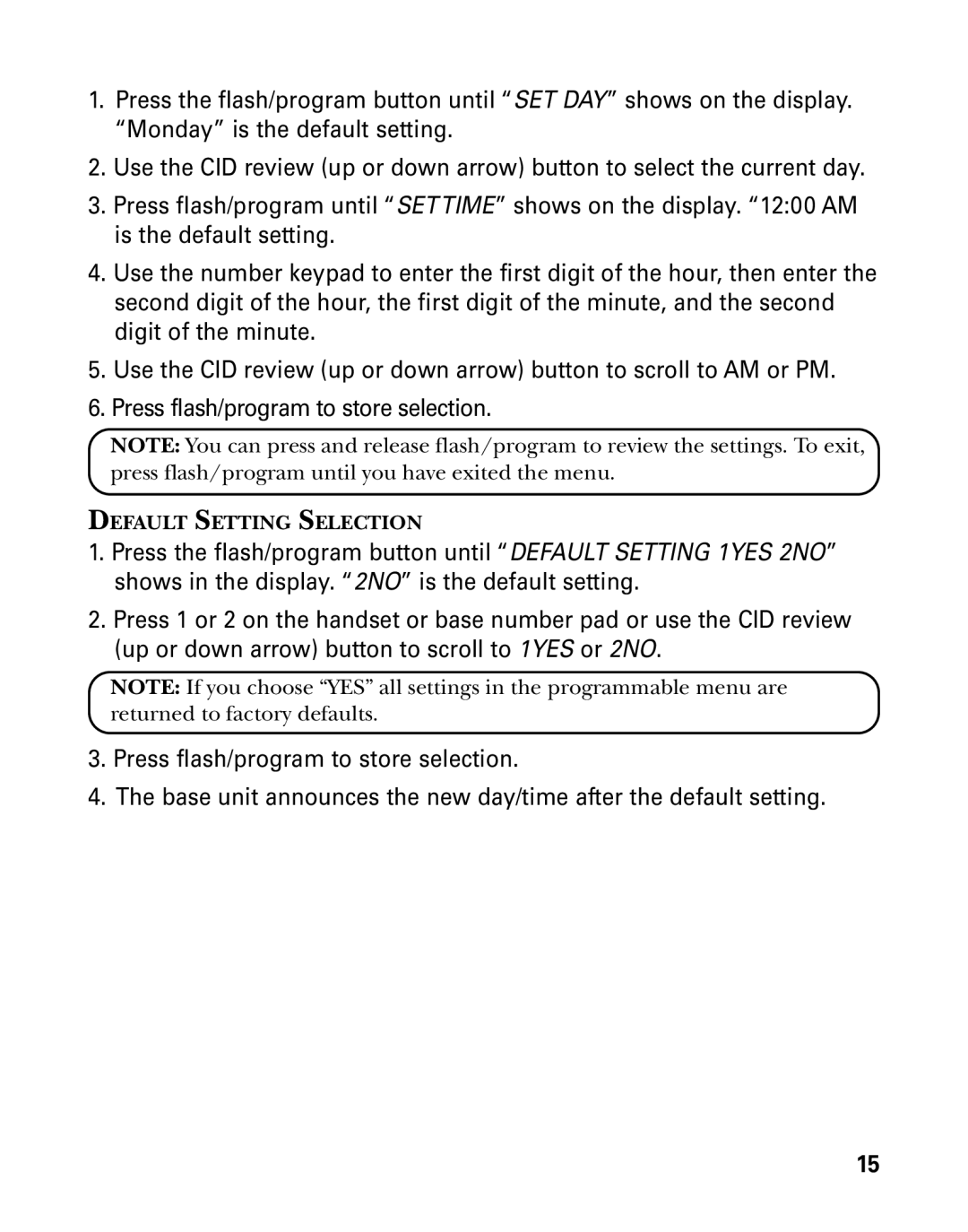1.Press the flash/program button until “SET DAY” shows on the display. “Monday” is the default setting.
2.Use the CID review (up or down arrow) button to select the current day.
3.Press flash/program until “SET TIME” shows on the display. “12:00 AM is the default setting.
4.Use the number keypad to enter the first digit of the hour, then enter the second digit of the hour, the first digit of the minute, and the second digit of the minute.
5.Use the CID review (up or down arrow) button to scroll to AM or PM.
6.Press flash/program to store selection.
NOTE: You can press and release flash/program to review the settings. To exit, press flash/program until you have exited the menu.
DEFAULT SETTING SELECTION
1.Press the flash/program button until “DEFAULT SETTING 1YES 2NO” shows in the display. “2NO” is the default setting.
2.Press 1 or 2 on the handset or base number pad or use the CID review (up or down arrow) button to scroll to 1YES or 2NO.
NOTE: If you choose “YES” all settings in the programmable menu are returned to factory defaults.
3.Press flash/program to store selection.
4.The base unit announces the new day/time after the default setting.
15