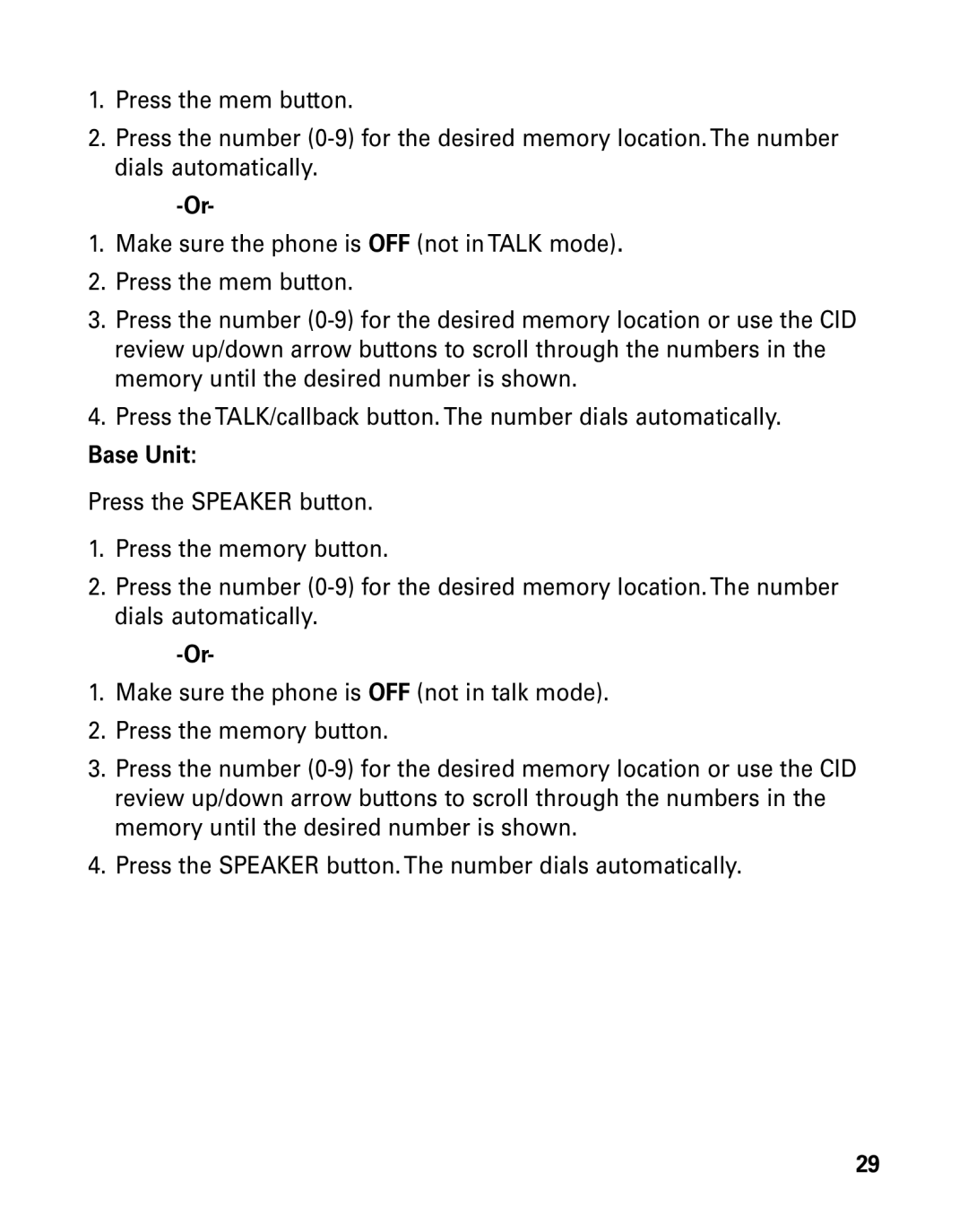1.Press the mem button.
2.Press the number (0-9) for the desired memory location. The number dials automatically.
-Or-
1.Make sure the phone is OFF (not in TALK mode).
2.Press the mem button.
3.Press the number (0-9) for the desired memory location or use the CID review up/down arrow buttons to scroll through the numbers in the memory until the desired number is shown.
4.Press the TALK/callback button. The number dials automatically.
Base Unit:
Press the SPEAKER button.
1.Press the memory button.
2.Press the number (0-9) for the desired memory location. The number dials automatically.
-Or-
1.Make sure the phone is OFF (not in talk mode).
2.Press the memory button.
3.Press the number (0-9) for the desired memory location or use the CID review up/down arrow buttons to scroll through the numbers in the memory until the desired number is shown.
4.Press the SPEAKER button.The number dials automatically.