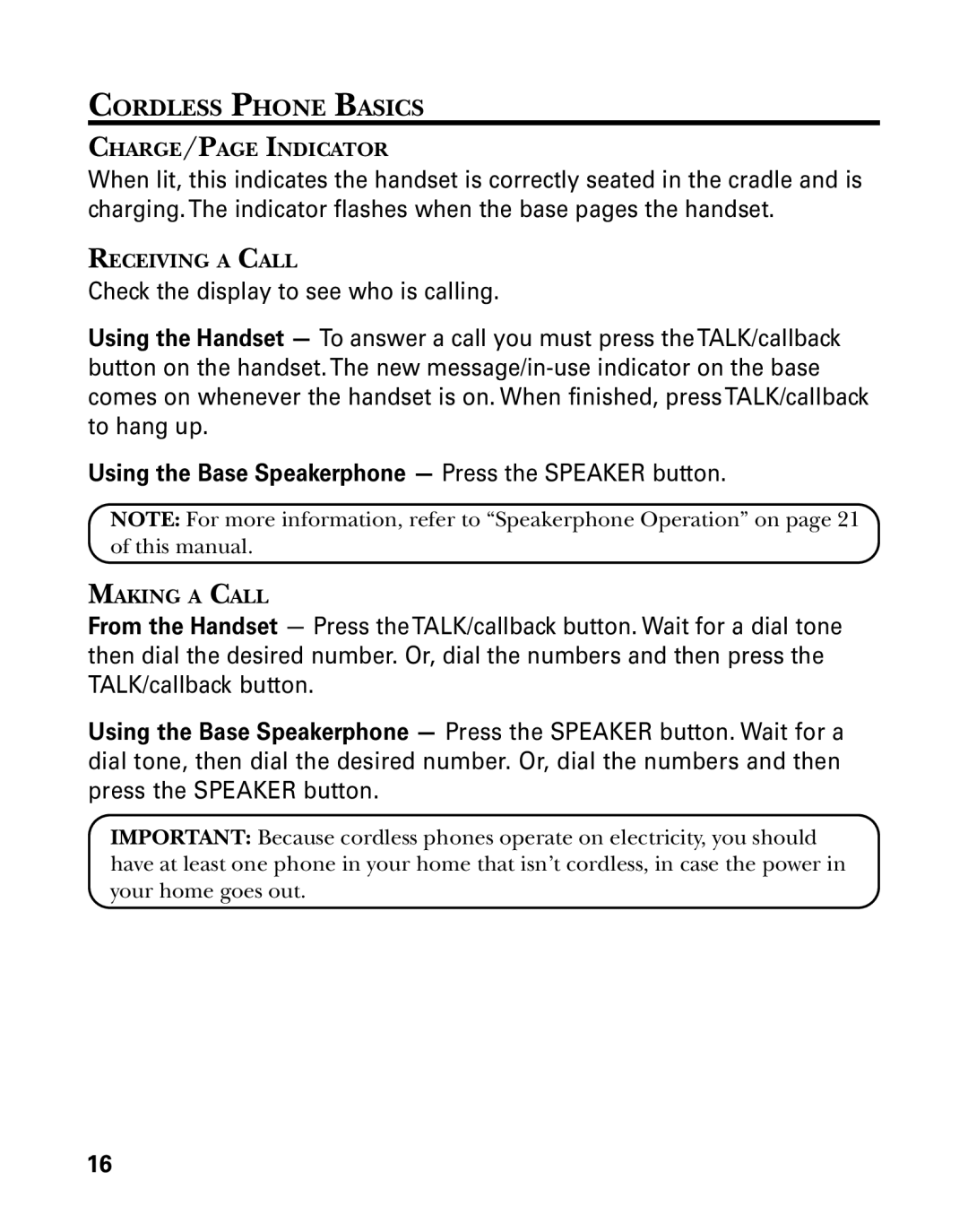CORDLESS PHONE BASICS
CHARGE/PAGE INDICATOR
When lit, this indicates the handset is correctly seated in the cradle and is charging. The indicator flashes when the base pages the handset.
RECEIVING A CALL
Check the display to see who is calling.
Using the Handset — To answer a call you must press theTALK/callback button on the handset.The new
Using the Base Speakerphone — Press the SPEAKER button.
NOTE: For more information, refer to “Speakerphone Operation” on page 21 of this manual.
MAKING A CALL
From the Handset — Press the TALK/callback button. Wait for a dial tone then dial the desired number. Or, dial the numbers and then press the TALK/callback button.
Using the Base Speakerphone — Press the SPEAKER button. Wait for a dial tone, then dial the desired number. Or, dial the numbers and then press the SPEAKER button.
IMPORTANT: Because cordless phones operate on electricity, you should have at least one phone in your home that isn’t cordless, in case the power in your home goes out.
16