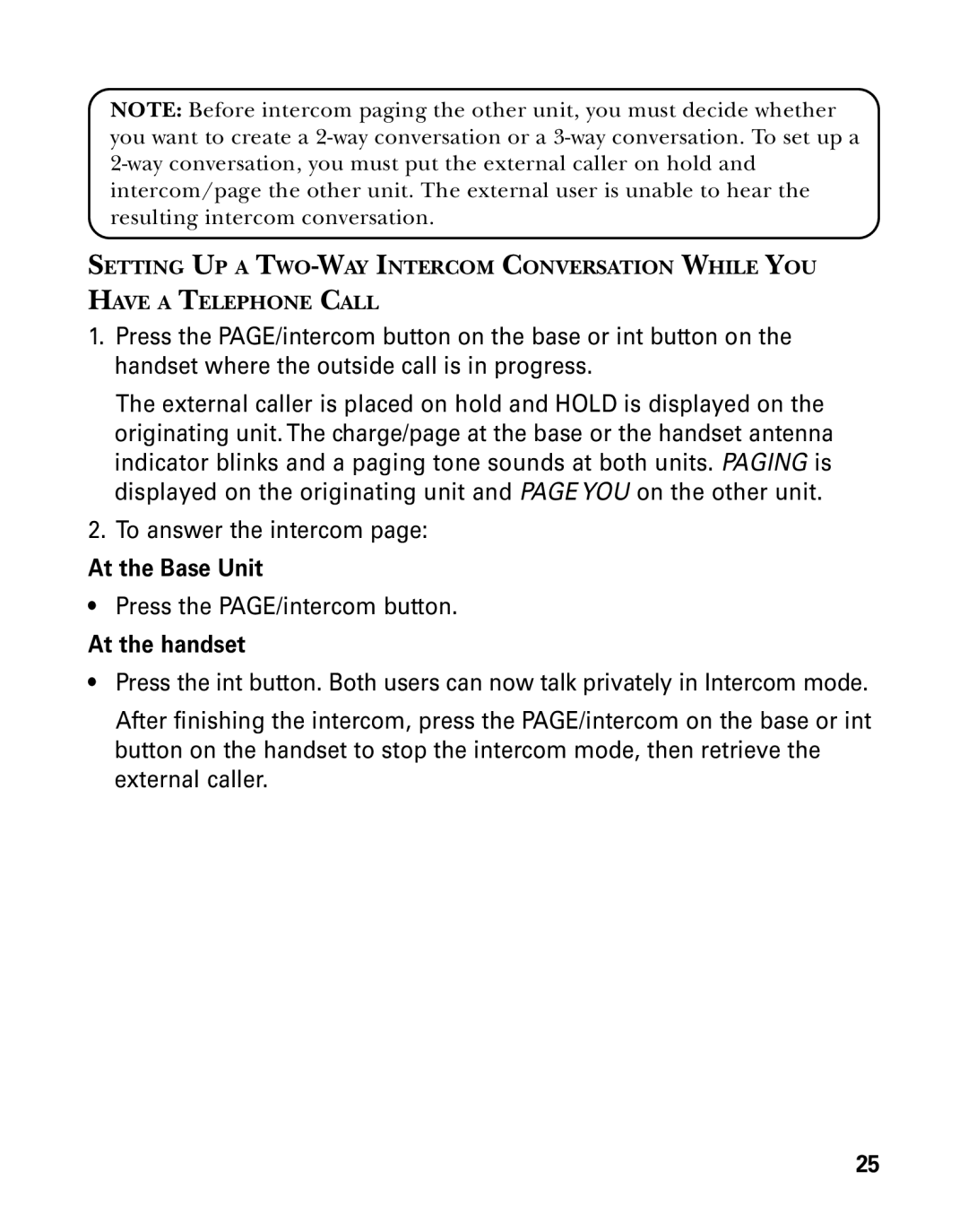NOTE: Before intercom paging the other unit, you must decide whether you want to create a
SETTING UP A
HAVE A TELEPHONE CALL
1.Press the PAGE/intercom button on the base or int button on the handset where the outside call is in progress.
The external caller is placed on hold and HOLD is displayed on the originating unit. The charge/page at the base or the handset antenna indicator blinks and a paging tone sounds at both units. PAGING is displayed on the originating unit and PAGE YOU on the other unit.
2.To answer the intercom page:
At the Base Unit
• Press the PAGE/intercom button.
At the handset
•Press the int button. Both users can now talk privately in Intercom mode.
After finishing the intercom, press the PAGE/intercom on the base or int button on the handset to stop the intercom mode, then retrieve the external caller.
25