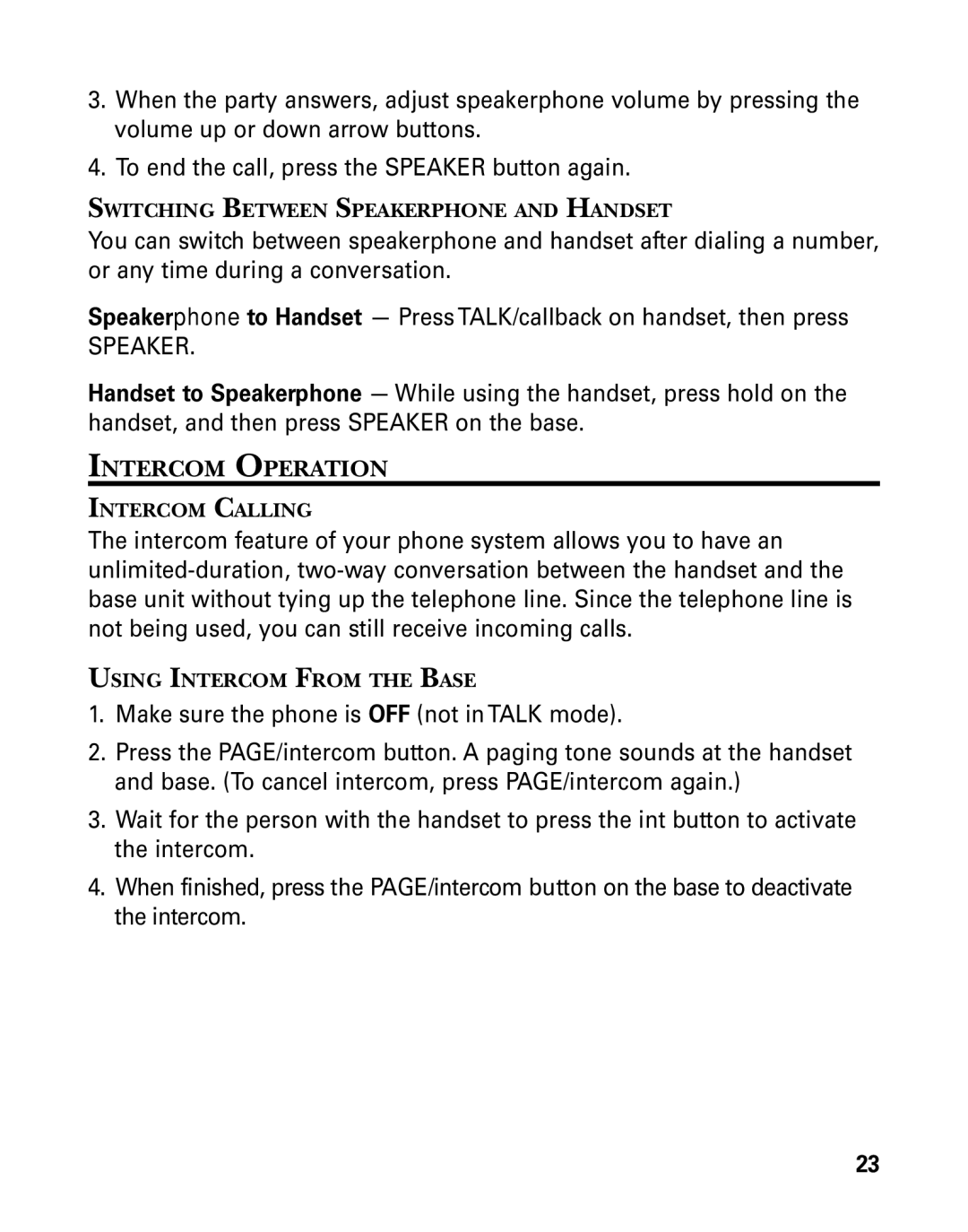3.When the party answers, adjust speakerphone volume by pressing the volume up or down arrow buttons.
4.To end the call, press the SPEAKER button again.
SWITCHING BETWEEN SPEAKERPHONE AND HANDSET
You can switch between speakerphone and handset after dialing a number, or any time during a conversation.
Speakerphone to Handset — Press TALK/callback on handset, then press
SPEAKER.
Handset to Speakerphone — While using the handset, press hold on the handset, and then press SPEAKER on the base.
INTERCOM OPERATION
INTERCOM CALLING
The intercom feature of your phone system allows you to have an
USING INTERCOM FROM THE BASE
1.Make sure the phone is OFF (not in TALK mode).
2.Press the PAGE/intercom button. A paging tone sounds at the handset and base. (To cancel intercom, press PAGE/intercom again.)
3.Wait for the person with the handset to press the int button to activate the intercom.
4.When finished, press the PAGE/intercom button on the base to deactivate the intercom.
23