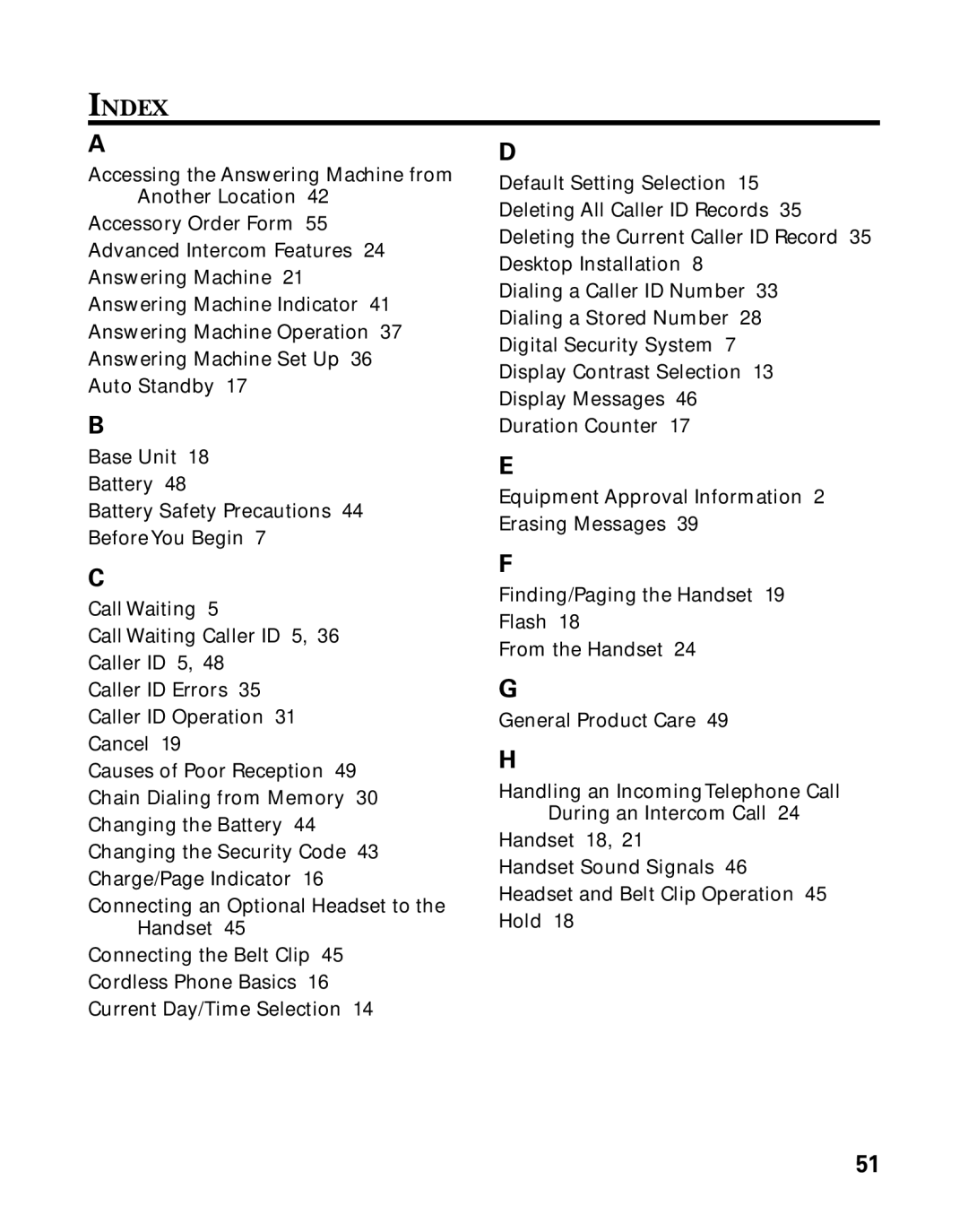INDEX
A
Accessing the Answering Machine from Another Location 42
Accessory Order Form 55
Advanced Intercom Features 24
Answering Machine 21
Answering Machine Indicator 41
Answering Machine Operation 37
Answering Machine Set Up 36
Auto Standby 17
B
Base Unit 18
Battery 48
Battery Safety Precautions 44
BeforeYou Begin 7
C
Call Waiting 5
Call Waiting Caller ID 5, 36
Caller ID 5, 48
Caller ID Errors 35
Caller ID Operation 31
Cancel 19
Causes of Poor Reception 49 Chain Dialing from Memory 30 Changing the Battery 44 Changing the Security Code 43 Charge/Page Indicator 16
Connecting an Optional Headset to the Handset 45
Connecting the Belt Clip 45
Cordless Phone Basics 16
Current Day/Time Selection 14
D
Default Setting Selection 15
Deleting All Caller ID Records 35
Deleting the Current Caller ID Record 35
Desktop Installation 8
Dialing a Caller ID Number 33
Dialing a Stored Number 28
Digital Security System 7
Display Contrast Selection 13
Display Messages 46
Duration Counter 17
E
Equipment Approval Information 2
Erasing Messages 39
F
Finding/Paging the Handset 19
Flash 18
From the Handset 24
G
General Product Care 49
H
Handling an IncomingTelephone Call
During an Intercom Call 24
Handset 18, 21
Handset Sound Signals 46
Headset and Belt Clip Operation 45
Hold 18
51