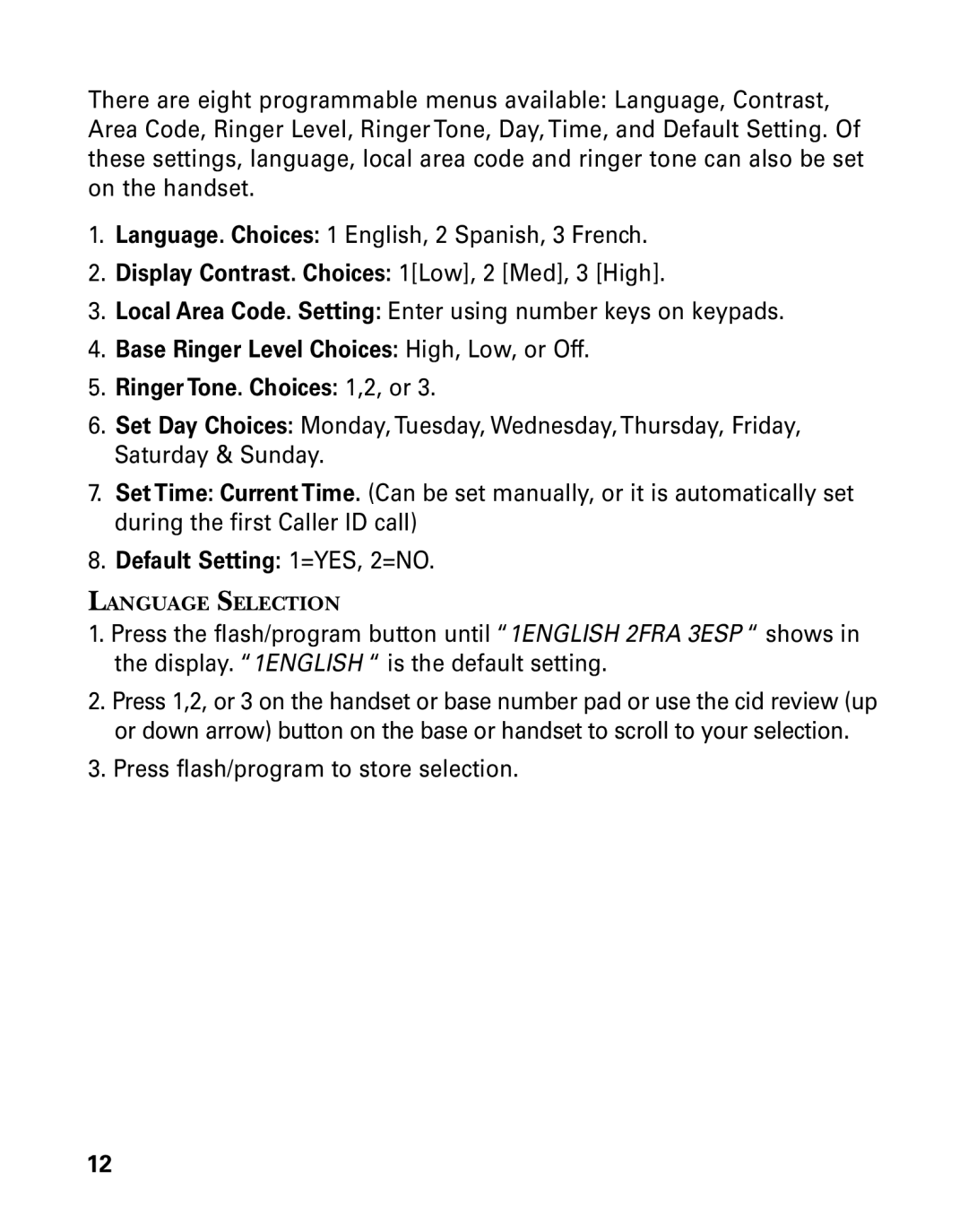There are eight programmable menus available: Language, Contrast, Area Code, Ringer Level, Ringer Tone, Day, Time, and Default Setting. Of these settings, language, local area code and ringer tone can also be set on the handset.
1.Language. Choices: 1 English, 2 Spanish, 3 French.
2.Display Contrast. Choices: 1[Low], 2 [Med], 3 [High].
3.Local Area Code. Setting: Enter using number keys on keypads.
4.Base Ringer Level Choices: High, Low, or Off.
5.Ringer Tone. Choices: 1,2, or 3.
6.Set Day Choices: Monday, Tuesday, Wednesday, Thursday, Friday, Saturday & Sunday.
7.Set Time: Current Time. (Can be set manually, or it is automatically set during the first Caller ID call)
8.Default Setting: 1=YES, 2=NO.
LANGUAGE SELECTION
1.Press the flash/program button until “1ENGLISH 2FRA 3ESP “ shows in the display. “1ENGLISH “ is the default setting.
2.Press 1,2, or 3 on the handset or base number pad or use the cid review (up or down arrow) button on the base or handset to scroll to your selection.
3.Press flash/program to store selection.
12