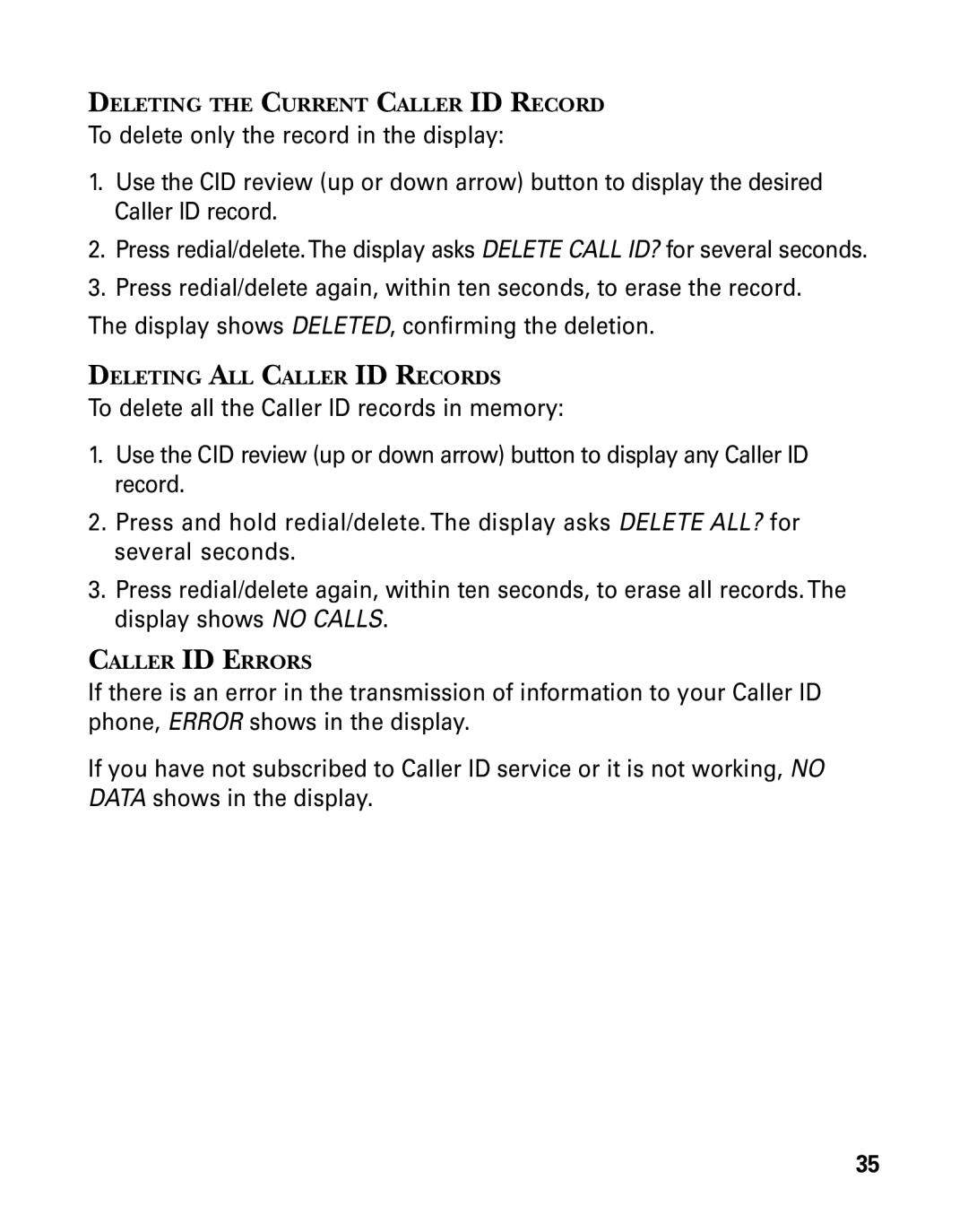DELETING THE CURRENT CALLER ID RECORD
To delete only the record in the display:
1.Use the CID review (up or down arrow) button to display the desired Caller ID record.
2.Press redial/delete.The display asks DELETE CALL ID? for several seconds.
3.Press redial/delete again, within ten seconds, to erase the record.
The display shows DELETED, confirming the deletion.
DELETING ALL CALLER ID RECORDS
To delete all the Caller ID records in memory:
1.Use the CID review (up or down arrow) button to display any Caller ID record.
2.Press and hold redial/delete. The display asks DELETE ALL? for several seconds.
3.Press redial/delete again, within ten seconds, to erase all records. The display shows NO CALLS.
CALLER ID ERRORS
If there is an error in the transmission of information to your Caller ID phone, ERROR shows in the display.
If you have not subscribed to Caller ID service or it is not working, NO DATA shows in the display.
35