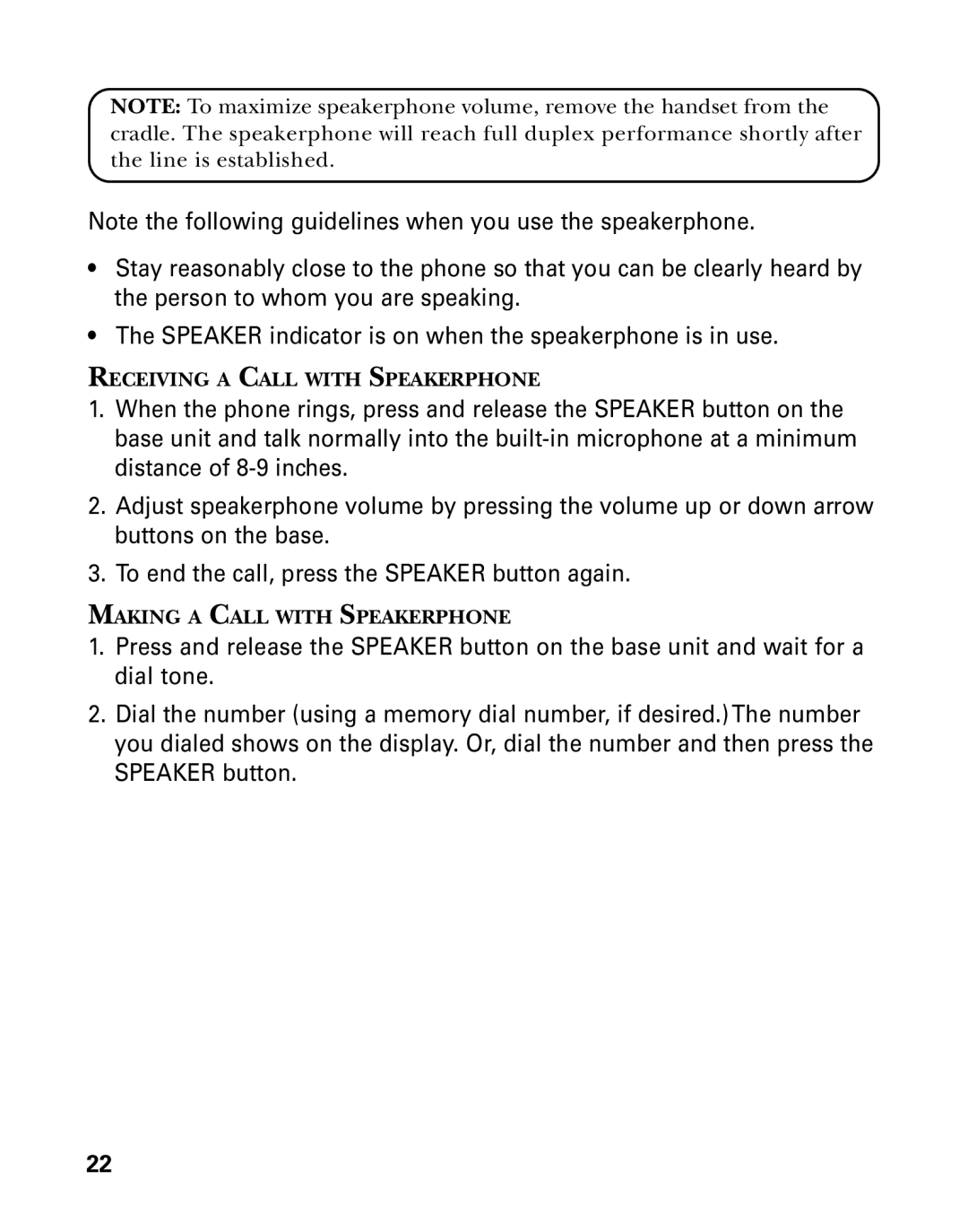NOTE: To maximize speakerphone volume, remove the handset from the cradle. The speakerphone will reach full duplex performance shortly after the line is established.
Note the following guidelines when you use the speakerphone.
•Stay reasonably close to the phone so that you can be clearly heard by the person to whom you are speaking.
•The SPEAKER indicator is on when the speakerphone is in use.
RECEIVING A CALL WITH SPEAKERPHONE
1.When the phone rings, press and release the SPEAKER button on the base unit and talk normally into the
2.Adjust speakerphone volume by pressing the volume up or down arrow buttons on the base.
3.To end the call, press the SPEAKER button again.
MAKING A CALL WITH SPEAKERPHONE
1.Press and release the SPEAKER button on the base unit and wait for a dial tone.
2.Dial the number (using a memory dial number, if desired.) The number you dialed shows on the display. Or, dial the number and then press the SPEAKER button.
22