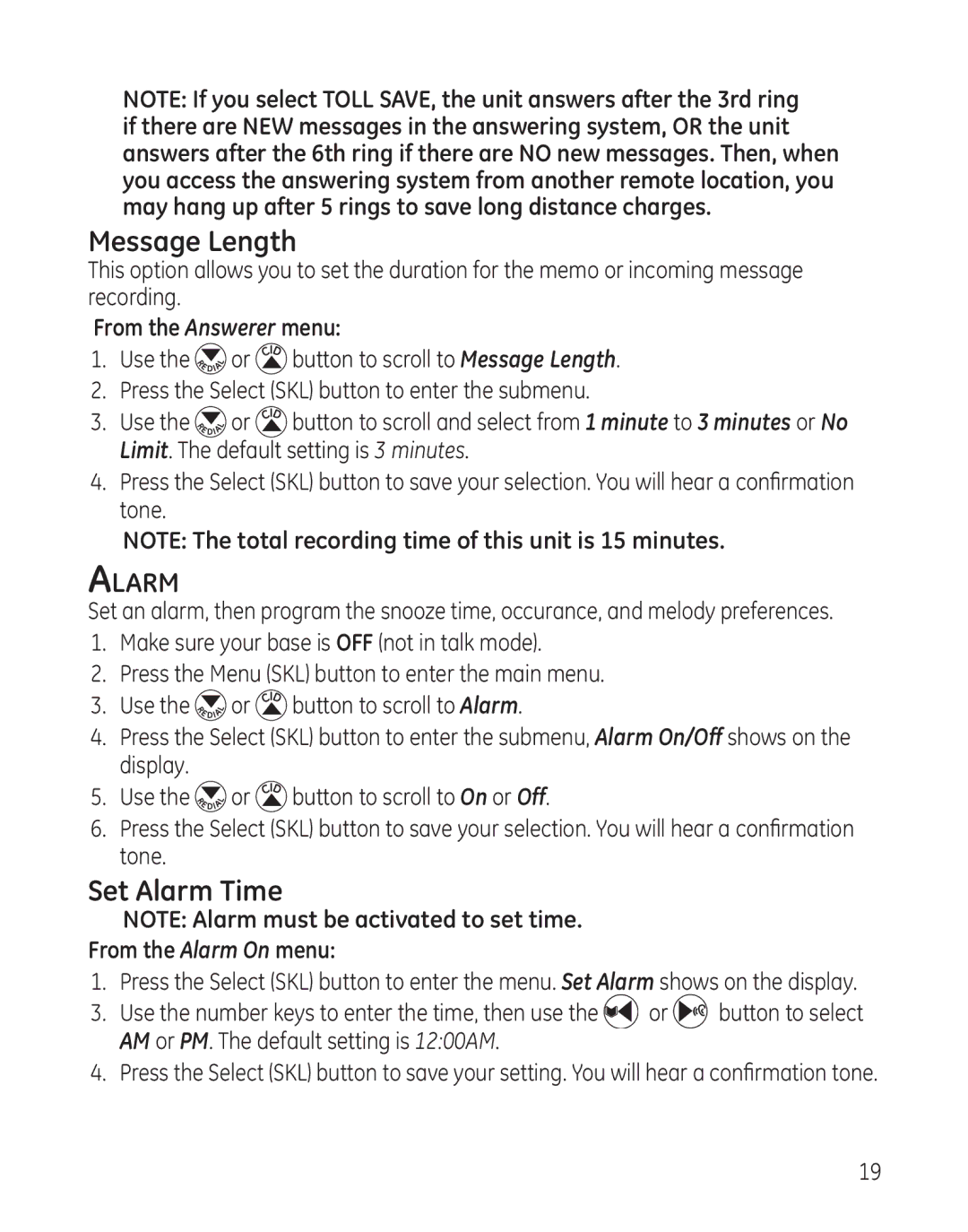NOTE: If you select TOLL SAVE, the unit answers after the 3rd ring if there are NEW messages in the answering system, OR the unit answers after the 6th ring if there are NO new messages. Then, when you access the answering system from another remote location, you may hang up after 5 rings to save long distance charges.
Message Length
This option allows you to set the duration for the memo or incoming message recording.
From the Answerer menu:
1.Use the ![]() or
or ![]() button to scroll to Message Length.
button to scroll to Message Length.
2.Press the Select (SKL) button to enter the submenu.
3.Use the ![]()
![]() or
or ![]()
![]()
![]() button to scroll and select from 1 minute to 3 minutes or No Limit. The default setting is 3 minutes.
button to scroll and select from 1 minute to 3 minutes or No Limit. The default setting is 3 minutes.
4.Press the Select (SKL) button to save your selection. You will hear a confirmation tone.
NOTE: The total recording time of this unit is 15 minutes.
Alarm
Set an alarm, then program the snooze time, occurance, and melody preferences.
1.Make sure your base is OFF (not in talk mode).
2.Press the Menu (SKL) button to enter the main menu.
3.Use the ![]() or
or ![]() button to scroll to Alarm.
button to scroll to Alarm.
4.Press the Select (SKL) button to enter the submenu, Alarm On/Off shows on the display.
5.Use the ![]() or
or ![]() button to scroll to On or Off.
button to scroll to On or Off.
6.Press the Select (SKL) button to save your selection. You will hear a confirmation tone.
Set Alarm Time
NOTE: Alarm must be activated to set time.
From the Alarm On menu:
1. Press the Select (SKL) button to enter the menu. Set Alarm shows on the display.
3.Use the number keys to enter the time, then use the ![]() or
or ![]() button to select AM or PM. The default setting is 12:00AM.
button to select AM or PM. The default setting is 12:00AM.
4.Press the Select (SKL) button to save your setting. You will hear a confirmation tone.
19