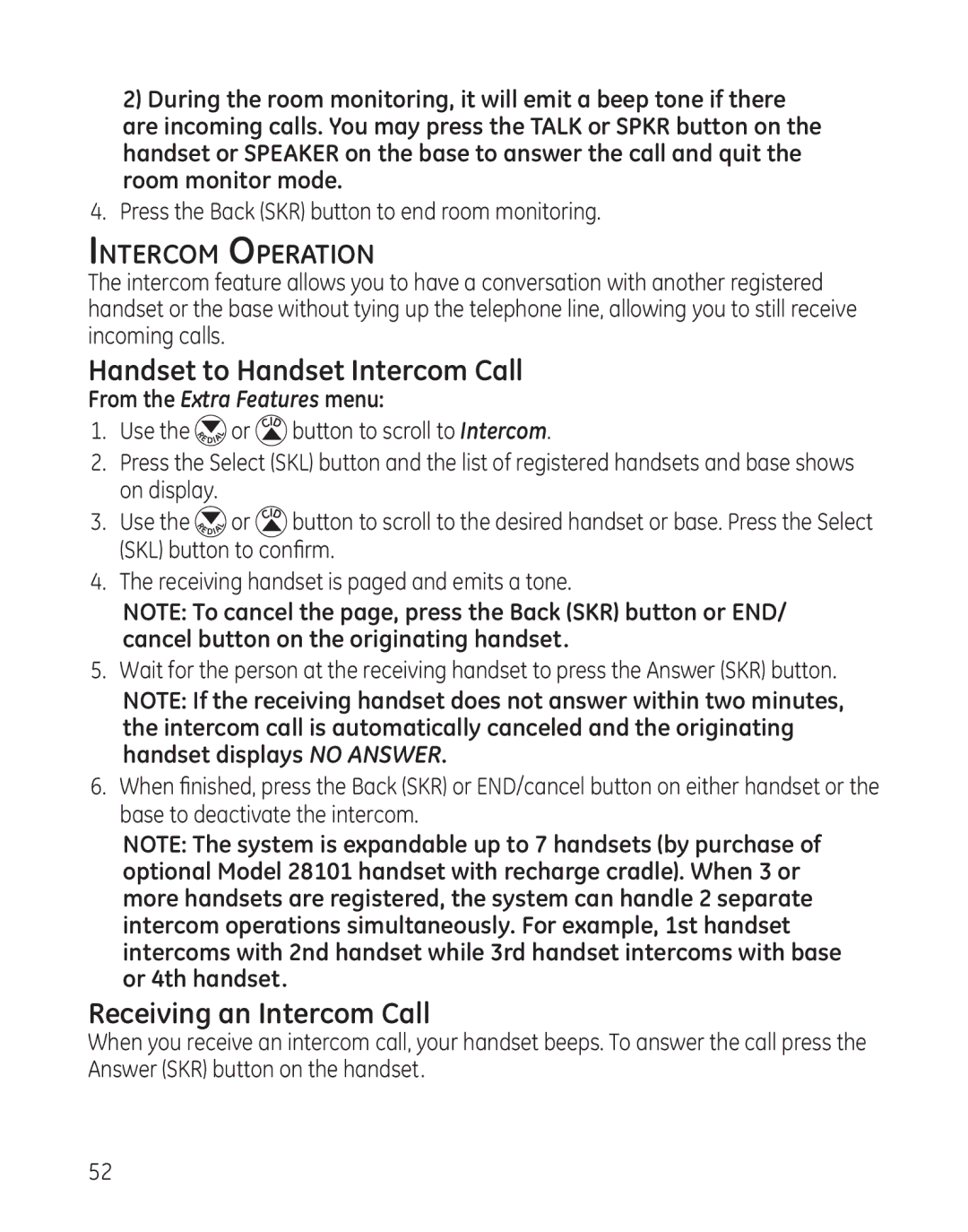2)During the room monitoring, it will emit a beep tone if there are incoming calls. You may press the TALK or SPKR button on the handset or SPEAKER on the base to answer the call and quit the room monitor mode.
4.Press the Back (SKR) button to end room monitoring.
Intercom Operation
The intercom feature allows you to have a conversation with another registered handset or the base without tying up the telephone line, allowing you to still receive incoming calls.
Handset to Handset Intercom Call
From the Extra Features menu:
1.Use the ![]() or
or ![]() button to scroll to Intercom.
button to scroll to Intercom.
2.Press the Select (SKL) button and the list of registered handsets and base shows on display.
3.Use the ![]() or
or ![]() button to scroll to the desired handset or base. Press the Select (SKL) button to confiirm.
button to scroll to the desired handset or base. Press the Select (SKL) button to confiirm.
4.The receiving handset is paged and emits a tone.
NOTE: To cancel the page, press the Back (SKR) button or END/ cancel button on the originating handset.
5.Wait for the person at the receiving handset to press the Answer (SKR) button.
NOTE: If the receiving handset does not answer within two minutes, the intercom call is automatically canceled and the originating handset displays NO ANSWER.
6.When fiinished, press the Back (SKR) or END/cancel button on either handset or the base to deactivate the intercom.
NOTE: The system is expandable up to 7 handsets (by purchase of optional Model 28101 handset with recharge cradle). When 3 or more handsets are registered, the system can handle 2 separate intercom operations simultaneously. For example, 1st handset intercoms with 2nd handset while 3rd handset intercoms with base or 4th handset.
Receiving an Intercom Call
When you receive an intercom call, your handset beeps. To answer the call press the Answer (SKR) button on the handset.
52