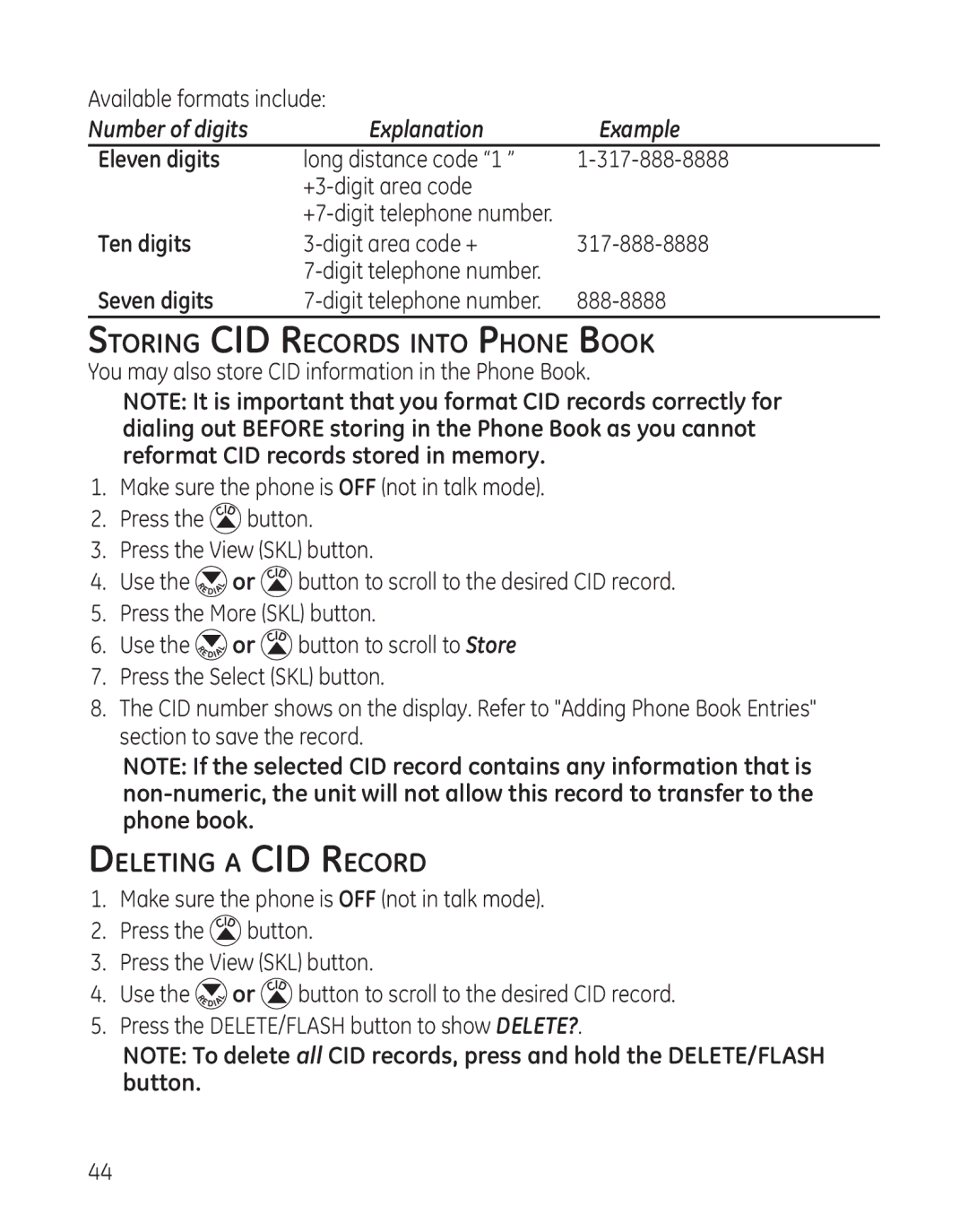Available formats include: |
| |
Number of digits | Explanation | Example |
Eleven digits | long distance code “1 ” | |
|
| |
|
| |
Ten digits | ||
|
| |
Seven digits | ||
Storing CID Records into Phone Book
You may also store CID information in the Phone Book.
NOTE: It is important that you format CID records correctly for dialing out BEFORE storing in the Phone Book as you cannot reformat CID records stored in memory.
1.Make sure the phone is OFF (not in talk mode).
2.Press the ![]() button.
button.
3.Press the View (SKL) button.
4.Use the ![]() or
or ![]() button to scroll to the desired CID record.
button to scroll to the desired CID record.
5.Press the More (SKL) button.
6.Use the ![]() or
or ![]() button to scroll to Store
button to scroll to Store
7.Press the Select (SKL) button.
8.The CID number shows on the display. Refer to "Adding Phone Book Entries" section to save the record.
NOTE: If the selected CID record contains any information that is
Deleting a CID Record
1.Make sure the phone is OFF (not in talk mode).
2.Press the ![]() button.
button.
3.Press the View (SKL) button.
4.Use the ![]() or
or ![]() button to scroll to the desired CID record.
button to scroll to the desired CID record.
5.Press the DELETE/FLASH button to show DELETE?.
NOTE: To delete all CID records, press and hold the DELETE/FLASH button.
44