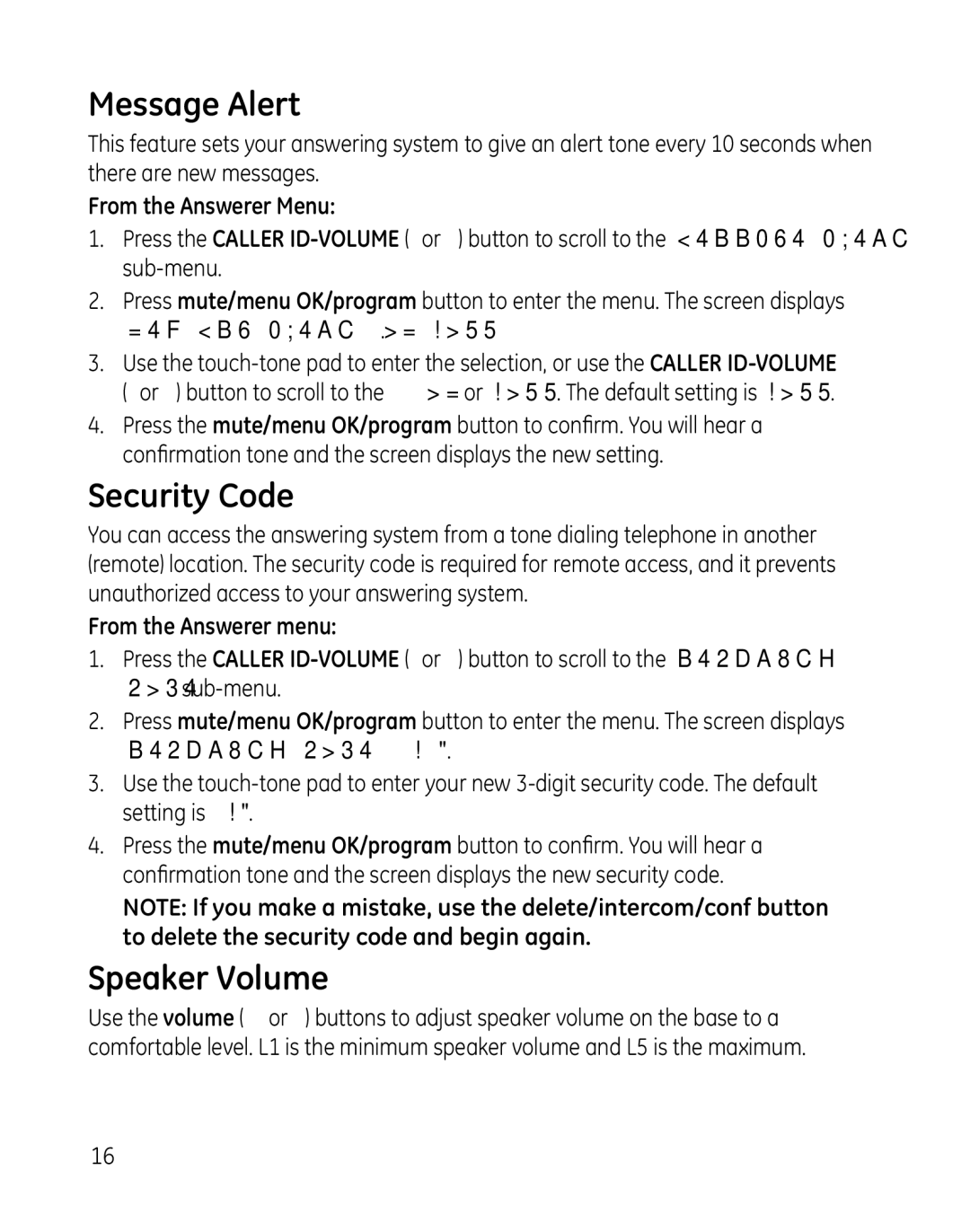Message Alert
This feature sets your answering system to give an alert tone every 10 seconds when there are new messages.
From the Answerer Menu:
1.Press the CALLER
2.Press mute/menu OK/program button to enter the menu. The screen displays
NEW MSG ALERT 1ON 2OFF.
3.Use the
4.Press the mute/menu OK/program button to confirm. You will hear a confirmation tone and the screen displays the new setting.
Security Code
You can access the answering system from a tone dialing telephone in another (remote) location. The security code is required for remote access, and it prevents unauthorized access to your answering system.
From the Answerer menu:
1.Press the CALLER
2.Press mute/menu OK/program button to enter the menu. The screen displays SECURITY CODE 1 2 3.
3.Use the
4.Press the mute/menu OK/program button to confirm. You will hear a confirmation tone and the screen displays the new security code.
NOTE: If you make a mistake, use the delete/intercom/conf button to delete the security code and begin again.
Speaker Volume
Use the volume (5 or 6) buttons to adjust speaker volume on the base to a comfortable level. L1 is the minimum speaker volume and L5 is the maximum.
16