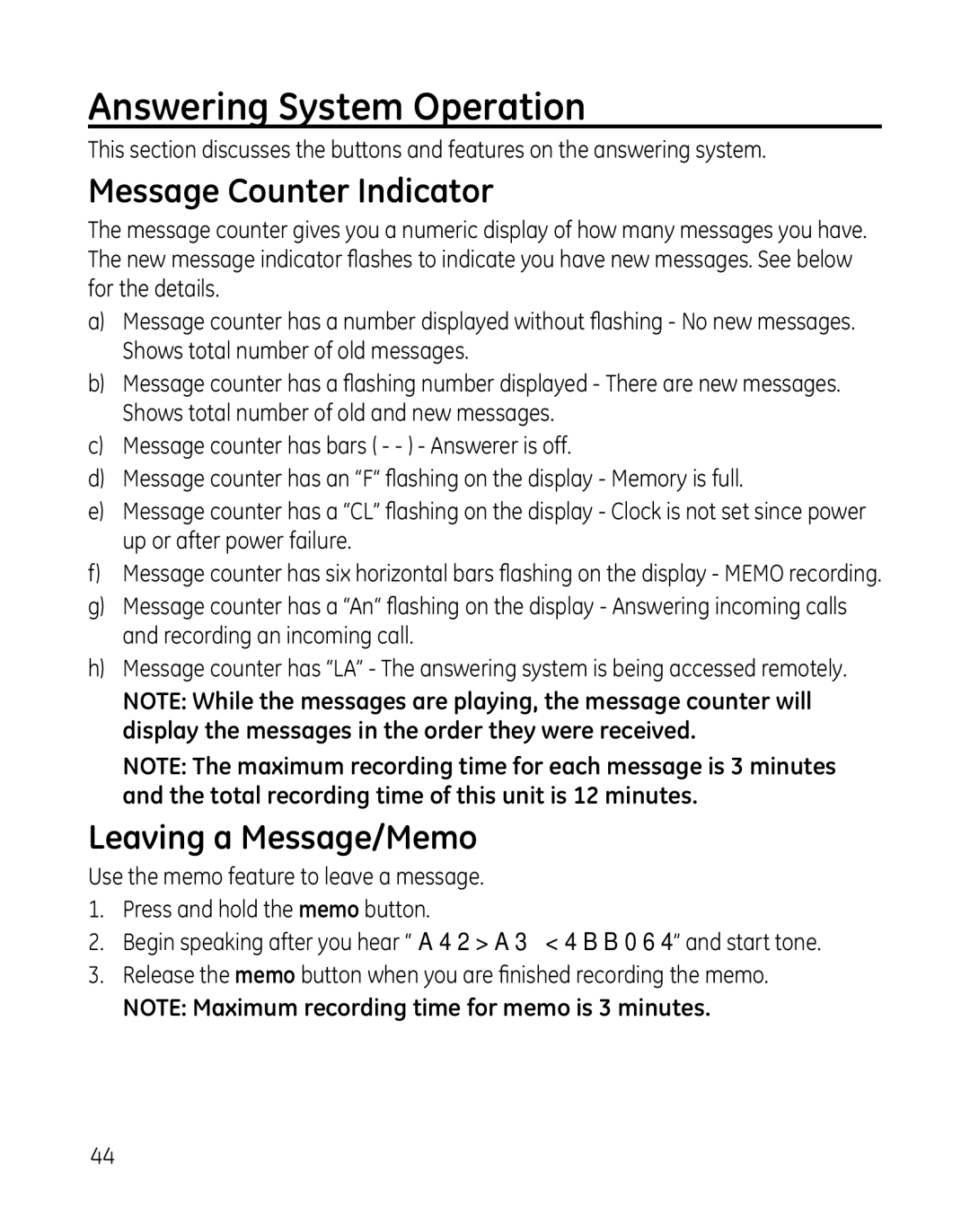Answering System Operation
This section discusses the buttons and features on the answering system.
Message Counter Indicator
The message counter gives you a numeric display of how many messages you have. The new message indicator flashes to indicate you have new messages. See below for the details.
a)Message counter has a number displayed without flashing - No new messages. Shows total number of old messages.
b)Message counter has a flashing number displayed - There are new messages. Shows total number of old and new messages.
c)Message counter has bars ( - - ) - Answerer is off.
d)Message counter has an “F“ flashing on the display - Memory is full.
e)Message counter has a “CL” flashing on the display - Clock is not set since power up or after power failure.
f)Message counter has six horizontal bars flashing on the display - MEMO recording.
g)Message counter has a “An“ flashing on the display - Answering incoming calls and recording an incoming call.
h)Message counter has “LA” - The answering system is being accessed remotely.
NOTE: While the messages are playing, the message counter will display the messages in the order they were received.
NOTE: The maximum recording time for each message is 3 minutes and the total recording time of this unit is 12 minutes.
Leaving a Message/Memo
Use the memo feature to leave a message.
1.Press and hold the memo button.
2.Begin speaking after you hear “RECORD MESSAGE” and start tone.
3.Release the memo button when you are finished recording the memo.
NOTE: Maximum recording time for memo is 3 minutes.
44