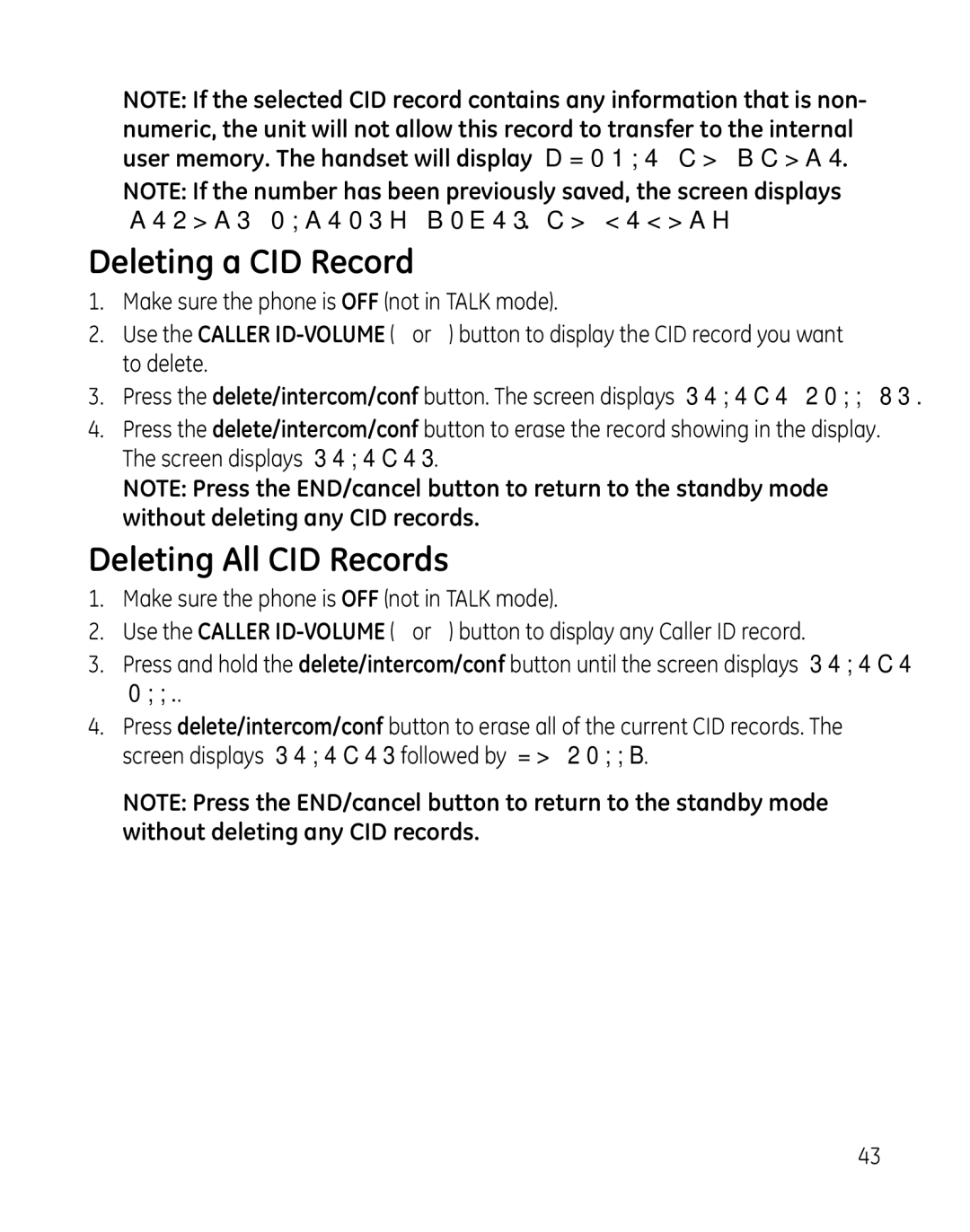NOTE: If the selected CID record contains any information that is non- numeric, the unit will not allow this record to transfer to the internal user memory. The handset will display UNABLE TO STORE.
NOTE: If the number has been previously saved, the screen displays
RECORD ALREADY SAVED TO MEMORY.
Deleting a CID Record
1.Make sure the phone is OFF (not in TALK mode).
2.Use the CALLER
3.Press the delete/intercom/conf button. The screen displays DELETE CALL ID?
4.Press the delete/intercom/conf button to erase the record showing in the display. The screen displays DELETED.
NOTE: Press the END/cancel button to return to the standby mode without deleting any CID records.
Deleting All CID Records
1.Make sure the phone is OFF (not in TALK mode).
2.Use the CALLER
3.Press and hold the delete/intercom/conf button until the screen displays DELETE ALL?.
4.Press delete/intercom/conf button to erase all of the current CID records. The screen displays DELETED followed by NO CALLS.
NOTE: Press the END/cancel button to return to the standby mode without deleting any CID records.
43