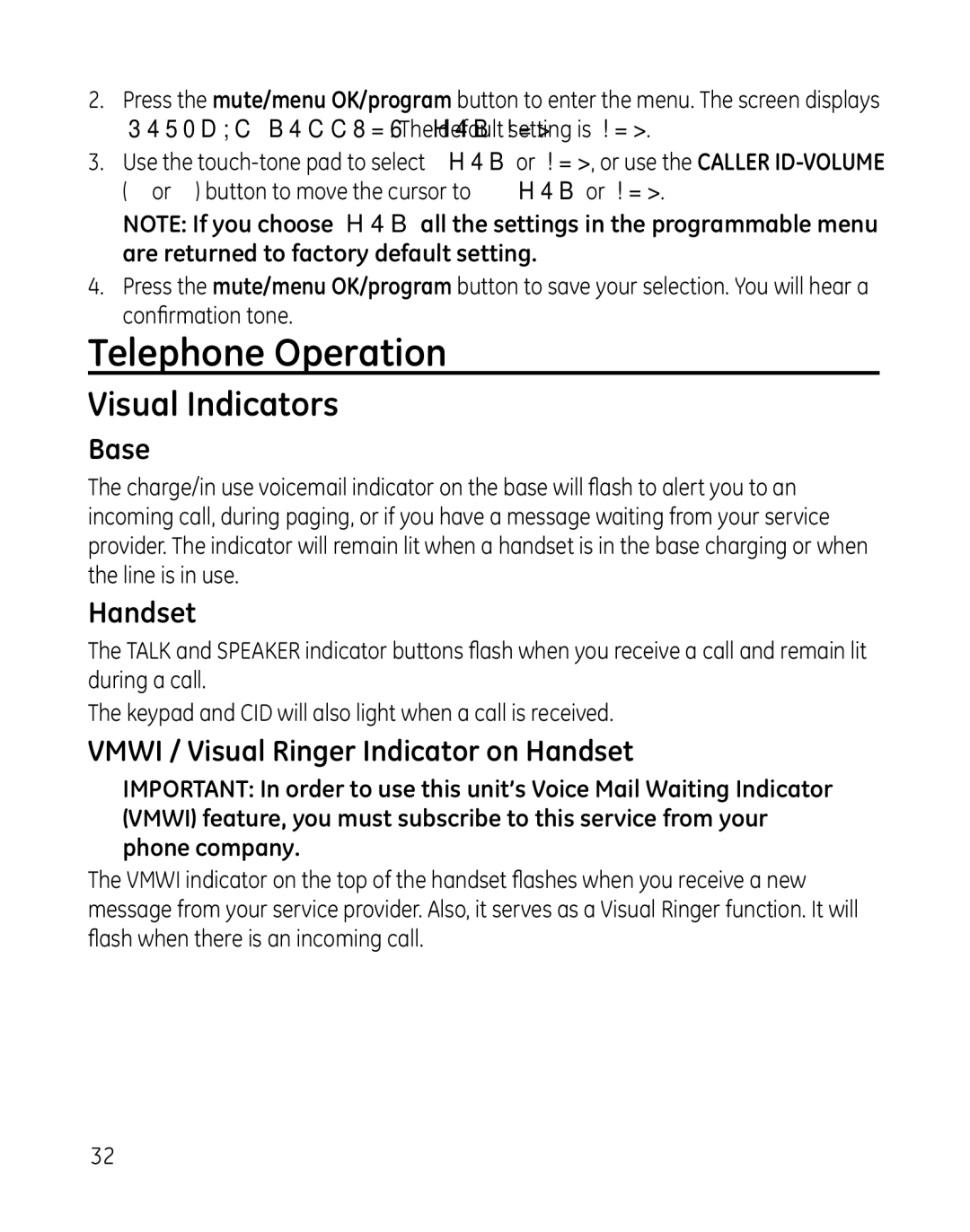2.Press the mute/menu OK/program button to enter the menu. The screen displays DEFAULT SETTING 1YES 2NO. The default setting is 2NO.
3.Use the
NOTE: If you choose YES all the settings in the programmable menu are returned to factory default setting.
4.Press the mute/menu OK/program button to save your selection. You will hear a confirmation tone.
Telephone Operation
Visual Indicators
Base
The charge/in use voicemail indicator on the base will flash to alert you to an incoming call, during paging, or if you have a message waiting from your service provider. The indicator will remain lit when a handset is in the base charging or when the line is in use.
Handset
The TALK and SPEAKER indicator buttons flash when you receive a call and remain lit during a call.
The keypad and CID will also light when a call is received.
VMWI / Visual Ringer Indicator on Handset
IMPORTANT: In order to use this unit’s Voice Mail Waiting Indicator (VMWI) feature, you must subscribe to this service from your phone company.
The VMWI indicator on the top of the handset flashes when you receive a new message from your service provider. Also, it serves as a Visual Ringer function. It will flash when there is an incoming call.
32